Best Construction Field Management Software for Contractors and Superintendents: Top 10 Features and Benefits to Improve Efficiency Today
Table of Contents:

Managing field operations in construction is no small task. Superintendents and contractors must juggle crew scheduling, material tracking, safety compliance, and real-time communication while ensuring projects stay on schedule and within budget. Traditional methods like paper logs and spreadsheets often lead to miscommunication, delays, and inefficiencies, making construction field management software an essential tool for modern job sites.
The right field management software streamlines workflows, improves coordination, and enhances project oversight, allowing teams to increase productivity while reducing errors and delays. But with so many options available, how do you choose the best solution?
This guide will walk you through the top 10 features and benefits of construction field management software, helping contractors and superintendents find the best tools to boost efficiency and optimize field operations.
1. What is Construction Field Management Software?
Construction field management software is a digital platform that helps contractors and superintendents manage job site operations more effectively. It centralizes all project data, crew schedules, equipment tracking, compliance documentation, and real-time communication into a single system, ensuring that field teams and office staff stay connected.
By replacing manual processes with automated workflows, field management software reduces errors, miscommunication, and delays, allowing construction teams to focus on what matters—delivering projects on time and within budget.
Key Features of Field Management Software
- Job site tracking to monitor progress in real time.
- Crew scheduling to optimize labor efficiency.
- Equipment and material tracking to prevent shortages.
- Document management for blueprints, permits, and safety reports.
- Mobile access for field teams to update progress and receive instructions.
Key Benefits
- Improves coordination between field and office teams.
- Reduces manual paperwork and administrative tasks.
- Enhances productivity by optimizing crew assignments.
Best Practices
- Choose software with mobile accessibility for field workers.
- Integrate the platform with existing project management tools.
- Automate compliance tracking to ensure regulatory adherence.

Investing in the right field management software allows construction firms to increase efficiency, reduce risks, and streamline daily job site operations.
2. Real-Time Job Site Tracking for Better Oversight
One of the most valuable features of field management software is real-time job site tracking, which provides instant updates on crew activity, material usage, and task progress. Without it, superintendents rely on manual reporting, which can lead to delays, miscommunication, and inaccurate project tracking.
Why Real-Time Tracking Matters
- Prevents costly project delays by identifying bottlenecks early.
- Improves visibility for project managers and stakeholders.
- Enables faster decision-making by providing up-to-date job site data.
With GPS tracking, live dashboards, and automated status updates, contractors can monitor job sites remotely, ensuring fewer delays and better coordination across teams.
Best Practices
- Use software with real-time GPS tracking for job site visibility.
- Enable live reporting so field teams can submit updates instantly.
- Integrate tracking tools with project management software to streamline workflows.
Real-time tracking enhances job site transparency, reduces downtime, and ensures superintendents always have accurate project data.
Related Articles:
Best Guide to Construction Management Software
45 Benefits and Tips of Construction Management Software for Superintendents
The Best Guide to Delivery Management Systems (DMS) for Commercial Construction
3. Workforce Scheduling and Task Assignments
Construction projects rely on well-coordinated crew schedules to ensure tasks are completed in the correct order. Inefficient scheduling can lead to labor bottlenecks, idle workers, and delayed tasks, significantly impacting project timelines.
How Scheduling Software Improves Productivity
- Assigns crews to tasks based on availability and skillset.
- Prevents overlapping trade schedules that cause site congestion.
- Allows superintendents to adjust shifts in real time when delays occur.
By automating workforce scheduling and assignments, field management software helps optimize labor efficiency and ensure smooth project execution.
Best Practices
- Use AI-powered scheduling to forecast workforce demand.
- Enable automated shift adjustments when job site conditions change.
- Track labor hours digitally to prevent overtime costs.
With smart scheduling, contractors and superintendents can maximize workforce productivity, reduce downtime, and keep projects on track.
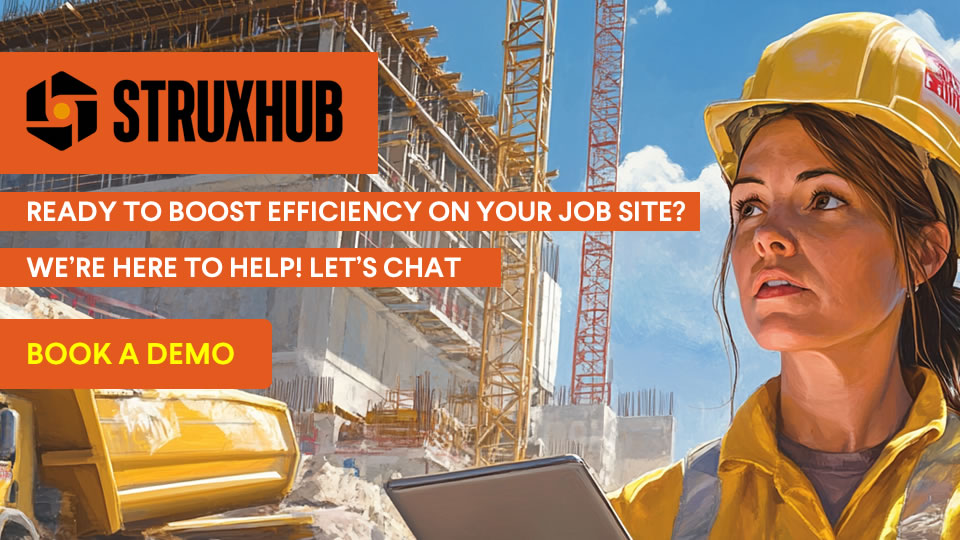
4. Equipment and Material Tracking
One of the biggest challenges in construction field management is keeping track of equipment and materials across multiple job sites. Without a proper system in place, tools get misplaced, heavy machinery sits unused, and material shortages delay project timelines. Construction field management software solves these issues by providing real-time tracking of assets, ensuring that everything is available where and when it’s needed.
How Equipment and Material Tracking Improves Efficiency
- Prevents Equipment Downtime – When equipment isn’t in the right place at the right time, crews experience delays, lost productivity, and rental cost overruns. A tracking system allows superintendents to monitor real-time equipment usage and location, reducing downtime.
- Reduces Material Waste – Field management software tracks inventory levels, deliveries, and on-site material usage, preventing over-ordering or running out of critical supplies.
- Improves Accountability – Every asset is assigned to a specific job site or worker, minimizing losses and theft. Some solutions even include barcode scanning and GPS tracking for higher accuracy.
Key Benefits
- Ensures that materials arrive before crews need them, reducing idle time.
- Improves budget control by preventing duplicate equipment rentals.
- Reduces theft and material loss through tracking and accountability features.
Best Practices
- Use RFID or barcode scanning to track tools and equipment.
- Monitor material inventory levels in real-time to avoid shortages.
- Automate equipment maintenance reminders to prevent breakdowns.
Effective equipment and material tracking saves money, improves workflow efficiency, and ensures that construction crews have the resources they need to stay productive.
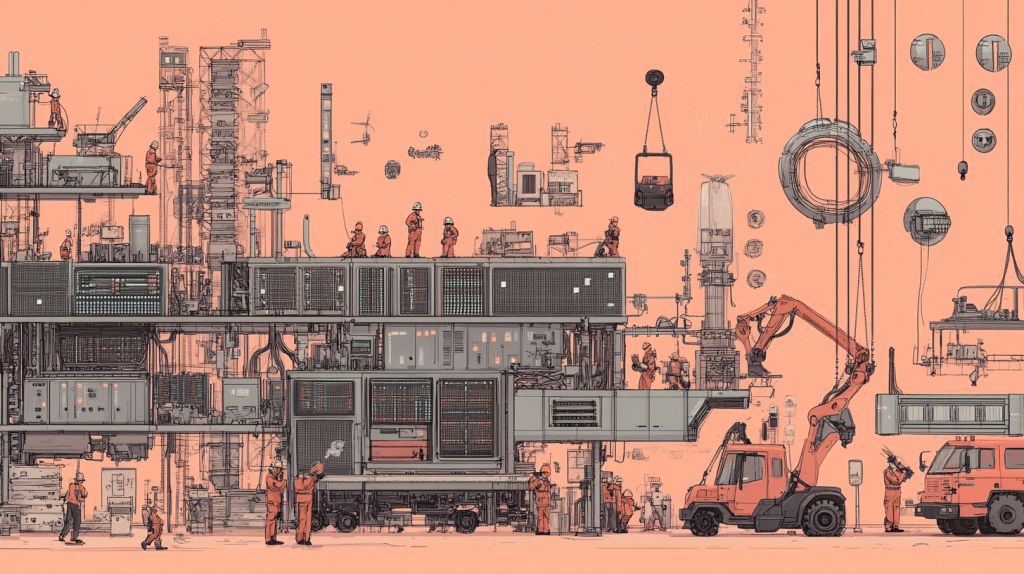
5. Safety and Compliance Automation
Construction sites are among the most hazardous workplaces, with strict regulations requiring companies to implement safety protocols, risk assessments, and compliance documentation. Field management software automates these processes, reducing human error and ensuring regulatory compliance.
How Safety and Compliance Automation Helps Construction Teams
- Digital Safety Checklists – Instead of relying on paper-based safety logs, digital checklists ensure that every worker follows the correct protocols before starting a task.
- Automated Incident Reporting – If an accident occurs, automated reporting systems allow workers to log incidents immediately, alerting supervisors and ensuring compliance with OSHA and local safety regulations.
- Training and Certification Tracking – Ensures that only qualified workers are assigned to specific tasks, preventing untrained personnel from operating machinery or working in high-risk areas.
Key Benefits
- Reduces safety violations and workplace incidents.
- Ensures workers have the proper certifications and training.
- Speeds up regulatory reporting and inspections.
Best Practices
- Implement digital incident reporting tools to document safety events.
- Require workers to complete digital safety checklists before starting tasks.
- Use automated compliance tracking to ensure adherence to OSHA and industry regulations.
By automating safety and compliance processes, construction firms reduce liability risks, protect their workforce, and improve overall project safety.
6. Mobile Access for Field Teams
Construction crews work on-site, not behind desks, so having mobile access to field management tools is essential. Without mobile-friendly software, workers must rely on manual updates, delayed reports, and ineffective communication, leading to confusion and project delays.
Why Mobile Access is a Must-Have Feature
- Real-Time Task Updates – Crews can receive, complete, and report tasks instantly, reducing delays.
- Instant Document Access – Workers can view blueprints, permits, compliance documents, and safety protocols directly from their phones or tablets.
- Live Communication – Mobile workforce apps provide instant messaging and notifications, ensuring that site managers and crews stay on the same page.
Key Benefits
- Reduces miscommunication and delays caused by outdated information.
- Improves project visibility by allowing teams to update progress instantly.
- Enhances crew productivity by ensuring workers always have access to the latest job site details.
Best Practices
- Choose field management software with a dedicated mobile app.
- Train teams on how to use mobile reporting and task tracking features.
- Ensure that all job site workers have access to mobile devices or tablets.
Mobile access ensures that field teams stay connected, informed, and productive, reducing delays and improving real-time coordination.
Related Articles:
The Construction Site Coordination Platform Built for Field Teams: StruxHub
7. Integration with Project Management Software
A construction field management solution should work seamlessly with other software used for budgeting, planning, and reporting. Many firms already use project management tools like Procore, Autodesk Build, and Oracle Primavera, and a good field management platform should integrate with these systems.
Benefits of Software Integration
- Improves Data Accuracy – Eliminates manual data entry mistakes by syncing project data automatically.
- Reduces Workflow Silos – Ensures that office teams, field crews, and subcontractors work from the same data set.
- Enhances Cost Tracking and Forecasting – Integrates labor costs, equipment expenses, and material usage with financial planning tools.
Key Benefits
- Eliminates duplication of work between field and office teams.
- Ensures project budgets reflect real-time costs.
- Reduces project delays by streamlining workflows.
Best Practices
- Choose software that integrates with existing tools used by project teams.
- Train field teams on how to use integrated features for better data accuracy.
- Sync scheduling and reporting data across all platforms to ensure consistency.
Seamless integration between field and project management software enhances data accuracy, budgeting, and real-time project tracking.

8. Automated Reporting and Analytics
Data-driven decision-making is key to staying on budget, identifying risks, and optimizing construction workflows. Automated reporting and analytics track workforce productivity, safety compliance, and project performance in real time.
How Automated Reporting Improves Field Management
- Tracks Job Site Performance – Provides real-time reports on worker productivity, shift efficiency, and equipment usage.
- Automates Compliance Documentation – Generates safety reports, incident logs, and regulatory compliance records without manual effort.
- Predicts Project Risks – Identifies bottlenecks, budget overruns, and schedule delays before they become major issues.
Key Benefits
- Improves decision-making with real-time insights.
- Reduces manual paperwork and administrative burdens.
- Helps teams proactively adjust workflows to prevent delays.
Best Practices
- Set up automated daily reports for job site progress.
- Use predictive analytics to forecast scheduling risks.
- Regularly review safety and compliance reports for risk mitigation.
Automated reporting ensures faster, more accurate decision-making, reducing inefficiencies and keeping construction projects on schedule.

StruxHub
Experience the power of StruxHub today and witness firsthand how it can revolutionize your construction operations.
9. Reducing Construction Delays with AI-Powered Forecasting
Construction delays are one of the biggest cost drivers in large-scale projects, often resulting in budget overruns, labor inefficiencies, and missed deadlines. While traditional scheduling methods rely on manual tracking and reactive adjustments, AI-powered forecasting allows project managers and superintendents to anticipate delays before they happen and take proactive steps to keep projects on schedule.
How AI Improves Construction Scheduling and Delay Management
- Predicts Scheduling Conflicts – AI can analyze historical project data, workforce availability, and equipment usage to predict potential scheduling conflicts before they arise.
- Identifies Productivity Gaps – AI tracks real-time labor productivity and compares it to planned timelines, allowing superintendents to make adjustments in crew assignments or shift rotations.
- Optimizes Weather Planning – AI-driven weather forecasting helps teams prepare for extreme conditions, reducing risks related to rain, heat waves, or high winds that can delay work.
- Automates Resource Allocation – AI-powered tools can recommend labor reassignments, equipment moves, and scheduling adjustments based on real-time site conditions.
Key Benefits
- Reduces project delays by proactively adjusting schedules.
- Improves resource utilization and workforce efficiency.
- Helps superintendents plan for weather disruptions and unexpected obstacles.
Best Practices
- Use AI-driven scheduling tools to forecast delays and workforce needs.
- Monitor predictive analytics dashboards for real-time insights into job site progress.
- Adjust crew scheduling dynamically to address productivity shortfalls before they impact the project.
AI-powered forecasting transforms construction scheduling from reactive to proactive, allowing teams to reduce delays, improve efficiency, and keep projects on track.
10. Cloud-Based vs. On-Premise Field Management Software: Which is Best?
Choosing between cloud-based and on-premise field management software depends on factors like data security, scalability, and ease of access. While both solutions offer advantages, construction firms must evaluate which type of software aligns best with their project needs.
Cloud-Based Field Management Software
Cloud-based platforms store project data, crew schedules, and compliance records on remote servers, enabling real-time collaboration from any location. These systems are ideal for large-scale, multi-site construction firms because they offer:
- Instant access to job site data from any device.
- Automatic updates and security patches without manual IT management.
- Scalability, allowing teams to manage multiple projects simultaneously.
However, cloud-based systems rely on internet connectivity, which may be a challenge for remote job sites with limited access to high-speed networks.
On-Premise Field Management Software
On-premise solutions store data locally on company servers, offering greater control over security and compliance. These are preferred by firms that:
- Require higher levels of data security and compliance with strict regulatory standards.
- Need customized software configurations that cloud-based platforms may not support.
- Operate in remote locations where internet access is unreliable.
However, on-premise solutions typically have higher upfront costs and require dedicated IT maintenance.
Key Benefits
- Cloud-based software enables real-time collaboration and mobility.
- On-premise software provides better security and customization for specialized construction firms.
- Both solutions help streamline workforce scheduling, reporting, and compliance tracking.
Best Practices
- Choose cloud-based software for scalability and real-time access.
- Select on-premise software if data security and customization are top priorities.
- Ensure the system integrates with existing project management tools.
Both cloud-based and on-premise field management software offer valuable features, but the best choice depends on your firm’s security needs, infrastructure, and long-term scalability goals.

StruxHub
Experience the power of StruxHub today and witness firsthand how it can revolutionize your construction operations.
Unlock the Full Potential of Your Construction Projects with StruxHub
StruxHub enhances efficiency and coordination across all project phases, providing a single source of truth that eliminates silos and fosters collaboration. Real-time updates, financial management tools, and seamless commvunication features ensure that all team members and stakeholders are aligned and informed, reducing the risk of errors and delays. With comprehensive solutions for document management, risk mitigation, and quality control, StruxHub maintains project integrity and safety, while mobile access and integration capabilities further enhance project flexibility and efficiency.
StruxHub’s Key Features and Benefits:
- Advanced Delivery Management: Automate and optimize your delivery schedules, ensuring materials arrive just in time, every time.
- Site Communication: Utilize georeferenced maps and instant messaging to keep every team member informed and aligned.
- Construction Materials Management: Track inventory levels and manage materials procurement with ease, reducing waste and avoiding project delays.
- Construction Safety & Inspection Workflows: Implement customizable mobile forms for conducting safety inspections and managing compliance documentation effortlessly.
- Short-Term Scheduling: Visualize project tasks with detailed floor plans, linking each activity to specific locations for better planning accuracy.
- Construction Resource Management: Efficiently allocate personnel and equipment, maximizing productivity and reducing idle time.
StruxHub’s Product Offering:
- StruxHub Deliveries: Simplifies the coordination of incoming deliveries, ensuring materials and equipment are precisely timed to project needs.
- StruxHub Logistics: Offers intelligent site logistics planning, from crane scheduling to space allocation, for smoother operations.
- StruxHub Safety: Elevates on-site safety standards with easy-to-use tools for inspections, permits, and incident reporting.
- StruxHub Scheduling: Enhances project timelines with intuitive scheduling tools that ensure tasks are completed efficiently and on time.
With StruxHub, construction companies can look forward to a streamlined, more efficient project execution that delivers on time and within budget. Embrace the power of innovation and take your construction projects to the next level.
Don’t miss out on the opportunity to optimize your construction management processes with StruxHub. Sign up for a free demo today. Let’s build smarter, together.

FAQ
What are the key benefits of using field management software for construction projects?
Field management software provides superintendents and contractors with the tools they need to optimize workforce coordination, improve communication, and track job site progress in real time. By digitizing workflows, construction firms can reduce inefficiencies, prevent scheduling conflicts, and enhance productivity.
1. Workforce Scheduling and Task Assignments
One of the biggest challenges in construction is ensuring that the right crews are assigned to the right tasks at the right time. Field management software automates scheduling, preventing overlapping shifts, idle time, and delays due to missing resources.
2. Real-Time Job Site Tracking
Project managers need real-time visibility into what’s happening on-site. Field management software provides live dashboards that track worker check-ins, task completion rates, and material deliveries, ensuring that superintendents have the latest data at their fingertips.
3. Improved Communication Between Teams
Many construction delays occur due to miscommunication between field crews, office teams, and subcontractors. A centralized platform reduces misunderstandings by enabling instant messaging, task updates, and automated alerts.
4. Equipment and Material Tracking
Losing track of tools and materials wastes time and money. Construction software allows teams to monitor inventory levels, prevent equipment shortages, and reduce theft risks by tracking assets across job sites.
5. Safety and Compliance Automation
Manual safety logs and compliance checklists are time-consuming and prone to errors. Field management software ensures that all safety protocols are followed, audits are logged digitally, and regulatory requirements are met automatically.
By implementing field management software, construction teams can increase efficiency, reduce errors, and improve job site productivity.
How does real-time job site tracking improve construction efficiency?
Real-time job site tracking provides superintendents, project managers, and office teams with up-to-the-minute updates on crew activity, task progress, and job site conditions. This improves decision-making and reduces delays caused by miscommunication, scheduling conflicts, and missing materials.
1. Prevents Costly Delays
By tracking crew movements, equipment usage, and project status, real-time monitoring helps teams identify potential slowdowns before they become major issues.
2. Enhances Safety Compliance
Superintendents can ensure that workers follow safety protocols, report hazards instantly, and log inspections without relying on paper-based reports.
3. Improves Labor Productivity
Tracking worker check-ins, shift durations, and crew assignments helps balance workloads and prevent unnecessary overtime costs.
By integrating real-time tracking with automated scheduling and reporting tools, construction firms can increase project efficiency and workforce productivity.
What are the most important features to look for in field management software?
Selecting the right construction field management software requires evaluating essential features that enhance job site efficiency. The most critical features include:
- Crew Scheduling and Workforce Management – Ensures that labor is properly assigned to the right tasks.
- Mobile Accessibility – Allows workers to log updates and receive notifications directly from the job site.
- Equipment and Inventory Tracking – Prevents delays caused by missing tools and materials.
- Real-Time Communication – Enables instant messaging and job site alerts.
- Automated Safety and Compliance Tracking – Digitizes incident reports, checklists, and inspections.
By prioritizing these features, construction firms can improve coordination, reduce errors, and optimize productivity.
How does automation help with crew scheduling and workforce coordination?
Automation is transforming crew scheduling and workforce coordination in construction by eliminating manual errors, improving efficiency, and ensuring that the right workers are assigned to the right tasks at the right time. Traditional scheduling methods rely on spreadsheets, manual time tracking, and verbal communication, which often leads to miscommunication, crew shortages, and costly delays.
With automated scheduling software, superintendents and project managers can create dynamic shift assignments that adjust in real time based on project progress, weather conditions, or workforce availability. Instead of manually updating crew schedules when delays occur, automation allows changes to be made instantly, ensuring seamless coordination across multiple job sites.
Key Benefits of Automated Crew Scheduling:
- Eliminates Scheduling Conflicts
- Automated scheduling tools prevent overlapping shifts and double-booking of workers, ensuring a balanced labor distribution across all project phases.
- Improves Workforce Efficiency
- AI-driven automation analyzes worker skill levels, project requirements, and crew availability to assign tasks to the most qualified personnel.
- Adapts to Unexpected Delays
- If bad weather, material delays, or worker absences impact a project, automation can instantly reassign workers to other tasks, preventing idle time.
- Enhances Communication Between Teams
- Automated scheduling software provides instant notifications to crews, alerting them to shift changes, task assignments, and schedule updates.
- Reduces Administrative Workload
- Eliminates the need for manual data entry, reducing human errors and freeing up time for superintendents to focus on higher-priority tasks.
By integrating AI-driven scheduling software into workforce coordination, construction firms can increase productivity, improve labor efficiency, and ensure that job sites run smoothly without unnecessary delays. Automation allows for proactive scheduling, keeping construction projects on track while minimizing downtime and workforce misallocation.
What is the difference between cloud-based and on-premise field management software?
When choosing construction field management software, companies must decide between cloud-based and on-premise solutions. Both have their own advantages and challenges, depending on company size, security needs, and operational preferences.
Cloud-Based Field Management Software
Cloud-based software stores project data, workforce schedules, safety compliance reports, and financial tracking information on remote servers, allowing teams to access data in real time from anywhere with an internet connection. These platforms are ideal for contractors and superintendents managing multiple job sites and require seamless collaboration across teams.
Key Benefits of Cloud-Based Software:
- Remote Access: Enables crews, managers, and office staff to view and update job site data from anywhere.
- Automatic Updates: Software providers handle security patches and feature updates, reducing IT maintenance costs.
- Scalability: Easily adapts to growing teams and expanding projects without additional infrastructure investments.
However, cloud-based solutions depend on internet connectivity. If a construction site has limited network access, teams may experience delays in data syncing.
On-Premise Field Management Software
On-premise software is installed directly on company servers, allowing businesses to store and control their own data without relying on external hosting providers. This option is best for companies that prioritize data security, customization, and regulatory compliance.
Key Benefits of On-Premise Software:
- Greater Data Security: Keeps all sensitive project data within company-controlled servers, reducing cybersecurity risks.
- Full Customization: Companies can tailor software features to their specific operational needs.
- No Internet Dependency: Unlike cloud-based solutions, on-premise software continues functioning without relying on network access.
However, on-premise solutions require dedicated IT support for maintenance, updates, and troubleshooting. They also come with higher upfront costs compared to cloud-based options.
Which is the Best Choice?
- Choose Cloud-Based Software If: You need real-time access, automatic updates, and easy scalability.
- Choose On-Premise Software If: You require higher security, strict data control, or customized workflows.
Ultimately, the decision depends on your company’s security requirements, IT infrastructure, and long-term scalability needs.




