Construction Field Management Software: How Mobile Construction Management Apps Help Contractors and Superintendents Streamline Site Operations
Table of Contents:

Managing field operations efficiently is one of the biggest challenges in construction project management. Superintendents and contractors need to juggle crew scheduling, equipment tracking, safety compliance, real-time communication, and project documentation, all while keeping projects on schedule and within budget.
Traditional methods like paper logs, spreadsheets, and manual reporting often cause miscommunication, delays, and lost productivity. Mobile construction field management software solves these challenges by digitizing job site operations, allowing teams to update progress, track resources, and coordinate workflows in real time from their mobile devices.
This guide will explore how mobile construction management apps are transforming the industry and helping contractors and superintendents streamline site operations with greater efficiency.
1. What is Construction Field Management Software?
Construction field management software is a digital tool designed to optimize job site operations by providing real-time access to project data, crew schedules, task assignments, and compliance reports. It bridges the gap between on-site crews and office teams, ensuring that everyone has the latest information to make data-driven decisions.
How It Works
- Centralized Data Access – Stores project plans, permits, compliance records, and work orders in one place.
- Live Task Assignments – Allows superintendents to update schedules and assign work in real time.
- Instant Communication – Provides chat, notifications, and reporting features to keep teams aligned.
Key Benefits
- Reduces job site miscommunication and delays.
- Improves project visibility for superintendents and contractors.
- Enhances crew efficiency by streamlining daily operations.
Best Practices
- Use a cloud-based platform so updates sync in real time.
- Provide mobile access for all field teams to ensure seamless communication.
- Integrate with project management software for better coordination.
Conclusion
Construction field management software improves efficiency, reduces errors, and helps teams stay connected, ensuring that projects run smoothly from start to finish.
2. Mobile Access: Why It’s a Game-Changer for Job Sites
Construction sites are dynamic environments where superintendents and contractors must make decisions on the go. Mobile access to field management software eliminates the need for manual reporting and outdated paper logs, ensuring that job site teams can update, track, and communicate in real time.
How Mobile Access Benefits Construction Teams
- Instant Job Site Updates – Superintendents and crew members can log progress, submit reports, and receive schedule changes instantly.
- Faster Decision-Making – Contractors can access real-time data on workforce availability, material deliveries, and job site conditions.
- Remote Monitoring & Oversight – Project managers can track job site performance without being physically present, reducing travel time.
Key Benefits
- Increases job site efficiency by enabling real-time updates.
- Reduces delays caused by outdated communication methods.
- Improves field-to-office coordination by syncing project data instantly.
Best Practices
- Ensure that all team members use mobile devices with field management software installed.
- Train crews to update tasks and report job site conditions regularly.
- Use mobile alerts to notify teams of schedule changes or urgent updates.
Conclusion
Mobile access ensures that field teams can respond faster, reduce miscommunication, and improve job site productivity, leading to faster project completion and fewer delays.

3. Real-Time Crew Scheduling and Workforce Coordination
Managing workforce schedules is a constant challenge in construction field operations. Without a real-time scheduling system, contractors and superintendents often face overlapping job assignments, labor shortages, and workforce inefficiencies.
How Mobile Scheduling Software Helps
- Optimizes Workforce Planning – Ensures that the right crew members are assigned to the right tasks at the right time.
- Prevents Idle Time – Automatically adjusts schedules based on material availability, weather conditions, and job progress.
- Reduces Overtime Costs – Prevents unnecessary crew overages and excessive labor costs.
Key Benefits
- Improves labor efficiency by reducing scheduling conflicts.
- Enables superintendents to adjust crew assignments instantly.
- Helps track work hours and optimize shift planning.
Best Practices
- Use AI-powered workforce planning tools to automate scheduling.
- Monitor crew productivity in real time to prevent project delays.
- Integrate scheduling software with payroll and workforce management systems.
Real-time crew scheduling allows superintendents and contractors to optimize workforce efficiency, ensuring projects stay on schedule and within budget.
Related Articles:
The Construction Site Coordination Platform Built for Field Teams: StruxHub
4. Equipment and Material Tracking on the Go
Tracking equipment, tools, and materials across multiple job sites is time-consuming without a proper system in place. Mobile field management apps provide instant visibility into asset locations, inventory levels, and material deliveries, helping teams avoid shortages, theft, and misplaced equipment.
How Mobile Tracking Works
- Uses GPS and RFID tags to track equipment in real time.
- Provides automated alerts when materials are running low.
- Syncs inventory data with purchase orders and supplier deliveries.
Key Benefits
- Prevents equipment loss and material shortages.
- Reduces rental costs by ensuring better asset utilization.
- Improves project planning by ensuring all necessary materials are available.
Best Practices
- Use barcode scanning to track tools and materials.
- Set up automated low-stock alerts to prevent shortages.
- Monitor equipment usage to reduce downtime.
With mobile equipment and material tracking, construction firms can reduce waste, prevent losses, and ensure that all necessary resources are in place for project success.

5. Automated Safety and Compliance Reporting
Ensuring safety compliance and regulatory adherence is critical for job site operations. Mobile construction management software simplifies this process by automating incident reporting, safety inspections, and compliance documentation, reducing paperwork and human error.
How Safety Automation Works
- Generates digital safety checklists before each shift.
- Logs real-time incident reports and safety violations.
- Tracks OSHA compliance and worker certifications.
Key Benefits
- Reduces risk by ensuring all safety protocols are followed.
- Speeds up compliance reporting and safety audits.
- Prevents costly fines and project shutdowns.
Best Practices
- Require workers to complete mobile safety checklists before shifts.
- Automate compliance tracking for inspections and audits.
- Use mobile alerts to notify teams of safety risks or regulation changes.
By automating safety and compliance, construction firms improve job site safety, protect workers, and reduce regulatory risks.
6. How to Choose the Best Construction Field Management Software
Selecting the right field management software depends on the size of your projects, workforce needs, and budget. Superintendents and contractors should look for solutions that integrate with their existing systems, offer mobile access, and provide real-time updates.
Key Factors to Consider
- Ease of Use – Ensure the platform is user-friendly for field teams.
- Integration Capabilities – Must sync with accounting, project management, and scheduling tools.
- Scalability – Choose software that grows with your business.
Best Practices
- Request a free demo or trial before purchasing.
- Get feedback from superintendents and crew members.
- Compare pricing and evaluate return on investment (ROI).
The best software solution should streamline field operations, improve communication, and help manage projects more efficiently.
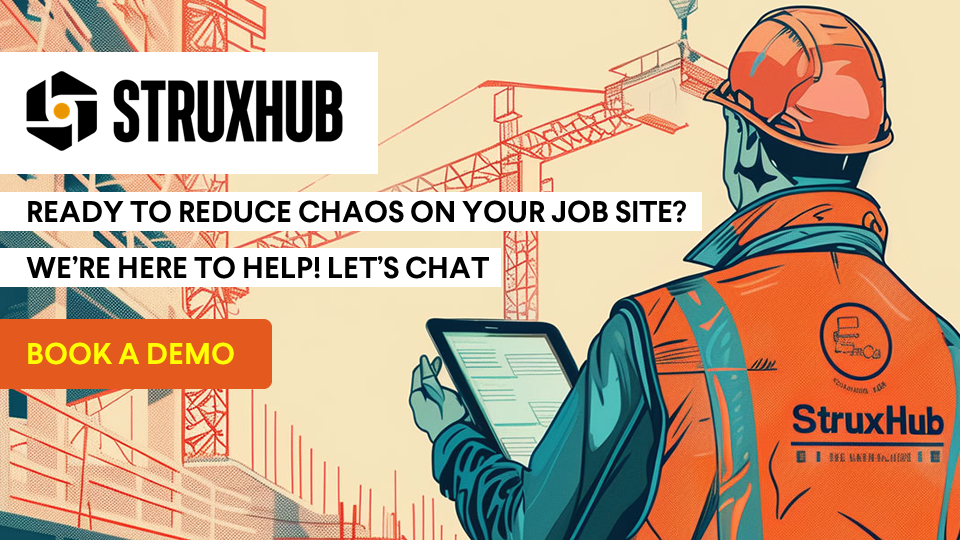
Unlock the Full Potential of Your Construction Projects with StruxHub
StruxHub enhances efficiency and coordination across all project phases, providing a single source of truth that eliminates silos and fosters collaboration. Real-time updates, financial management tools, and seamless commvunication features ensure that all team members and stakeholders are aligned and informed, reducing the risk of errors and delays. With comprehensive solutions for document management, risk mitigation, and quality control, StruxHub maintains project integrity and safety, while mobile access and integration capabilities further enhance project flexibility and efficiency.
StruxHub’s Key Features and Benefits:
- Advanced Delivery Management: Automate and optimize your delivery schedules, ensuring materials arrive just in time, every time.
- Site Communication: Utilize georeferenced maps and instant messaging to keep every team member informed and aligned.
- Construction Materials Management: Track inventory levels and manage materials procurement with ease, reducing waste and avoiding project delays.
- Construction Safety & Inspection Workflows: Implement customizable mobile forms for conducting safety inspections and managing compliance documentation effortlessly.
- Short-Term Scheduling: Visualize project tasks with detailed floor plans, linking each activity to specific locations for better planning accuracy.
- Construction Resource Management: Efficiently allocate personnel and equipment, maximizing productivity and reducing idle time.
StruxHub’s Product Offering:
- StruxHub Deliveries: Simplifies the coordination of incoming deliveries, ensuring materials and equipment are precisely timed to project needs.
- StruxHub Logistics: Offers intelligent site logistics planning, from crane scheduling to space allocation, for smoother operations.
- StruxHub Safety: Elevates on-site safety standards with easy-to-use tools for inspections, permits, and incident reporting.
- StruxHub Scheduling: Enhances project timelines with intuitive scheduling tools that ensure tasks are completed efficiently and on time.
With StruxHub, construction companies can look forward to a streamlined, more efficient project execution that delivers on time and within budget. Embrace the power of innovation and take your construction projects to the next level.
Don’t miss out on the opportunity to optimize your construction management processes with StruxHub. Sign up for a free demo today. Let’s build smarter, together.
Related Articles:
Best Guide to Construction Management Software
Superintendents: Effective Training Strategies for Construction Management Software Users

StruxHub
Experience the power of StruxHub today and witness firsthand how it can revolutionize your construction operations.
FAQ
What are the key benefits of using field management software for construction projects?
Field management software plays a critical role in improving job site efficiency, workforce coordination, and overall project management in the construction industry. By replacing outdated manual processes, paper logs, and spreadsheets with a centralized digital platform, construction firms can enhance productivity, reduce costly errors, and streamline communication between teams.
1. Real-Time Job Site Visibility
One of the biggest advantages of field management software is real-time tracking of job site activities. Superintendents and project managers can monitor crew assignments, material deliveries, equipment usage, and project timelines from any location. This ensures that everyone is on the same page and prevents delays caused by miscommunication.
2. Enhanced Workforce Coordination
Managing a construction workforce can be challenging, especially when dealing with multiple subcontractors, overlapping schedules, and changing project requirements. Field management software automates scheduling, tracks work progress, and prevents trade conflicts, ensuring that tasks are completed in the correct sequence.
3. Improved Safety Compliance and Reporting
Safety violations can lead to delays, legal penalties, and worker injuries. With automated compliance tracking, construction teams can digitally log safety inspections, incident reports, and OSHA checklists, ensuring that all safety standards are met.
4. Reduced Material Waste and Equipment Misuse
Material shortages and equipment downtime are common causes of construction project delays. With real-time inventory tracking, superintendents can prevent over-ordering, reduce material waste, and ensure that tools and heavy machinery are used efficiently.
5. Increased Cost Savings and Efficiency
By digitizing workflows, improving crew coordination, and reducing downtime, construction field management software helps firms save money by preventing unnecessary labor costs, overtime, and rework.
With real-time project tracking, enhanced workforce coordination, automated safety compliance, and improved cost control, field management software empowers contractors and superintendents to run construction projects more effectively.
How does real-time job site tracking improve construction efficiency?
Real-time job site tracking provides instant visibility into crew movements, project progress, and on-site resources, allowing superintendents and contractors to make faster, data-driven decisions that reduce delays and improve productivity.
1. Prevents Scheduling Conflicts
One of the most significant advantages of real-time tracking is ensuring that the right crews are in the right place at the right time. Many construction delays occur because tasks are scheduled incorrectly or teams show up before materials are ready. With real-time tracking, superintendents can adjust assignments instantly, preventing unnecessary downtime.
2. Reduces Miscommunication
Miscommunication between field crews, subcontractors, and office teams leads to errors, rework, and lost productivity. Real-time job site tracking allows all teams to stay updated on project status, task progress, and material deliveries, ensuring that everyone has access to accurate, up-to-date information.
3. Enhances Equipment Utilization
Tracking heavy machinery and equipment in real time ensures that each asset is being used efficiently. If equipment is sitting idle on one job site while another team needs it, real-time tracking allows for better allocation and scheduling, reducing rental costs and project delays.
4. Speeds Up Decision-Making
Construction is unpredictable—weather changes, material delays, and last-minute design modifications can impact project timelines. With real-time tracking, project managers can identify issues early, adjust schedules proactively, and keep projects moving forward without major setbacks.
By integrating real-time tracking into construction field management software, contractors and superintendents can optimize workforce coordination, reduce miscommunication, and prevent project delays, leading to greater efficiency and cost savings.
What are the most important features to look for in field management software?
Choosing the right construction field management software depends on selecting a platform that streamlines job site operations, enhances communication, and improves productivity. The best solutions should include:
1. Workforce Scheduling and Task Assignments
Managing construction crews efficiently is essential. Look for software that provides:
- Automated shift scheduling to avoid conflicts.
- Task assignments based on worker skills and availability.
- Real-time labor tracking to monitor progress and prevent inefficiencies.
2. Mobile Accessibility for On-Site Teams
Since construction teams work on-site, they need a mobile-friendly platform that allows them to:
- Submit job site updates from anywhere.
- Receive instant alerts on schedule changes.
- Access project documents, blueprints, and compliance reports on mobile devices.
3. Equipment and Material Tracking
Losing track of tools, machinery, and materials can cause costly project delays. The best field management software should include:
- Barcode scanning and RFID tracking for assets.
- Low-stock alerts for materials.
- Real-time equipment monitoring to optimize usage and reduce rental costs.
4. Compliance and Safety Management
Ensuring that safety protocols and regulatory requirements are met is crucial. The software should offer:
- Automated safety checklists to reduce human error.
- Incident reporting tools for real-time compliance tracking.
- Certification tracking to ensure only qualified workers perform hazardous tasks.
5. Integration with Other Construction Software
A strong field management solution should integrate seamlessly with project management, accounting, and workforce tracking tools, including:
- Procore, Autodesk Build, StruxHub, and Oracle Primavera for job site planning.
- QuickBooks and Sage for budgeting and financial tracking.
By selecting software that includes real-time scheduling, mobile access, equipment tracking, safety automation, and integration with other tools, contractors and superintendents can improve efficiency, reduce errors, and streamline construction site operations.
How does automation help with crew scheduling and workforce coordination?
Automation eliminates manual scheduling errors, prevents workforce conflicts, and ensures that labor is allocated efficiently. With AI-driven workforce planning tools, contractors can:
1. Prevent Overlapping Schedules and Labor Shortages
Automated scheduling prevents issues such as:
- Double-booking workers on overlapping shifts.
- Understaffing critical tasks.
- Failing to adjust schedules dynamically when delays occur.
2. Optimize Labor Costs and Shift Planning
Automation allows superintendents to:
- Track worker availability and assign shifts accordingly.
- Reduce overtime expenses by balancing workload distribution.
- Reallocate crews when delays impact specific job site areas.
3. Improve Communication with Crews
Field management software with automated scheduling ensures that:
- Workers receive instant notifications when shifts change.
- Superintendents can update schedules remotely.
- Project managers can track workforce productivity in real time.
By automating crew scheduling and workforce coordination, construction firms can prevent labor shortages, reduce scheduling conflicts, and optimize productivity.
What is the difference between cloud-based and on-premise field management software?
Cloud-based software provides real-time access to job site data from anywhere, while on-premise solutions offer greater security and customization.
Cloud-Based Software
- Enables real-time collaboration between field teams and office staff.
- Automatically updates software and security patches.
- Scales easily for growing construction firms.
On-Premise Software
- Provides better data security for companies with strict compliance regulations.
- Does not require an internet connection to function.
- Requires IT maintenance for updates and troubleshooting.
For most construction firms, cloud-based software is the best choice, offering greater flexibility, accessibility, and real-time project tracking.




