Best Construction Scheduling Software for General Contractors and Superintendents
Table of Contents:

Staying on schedule is everything in construction. For general contractors and superintendents, even a one-day delay can cause a domino effect—missed milestones, idle equipment, cascading labor costs, and frustrated clients. That’s why the right construction scheduling software isn’t just a digital calendar—it’s a project-saving tool that can coordinate moving parts, predict risks, and keep everyone on the same page.
The construction landscape today is more complex than ever. GCs are managing multiple crews, subcontractors, material lead times, inspection deadlines, and client changes—all at once. Manual methods or outdated tools like spreadsheets just can’t keep up with the demands of modern construction. That’s where advanced scheduling software steps in, offering real-time collaboration, automated updates, and field-to-office communication that drives productivity.
In this blog, we’ll explore the top features, practical benefits, and best practices of using construction scheduling platforms designed specifically for field leaders. Whether you’re managing a single-site build or orchestrating a large-scale rollout, you’ll discover how to select a solution that gives you more control, better visibility, and fewer delays.
What Features Should You Look for in Construction Scheduling Software?
Choosing the right platform starts with understanding what actually matters on the jobsite. It’s not just about drag-and-drop timelines—it’s about tools that reflect real construction workflows, adapt to change orders, and keep everyone from the field to the back office connected.
Construction scheduling software should include multi-project views, critical path tracking, Gantt charts, mobile access, and integrations with field tools. But even more importantly, it needs to be user-friendly enough for superintendents to adopt quickly—without weeks of training or onboarding.
Software designed with GCs and supers in mind puts scheduling in the hands of the people who actually live and breathe the build. That means simplified views, real-time updates, and notifications that match how jobsites actually operate—fast, fluid, and constantly changing.
Top Benefits
- Better visibility and control across teams
Good scheduling tools let superintendents see all subcontractor activity, milestones, and crew availability at a glance. This reduces reliance on daily check-ins and improves planning precision. - Real-time adjustments when things change
Delays happen. But when your platform lets you shift timelines instantly, notify teams automatically, and reroute tasks, your schedule stays flexible instead of falling apart. - Simplified communication between field and office
Many scheduling platforms sync with field tools like daily reports, mobile punch lists, and time tracking. This keeps updates accurate and reduces back-and-forth.
Best Practices
- Prioritize platforms that offer mobile-first design
Your superintendents live in the field. If they can’t update schedules from their phone or tablet, the software will never get used. - Test for ease of use across roles
Run demos not just for project managers, but also field foremen and crew leads. If they can’t navigate the interface, adoption will fail. - Integrate with your existing systems
Scheduling tools that work with your project management suite, timesheets, and budgeting systems reduce data silos and manual entry.
The right software doesn’t just track dates—it enhances communication, transparency, and execution. That’s what makes it valuable to your field team.
Related Articles:
Best Guide to AI in Construction Project Management: How Smart Tools Are Improving Construction Site Productivity; AI
Best Guide to Geographic Information Systems (GIS) in Construction: How Location-Based Data Improves Construction Project Management
Best Guide to Smart Helmets in Construction: Enhancing Safety, Communication, and Site Efficiency
Best Construction Scheduling Software for General Contractors and Superintendents
Best Guide to Solar Farm Construction Management: Top Solar Construction Management Software for Tracking Projects, Deliveries, and Compliance
How Can Better Scheduling Prevent Costly Delays?
In construction, lost time equals lost money. Delays don’t just push back your completion date—they ripple through your budget, subcontractor relationships, and even your ability to win future bids. Better scheduling isn’t just a nice-to-have; it’s a profit safeguard.
Construction projects fail when miscommunication, poor documentation, or inaccurate timelines go unchecked. Scheduling software reduces those risks by making your plans visible, accountable, and adjustable in real time. For superintendents juggling weather delays, supplier no-shows, or site conflicts, being able to reassign work on the fly can mean the difference between hitting deadlines or falling behind.
Beyond timelines, modern software gives you the tools to flag risks early. Whether it’s a dependency conflict, manpower shortage, or missed inspection, proactive scheduling prevents rework and downtime—two of the biggest killers of profit in construction.
Top Benefits
- Reduced rework and miscommunication
When everyone—from trades to owners—has access to the same real-time schedule, confusion disappears. No more “I didn’t know” excuses. - Improved subcontractor coordination
Subs can be notified of changes instantly and adjust their availability accordingly. That means fewer gaps in the schedule and better sequencing. - Faster response to field disruptions
If a concrete pour is delayed, rescheduling other tasks immediately helps you preserve momentum instead of scrambling the next day.
Best Practices
- Use scheduling software that supports dependencies
Make sure the system can handle task relationships (start-to-finish, finish-to-start, etc.) so you can forecast impacts of any shift. - Set automatic alerts for at-risk tasks
Choose platforms that notify users when something threatens the critical path—before it becomes a fire drill. - Sync schedules with real-time jobsite data
Platforms that pull in daily logs or equipment tracking can give more accurate progress updates to adjust schedules in the moment.
With the right system, scheduling transforms from reactive chaos to proactive control. For general contractors and superintendents, that’s game-changing.
What Role Does Scheduling Software Play in Crew Management?
Your project schedule is only as strong as your ability to manage the crews executing it. In the field, coordination challenges—like overlapping trades, missing labor, or unclear task ownership—can derail even the most well-planned timelines. Scheduling software plays a critical role in solving these issues by offering tools that align your workforce to the plan, ensure accountability, and keep production moving.
Traditional scheduling methods often fall short when it comes to managing people in real-time. Paper schedules don’t reflect on-the-ground changes. Static spreadsheets require constant updates. And when updates don’t reach the right people, crews get off track fast. That’s where cloud-based scheduling software brings the advantage: it becomes a central source of truth for the entire team, updated live and visible from any device.
When superintendents use software that connects directly to crew calendars, task assignments, and shift rotations, they gain the power to adjust in real time. This reduces downtime, eliminates confusion about who’s doing what, and empowers foremen to make faster decisions without waiting on calls or emails.
Top Benefits
- Clear crew assignments and task visibility
Crew members can view their tasks, deadlines, and work areas directly from their devices—eliminating the need for constant verbal direction. - Real-time updates for dynamic jobsite conditions
Rain delay? Last-minute inspection? Change in scope? Instantly notify all affected crew members and adjust schedules accordingly. - Better labor utilization across multiple projects
Platforms that support multi-project views help PMs and supers assign workers more efficiently, preventing overallocation or idle time.
Best Practices
- Choose tools with mobile check-in or crew dashboards
Features that let crews check in/out or view tasks from the field boost transparency and reduce morning meeting time. - Enable role-based permissions
Limit schedule editing to superintendents and leads while letting crews view only their assigned scopes—this prevents accidental changes. - Integrate with workforce planning tools
Some platforms sync with HR systems or timecard tools, making it easier to forecast labor needs and manage compliance.
Effective scheduling isn’t just about timelines—it’s about people. When your software helps you manage crews with clarity and speed, your entire build runs smoother.
Related Articles:
Best Guide to Construction Management Software
Superintendents: Effective Training Strategies for Construction Management Software Users
The Best Guide to Delivery Management Systems (DMS) for Commercial Construction
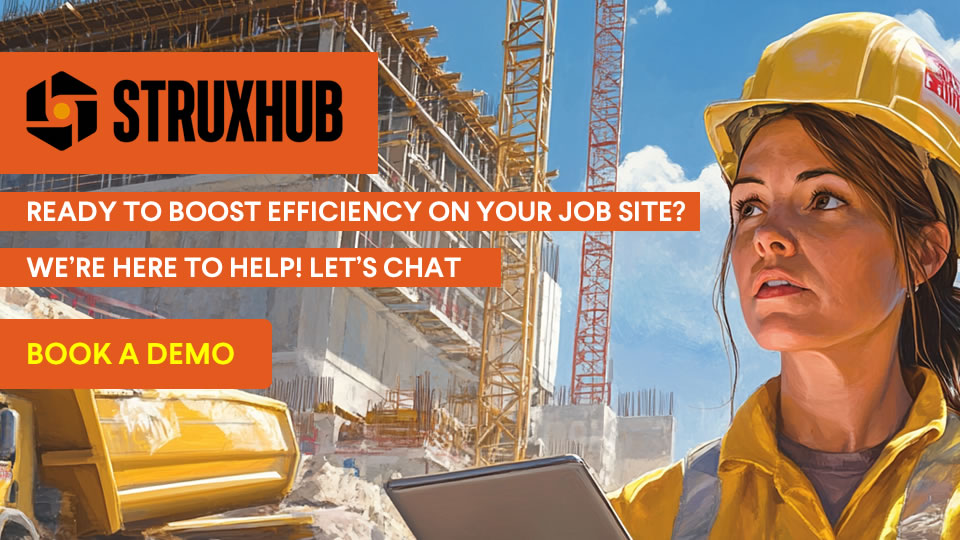
Why Is Real-Time Collaboration Essential in Construction Scheduling?
In a fast-paced jobsite environment, static schedules are quickly outdated. One weather delay, one missing delivery, or one unapproved inspection can unravel days of planning. That’s why real-time collaboration features are no longer optional—they’re essential. Scheduling software must function like a living system that evolves with your project conditions, team availability, and site activity.
General contractors and superintendents need tools that eliminate silos. When office teams, field crews, and subcontractors operate from different versions of the schedule, communication breaks down. Real-time updates solve this by instantly syncing changes across all users, ensuring everyone is working off the same plan.
Real-time collaboration also empowers field leaders to make on-the-spot adjustments. Instead of waiting for approval from the PM or running back to the trailer, superintendents can update tasks, reassign crews, and flag conflicts directly from their mobile devices. The best software makes the schedule a shared asset—accessible and actionable for everyone involved.
Top Benefits
- Fewer delays due to miscommunication
When updates are synced in real time, all stakeholders—including owners, engineers, and inspectors—stay informed and aligned. - Empowered field leadership
Superintendents and foremen can act immediately on jobsite changes without waiting for office instructions or reissuing plans. - Improved subcontractor accountability
Subs can access live updates and see how their schedule connects to other trades, reducing blame games and confusion.
Best Practices
- Ensure mobile access for field and subcontractor teams
Collaboration only works when everyone can participate. Make sure the platform offers reliable mobile functionality for both iOS and Android. - Use activity logs or update history
A clear record of changes helps teams identify what changed, who made the update, and when—this supports accountability and legal documentation. - Turn on real-time notifications
Automate alerts for schedule changes, weather events, or inspection results so crews can respond quickly and stay productive.
With real-time collaboration, your schedule becomes a communication hub—not just a static document. This keeps your projects agile, responsive, and on track.
The Impact of Scheduling on Project Profitability
Every delay costs money. When scheduling is inaccurate or disconnected from field conditions, the financial impact is immediate—extended equipment rentals, overtime labor, missed milestone payments, and strained subcontractor relationships. Efficient scheduling software helps contractors protect their margins by turning time into a controllable asset.
One of the most overlooked benefits of scheduling software is its ability to provide predictive insights. When tasks are linked and dependencies mapped, project managers can simulate what-if scenarios to avoid risks before they materialize. Combined with cost data and productivity tracking, schedules become strategic tools that drive smarter decision-making.
Profitability isn’t just about finishing on time—it’s about finishing with minimal waste. The right scheduling platform allows teams to plan more precisely, reduce overlapping resources, and eliminate idle labor. This ultimately reduces jobsite chaos and increases jobsite profitability.
Top Benefits
- Fewer budget overruns due to schedule drift
Keeping crews, deliveries, and inspections aligned ensures time-based costs stay on track. - Data-driven forecasting and resource planning
With historical insights, PMs can better estimate future project timelines and allocate resources accordingly. - Increased likelihood of early completion incentives
Clear schedules allow contractors to aim for bonus targets tied to early completion or accelerated milestones.
Best Practices
- Leverage dashboards that combine cost and schedule metrics
Choose platforms that give you both time and money data in the same view for informed decisions. - Schedule buffer zones for high-risk tasks
Proactively add float to areas with known uncertainties like weather-sensitive tasks or long-lead materials. - Review schedule impacts during every project meeting
Make scheduling a standing agenda item so all stakeholders stay focused on timeline targets.
When time is money, your schedule becomes a financial strategy. Well-managed schedules support better profits and repeat business.
How Does Construction Scheduling Software Improve Owner Communication?
Keeping owners in the loop is key to trust and transparency. But traditional update methods—like weekly email summaries or PDF reports—don’t always capture the pace of change on the jobsite. Modern scheduling platforms solve this by giving owners a window into real-time progress without flooding them with unnecessary details.
Construction scheduling software often includes stakeholder access levels, so owners can view high-level timelines, key milestones, and project health without needing to dig into every crew task. This builds confidence and reduces the need for constant check-ins or clarification calls.
When owners see the schedule evolve in real time—whether it’s progress on inspections, changes in critical paths, or adjustments due to weather—they’re more likely to remain supportive, approve changes quickly, and stay engaged throughout the project lifecycle.
Top Benefits
- Greater transparency and trust with owners
Real-time visibility shows that the project is under control, helping to prevent disputes and last-minute surprises. - Faster decisions on change orders
When owners see the impact of a scope change or delay immediately, they can make quicker approvals and keep things moving. - Improved reporting and documentation
Many platforms offer built-in reporting tools that generate status summaries or progress visuals tailored for stakeholders.
Best Practices
- Set up owner-specific views or dashboards
Tailor what owners see based on their interest—milestone tracking, budget alignment, or delay resolution. - Schedule regular reviews using live software screens
Use the actual scheduling tool during meetings instead of static PDFs to show progress dynamically. - Document all schedule changes tied to owner decisions
Maintain a record of when and why changes were made so you can refer back during final closeout or billing.
Good scheduling software doesn’t just keep the project on track—it keeps your relationships strong. Owners who feel informed are more likely to become long-term partners.
How StruxHub Helps General Contractors and Superintendents Stay on Schedule
While StruxHub doesn’t replace your scheduling software, it enhances it by solving one of the biggest causes of project delays: poor communication and disconnected documentation. StruxHub acts as a centralized platform that streamlines the way your team shares plans, communicates updates, and manages field data—ensuring your schedule actually gets executed the way it was intended.
Construction schedules often break down in the handoff between planning and field execution. StruxHub closes that gap by giving general contractors and superintendents an intuitive interface to assign tasks, share updates, and track progress in real time. It works alongside your existing tools to reduce chaos and boost collaboration—without forcing your team to learn a whole new system.
Whether you’re dealing with daily huddles, RFIs, or last-minute scope changes, StruxHub ensures that everyone from the GC to the subcontractor knows what’s happening, what’s next, and where to find critical updates—all in one place.
Top Benefits
- Centralized documentation tied to your live schedule
Store updated drawings, task details, inspection reports, and more in one location—accessible to everyone, even in the field. - Faster response to change orders and field conditions
Superintendents can instantly share jobsite updates that affect the schedule, reducing turnaround time for decisions. - Integrated communication for schedule-critical tasks
With built-in messaging and task management, StruxHub ensures the right people stay aligned on schedule-sensitive items.
Best Practices
- Connect StruxHub to your scheduling milestones
Use milestone tags or linked tasks to track critical dates, ensuring nothing slips through the cracks. - Use task comments and attachments for clarity
Add context to each scheduled task with comments, files, or photos—so there’s no confusion about what’s expected. - Encourage field teams to update status in real time
When foremen and supers log updates directly into StruxHub, the office gets immediate insight—without the email back-and-forth.
StruxHub doesn’t try to replace your schedule—it helps you protect it. By supporting real-time communication, task clarity, and centralized access to information, it’s the bridge between planning and execution that keeps your projects moving forward.

StruxHub
Experience the power of StruxHub today and witness firsthand how it can revolutionize your construction operations.
FAQ
What is the most important feature to look for in construction scheduling software?
The most important feature is real-time collaboration. Construction sites are dynamic, and schedules can change by the hour. A good scheduling tool allows general contractors and superintendents to adjust timelines, notify teams, and track changes in real time. This ensures everyone is working from the same source of truth—reducing confusion, rework, and delays. Other essential features include mobile accessibility, task dependencies, integration with field tools, and clear visualization through Gantt charts or calendars.
If your teams can’t update and view the schedule easily from the field, the software likely won’t get used consistently, which defeats the purpose.Key elements for successful construction scheduling software include real-time collaboration enabling dynamic schedule adjustments and automatic notifications, mobile accessibility for on-site updates, the ability to define and manage task dependencies to understand the critical path, seamless integration with other field tools for streamlined workflows, and clear visual representations like Gantt charts for intuitive understanding of project timelines and potential conflicts. Without these features, the software may not provide its intended benefits.
Furthermore, effective construction scheduling software should offer robust reporting and analytics capabilities. The ability to track planned versus actual progress, identify recurring delays, and analyze resource utilization provides valuable insights for optimizing future project schedules and improving overall efficiency. Customizable reports tailored to different stakeholders can also enhance communication and transparency.
How does scheduling software improve communication between field and office?
Modern scheduling tools act as a shared communication layer between the field and office. Instead of relying on spreadsheets or email threads, the platform becomes a central hub where superintendents, PMs, and subcontractors can view task updates, make adjustments, and track progress. Many platforms also include mobile apps, push notifications, and comment threads that make it easier to resolve questions on the fly. This visibility and accessibility reduce the lag time between decisions and action, ensuring that your schedule aligns with what’s actually happening onsite.Modern construction scheduling software provides a significant improvement over traditional methods like spreadsheets and email by establishing a unified communication platform for both field and office personnel.
This centralized hub allows superintendents, project managers (PMs), and subcontractors to access real-time task updates, facilitating seamless adjustments and accurate progress tracking. The inclusion of mobile applications extends this accessibility to the job site, while features such as push notifications and integrated comment threads streamline communication and enable swift resolution of issues as they arise. This enhanced visibility and accessibility drastically reduce the delays often associated with information silos and protracted decision-making processes.
Consequently, project schedules are more dynamic and reflective of actual on-site conditions, leading to improved coordination, reduced rework, and ultimately, more efficient project delivery. The collaborative nature of these platforms fosters a shared understanding of project timelines and responsibilities, contributing to better team alignment and overall project success. Furthermore, the ability to document communication and track changes within the scheduling software provides a valuable audit trail, enhancing accountability and facilitating dispute resolution if necessary.
Can scheduling software reduce the risk of budget overruns?
Yes, and significantly so. Scheduling delays often lead to overtime costs, idle labor, equipment rental extensions, and subcontractor claims. When you proactively manage your schedule with a live platform, you can catch problems early—before they impact your budget. Additionally, some platforms integrate schedule data with cost tracking tools, enabling project managers to assess the financial impact of schedule drift in real time. This empowers teams to adjust quickly and avoid financial surprises down the line. In the long run, better scheduling means better cost control.
Yes, the impact of effective construction scheduling on project costs is substantial and multifaceted. Scheduling delays are a notorious source of financial strain in construction projects, often triggering a cascade of negative consequences. Overtime costs become necessary to recover lost time, yet this premium labor expense quickly erodes profit margins. Idle labor, resulting from poorly coordinated tasks or material delivery delays, represents a direct and unproductive drain on the budget. Similarly, extending equipment rental periods due to schedule slippage incurs additional and often unplanned expenses. Subcontractor claims, arising from delays that disrupt their work schedules, can further escalate project costs and lead to protracted disputes.
Conversely, a proactive approach to schedule management, leveraging live platforms that provide real-time visibility into project progress, offers significant advantages. By continuously monitoring the schedule, project teams can identify potential bottlenecks and conflicts in their early stages, allowing for timely intervention and mitigation before they translate into costly delays. This early detection capability is crucial in preventing minor issues from snowballing into major budget overruns.
Furthermore, the integration of schedule data with cost tracking tools in some advanced platforms provides project managers with a powerful analytical capability. This integration enables a real-time assessment of the financial implications of any deviation from the planned schedule. By quantifying the cost of schedule drift, project teams are empowered to make informed decisions and implement corrective actions swiftly. This proactive and data-driven approach allows for dynamic adjustments to work sequences, resource allocation, and potentially even project timelines to minimize financial surprises and maintain budget control. Ultimately, the implementation of robust and responsive scheduling practices translates into enhanced cost control throughout the project lifecycle, contributing to improved profitability and successful project delivery.
Do I need separate tools for scheduling and crew management?
Not always. Many leading scheduling platforms include features for assigning crews, tracking hours, and managing resources across multiple projects. However, they may not fully replace dedicated workforce management systems. The best approach is to select a platform that either includes these features or integrates smoothly with your existing crew tracking tools. What matters most is visibility and alignment—when your schedule and your crew data are synced, it’s easier to manage labor productivity, avoid overbooking, and optimize resource allocation.While construction scheduling software often offers functionalities for crew assignment, hour tracking, and resource management across numerous projects, these features might not be as comprehensive as those found in specialized workforce management systems. Therefore, construction companies should carefully evaluate their needs and choose a scheduling platform that either incorporates robust workforce management capabilities or allows for seamless integration with their current crew tracking software.
The crucial factor is achieving visibility and alignment between the project schedule and crew data. When these two systems are synchronized, project managers gain a clearer understanding of labor productivity, can proactively prevent overbooking of personnel, and can make informed decisions to optimize the allocation of resources. This integrated approach leads to more efficient project execution, reduced labor costs, and improved overall project outcomes. Furthermore, some advanced scheduling platforms may offer features like real-time updates on crew availability, skill matching for specific tasks, and communication tools to keep field teams informed about schedule changes and task assignments. By leveraging these integrated or compatible solutions, general contractors and superintendents can effectively manage both the scheduling and the workforce aspects of their construction projects.
How does StruxHub complement existing scheduling tools?
StruxHub isn’t a scheduling software—it’s the platform that ensures your schedule actually gets executed. It supports your existing tools by streamlining communication, task coordination, and field updates. When superintendents and project teams use StruxHub to share drawings, tag schedule-critical tasks, and document real-time field conditions, it reduces the risk of delays and miscommunication. StruxHub becomes the connective tissue between your plan and the boots on the ground, giving general contractors and superintendents the clarity and speed they need to stay on track.
StruxHub is not a traditional construction scheduling software focused solely on Gantt charts and timelines. Instead, it functions as an execution platform designed to ensure that meticulously crafted schedules are effectively implemented in the field. Rather than replacing existing scheduling tools, StruxHub enhances their utility by providing a centralized hub for seamless communication, efficient task coordination, and up-to-the-minute field updates.
For superintendents and project teams on the ground, StruxHub offers a powerful suite of features that bridge the gap between planning and execution. By enabling the effortless sharing of project drawings, the clear tagging of schedule-critical activities, and the comprehensive documentation of real-time field conditions, StruxHub proactively mitigates the risks of project delays and costly miscommunication.
The platform acts as a vital connective tissue, fostering a dynamic flow of information between the overarching project plan and the daily activities of the construction team. This interconnectedness empowers general contractors and superintendents with the enhanced clarity and accelerated decision-making capabilities necessary to consistently maintain project momentum and adhere to established timelines. Ultimately, StruxHub transforms static schedules into living, actionable roadmaps for successful construction project delivery.




