What Does a Site Utilization Plan Include and How Do Superintendents Use It on the Jobsite?
Table of Contents:

What Does a Site Utilization Plan Include and How Do Superintendents Use It on the Jobsite?
A Site Utilization Plan (SUP) is one of the most essential tools for maintaining organization, safety, and productivity on a construction site. It visually maps out how space will be used—from where cranes operate and materials are stored to how workers, vehicles, and deliveries move through the site. But beyond being a layout diagram, a SUP is a dynamic management tool that superintendents rely on daily to keep the jobsite running smoothly.
For project teams, the SUP provides clarity and control. It defines traffic routes, storage zones, pedestrian paths, safety barriers, and temporary facilities like trailers and restrooms. It also designates emergency exits, fire lanes, and access points for equipment and materials. Together, these elements reduce confusion, prevent accidents, and streamline operations.
For superintendents, the SUP acts as a real-time coordination map—a reference point that connects planning with execution. By reviewing and updating it regularly, they can adjust to changing site conditions, plan crew movements, and anticipate bottlenecks before they happen. A well-maintained SUP doesn’t just organize space—it organizes workflow.
In this article, we’ll break down exactly what’s included in a Site Utilization Plan, how it evolves throughout a project, and why superintendents depend on it for daily decision-making. You’ll also learn how digital platforms like StruxHub simplify this process by turning static layouts into live, interactive jobsite management tools.
What Elements Are Included in a Site Utilization Plan?
A Site Utilization Plan is far more detailed than a simple site map. It’s a layered diagram that captures both the physical layout and logistical flow of a construction project. The key components typically include:
- Crane locations and swing radii
- Laydown areas and material storage zones
- Access roads, gates, and delivery routes
- Pedestrian walkways and restricted areas
- Temporary utilities, trailers, and restrooms
- Waste disposal and recycling zones
- Emergency egress routes and muster points
Each of these components is strategically placed to balance accessibility, safety, and workflow efficiency. The SUP must also adapt to the project’s timeline—what works in early excavation phases may need to shift once vertical construction begins.
Top Benefits
- Creates a clear, visual understanding of site logistics.
- Prevents congestion and unsafe overlaps between crews and machinery.
- Provides a communication tool for owners, trades, and inspectors.
Best Practices
- Use CAD, GIS, or BIM-based software for accuracy.
- Review the plan with field crews during orientation and toolbox talks.
- Update the plan weekly or after significant layout changes.
Q&A Mini Section
Q: What’s the most important feature on a SUP?
A: Crane and laydown areas are critical—they dictate material flow, equipment placement, and overall efficiency.
Q: Should temporary utilities be shown on the plan?
A: Yes, because knowing power, water, and communication lines prevents accidental damage and downtime.
Q: How detailed should a SUP be?
A: It should include all essential logistics, safety, and access data without overwhelming the viewer—clarity matters most.
A well-built SUP captures the full ecosystem of the jobsite, turning planning into a visible, actionable guide for safe and efficient work.
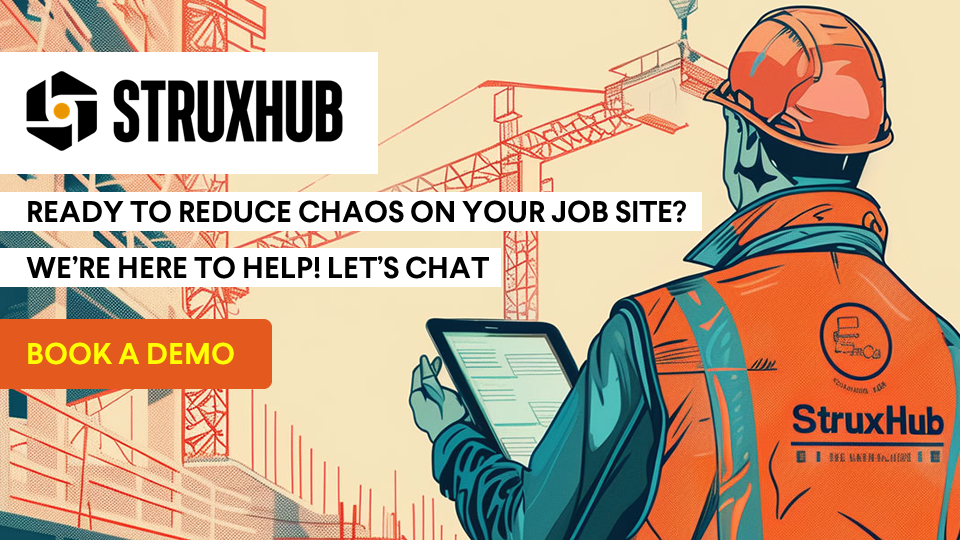
Why Are Site Utilization Plans So Important for Superintendents?
For superintendents, the Site Utilization Plan is more than a document—it’s a management dashboard for the entire jobsite. It helps them control safety, logistics, and daily coordination in real time.
Superintendents use the SUP to identify where every crew is working, how materials move across the site, and which routes remain clear for equipment or deliveries. It allows them to anticipate congestion points, schedule material drops strategically, and ensure crews don’t interfere with one another’s workflows.
The SUP also gives superintendents a foundation for communication. During morning huddles or weekly coordination meetings, the plan becomes a visual aid that explains upcoming work zones, safety requirements, and restricted areas. By keeping everyone aligned, it minimizes downtime and improves accountability across all trades.
Top Benefits
- Enables proactive planning and coordination between trades.
- Improves jobsite visibility for safety and logistics.
- Reduces delays by identifying potential conflicts early.
Best Practices
- Keep a digital version of the SUP accessible on mobile devices.
- Use it as part of daily safety and coordination meetings.
- Involve trade foremen in SUP updates for better accuracy.
Q&A Mini Section
Q: How often do superintendents reference the SUP?
A: Daily—especially during site walks, coordination meetings, and delivery scheduling.
Q: Can superintendents edit the SUP themselves?
A: Yes—digital platforms like StruxHub allow field updates in real time without waiting for office revisions.
Q: What’s the biggest advantage of using a SUP?
A: It gives superintendents control over how space and time are managed, turning planning into measurable productivity.
For superintendents, the SUP is both a command center and a communication tool—helping transform complex jobsite operations into coordinated, predictable progress.

How Does a Site Utilization Plan Improve Jobsite Safety and Workflow?
Safety and productivity are the two core goals of any construction project—and the Site Utilization Plan supports both. By visually mapping movement and equipment zones, the SUP helps teams separate high-risk areas from safe pathways, preventing accidents and confusion.
A clear SUP identifies hazards such as overlapping crane zones, congested access routes, and unprotected edges. When these risks are visible before work starts, superintendents can address them proactively through signage, barricades, or rerouting.
In terms of workflow, the SUP reduces downtime by optimizing space use. Materials are staged close to installation zones, equipment moves freely without blocking trades, and deliveries are scheduled for off-peak times to minimize congestion. This planning translates directly into smoother coordination and faster progress.
Top Benefits
- Reduces jobsite accidents through clear layout and hazard awareness.
- Keeps equipment and material flow organized and efficient.
- Enhances situational awareness for all trades and supervisors.
Best Practices
- Review the SUP during all safety orientations.
- Conduct field inspections to confirm compliance with layout plans.
- Adjust zones dynamically as project phases change.
Q&A Mini Section
Q: How does a SUP directly prevent accidents?
A: By separating pedestrian and equipment routes, it prevents workers from entering hazardous or congested zones.
Q: Does the SUP replace a safety plan?
A: No—it complements it, providing the spatial detail needed to execute safety protocols effectively.
Q: Can the SUP help reduce insurance claims?
A: Yes—well-documented SUPs demonstrate proactive risk management, often reducing liability and claims costs.
With an accurate, actively managed SUP, every movement on the site becomes safer, faster, and more intentional—turning safety and productivity into daily habits.
How Do Site Utilization Plans Support Coordination Between Trades?
Every construction site is a shared environment, and without clear coordination, trade crews can easily collide—literally and figuratively. The Site Utilization Plan (SUP) acts as the master coordination document that keeps everyone aligned on where, when, and how work happens.
When trades have dedicated work zones and defined access routes, productivity increases, and friction decreases. For example, concrete teams can operate safely without blocking electrical or HVAC crews, while deliveries can be routed through alternative gates to prevent bottlenecks. The SUP becomes the visual roadmap that superintendents use to ensure all trades can perform efficiently within the same footprint.
Regular updates to the SUP keep trades informed of shifting conditions. If a tower crane moves, a storage zone relocates, or excavation expands, the revised plan ensures everyone adapts together. In weekly coordination meetings, the SUP becomes the reference point for discussing upcoming work phases and resolving space conflicts before they happen.
Top Benefits
- Improves collaboration and communication across multiple trades.
- Prevents overlapping work zones and schedule conflicts.
- Supports real-time problem solving through visual coordination.
Best Practices
- Involve trade foremen in weekly SUP reviews.
- Use color-coded zones to distinguish trade work areas.
- Publish SUP updates on a shared digital platform for easy access.
Q&A Mini Section
Q: How can a SUP reduce trade interference?
A: By assigning each trade a specific workspace and sequencing access based on project phases, conflicts are minimized.
Q: Who manages multi-trade coordination onsite?
A: The project superintendent typically leads coordination, using the SUP as the main communication tool.
Q: Can subcontractors suggest SUP changes?
A: Absolutely—feedback from trades helps keep the plan accurate and realistic.
A SUP unifies all project participants under one visual strategy, transforming coordination from a daily challenge into a predictable process.
How Does a Site Utilization Plan Evolve Throughout the Project?
A Site Utilization Plan isn’t static—it’s a living, evolving document that changes as the project progresses. From excavation to closeout, the layout of the jobsite shifts constantly, and the SUP must reflect those transitions to remain relevant.
During early phases, the plan focuses on access points, staging areas, and utility connections. As vertical construction begins, the SUP adapts to include crane swing paths, formwork zones, and mechanical staging areas. In later phases, attention shifts to finish work areas, landscaping, and equipment demobilization.
Superintendents update the SUP regularly to capture these changes. Digital platforms make this process fast and transparent—every revision is time-stamped, shared instantly, and archived for recordkeeping. These updates prevent confusion, reduce downtime, and document the project’s evolution for future reference.
Top Benefits
- Keeps all teams aligned as the site changes over time.
- Reduces confusion caused by outdated layouts.
- Creates an accurate record for audits, claims, and future projects.
Best Practices
- Schedule weekly SUP reviews tied to project milestones.
- Archive old plans for accountability and lessons learned.
- Communicate updates through daily field briefings.
Q&A Mini Section
Q: Why do Site Utilization Plans change so frequently?
A: Because every project phase requires new logistics—from delivery access to material storage and equipment placement.
Q: Who approves SUP revisions?
A: Typically, the superintendent and safety manager review and sign off before distributing updates.
Q: Can SUP changes impact scheduling?
A: Yes—updated layouts often align with new phases in the construction schedule, ensuring space and time stay coordinated.
By evolving with the project, the SUP ensures that logistics, safety, and communication remain consistent from groundbreaking to final inspection.

StruxHub
Experience the power of StruxHub today and witness firsthand how it can revolutionize your construction operations.
How Does Technology Improve Site Utilization Planning for Superintendents?
Technology has transformed how superintendents manage Site Utilization Plans. What once required manual updates on paper or static CAD files can now be done instantly using cloud-based platforms, GIS mapping, and drone imagery.
GIS technology provides real-world spatial data, allowing teams to plan around topography, drainage, and environmental constraints. Drones offer aerial views that can be updated daily, providing a clear picture of progress and helping verify that the SUP matches current conditions. BIM integration takes planning further by overlaying 3D building models onto the site layout.
Superintendents use these tools to make data-driven decisions. With accurate visuals and real-time updates, they can reroute deliveries, shift laydown areas, and reassign access paths on the fly. This digital visibility helps teams plan proactively rather than reactively.
Top Benefits
- Enhances accuracy with real-world site and model data.
- Enables instant updates and collaboration through cloud access.
- Reduces rework and delays through predictive planning.
Best Practices
- Integrate GIS and BIM data into the SUP for complete visualization.
- Use drones to verify and document weekly progress.
- Train crews to interpret digital plans using mobile devices.
Q&A Mini Section
Q: How does GIS help in SUP planning?
A: It provides geographic context like elevation, soil conditions, and utility locations that influence equipment placement.
Q: Are drone maps useful for daily supervision?
A: Yes—they give superintendents an accurate overhead view to confirm logistics and identify hazards.
Q: What’s the biggest advantage of digital SUPs?
A: Real-time collaboration—everyone works from the same, most up-to-date plan at all times.
Technology has made Site Utilization Planning faster, smarter, and more accessible—giving superintendents complete control over jobsite organization.
StruxHub
Discover how StruxHub can revolutionize your construction management. Contact us today!
How StruxHub Simplifies Site Utilization Planning for Superintendents
Managing a Site Utilization Plan manually can be time-consuming, especially when conditions change daily. StruxHub simplifies this process by combining planning, communication, and coordination into one centralized digital platform built for field teams.
With StruxHub, superintendents can create, edit, and share SUPs in real time using intuitive mapping tools. Crane locations, laydown zones, and pedestrian routes can be updated directly from the field on a tablet or mobile device. Each change is synced instantly to the cloud, ensuring that subcontractors, project managers, and owners are always working from the latest version.
StruxHub also connects SUPs to daily reports, delivery tracking, and scheduling systems. This integration ensures that planning isn’t isolated—it’s part of the live workflow that drives safety, logistics, and performance.
For superintendents, this means fewer meetings, faster communication, and better accountability. For owners, it delivers transparency and confidence that the jobsite is organized and well-managed.
Top Benefits
- Centralizes planning, communication, and logistics management.
- Enables instant, field-level updates accessible to all teams.
- Connects SUP data to reports, schedules, and deliveries.
Best Practices
- Use StruxHub as the single source of truth for SUP updates.
- Encourage foremen to reference the plan before starting work daily.
- Sync SUP updates with safety briefings and coordination meetings.
Q&A Mini Section
Q: How does StruxHub differ from CAD or BIM software?
A: It’s purpose-built for field coordination, turning static layouts into real-time, interactive management tools.
Q: Can StruxHub handle multiple project sites?
A: Yes, it supports portfolio-level management, allowing teams to oversee SUPs across several jobs.
Q: What makes StruxHub valuable for superintendents?
A: It combines visibility, speed, and communication—allowing field leaders to control every aspect of jobsite logistics in one platform.
StruxHub empowers superintendents to keep sites safer, more productive, and better connected—transforming Site Utilization Planning into a living, collaborative process.
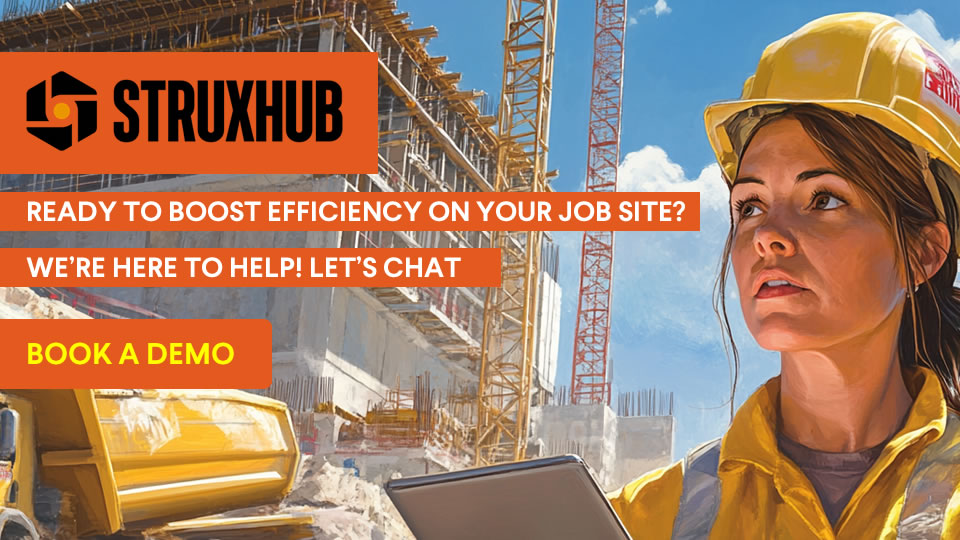
FAQ
What is the purpose of a Site Utilization Plan in construction?
The main purpose of a Site Utilization Plan (SUP) is to organize how space is used on a construction site to maximize safety, workflow, and communication. It serves as a visual layout that defines where equipment, materials, and crews operate so everyone onsite understands how the project will function from start to finish.
A well-designed SUP eliminates guesswork by clearly identifying traffic routes, laydown areas, pedestrian paths, and restricted zones. It prevents common inefficiencies such as blocked access roads, overcrowded staging areas, or overlapping trade work zones. When these details are mapped out in advance, crews can work confidently and productively without interference.
The SUP also supports compliance and accountability. It demonstrates that the contractor has planned for safety and environmental factors, helping satisfy OSHA and local permit requirements. Superintendents rely on it daily to track progress, communicate expectations, and adapt to changing conditions.
In short, the purpose of a Site Utilization Plan is to create clarity, control, and collaboration on the jobsite. It keeps everyone aligned—owners, engineers, and field teams—by turning complex operations into an organized, visual system that drives safety and productivity every day.
Who is responsible for creating and maintaining the Site Utilization Plan?
The responsibility for creating the Site Utilization Plan typically falls on the general contractor or construction manager, often during the preconstruction phase. However, it’s not a solo effort. Effective plans come from collaboration among project managers, superintendents, safety coordinators, and key subcontractors who understand the practical realities of fieldwork.
Once construction begins, the superintendent becomes the primary custodian of the plan. They oversee updates, ensuring the SUP evolves with ongoing changes such as new crane locations, completed foundations, or shifting access routes. In larger projects, logistics or site coordination managers may assist by managing updates, schedules, and documentation.
Modern software like StruxHub simplifies this workflow. Instead of manually redrawing plans, superintendents can make real-time adjustments directly from mobile devices. These changes automatically sync to the cloud, allowing teams and owners to access the latest version instantly.
Maintaining the SUP is a shared responsibility, but leadership from the superintendent ensures accuracy and accountability. When managed well, it becomes the single most reliable tool for keeping the jobsite safe, efficient, and organized.
How often should a Site Utilization Plan be updated?
A Site Utilization Plan should be updated as frequently as the jobsite changes—which can mean daily, weekly, or at major project milestones. Early in a project, conditions evolve rapidly: excavations shift, temporary structures move, and heavy equipment is constantly repositioned. During these phases, updates may need to happen daily.
As construction progresses and the site stabilizes, weekly updates often suffice. However, any significant event—such as the arrival of large equipment, new subcontractors starting work, or weather damage—should trigger an immediate revision.
Regular updates keep everyone informed and prevent outdated information from causing confusion or safety hazards. In the digital era, this process has become easier than ever. Tools like StruxHub allow superintendents to modify plans in real time, instantly notifying all teams of layout changes.
Consistency is the key. A Site Utilization Plan is only effective when it reflects current conditions. By treating it as a living document, contractors ensure that safety, productivity, and coordination remain strong throughout the project.
How does a Site Utilization Plan improve safety on the jobsite?
A Site Utilization Plan directly improves safety by identifying hazards, separating movement zones, and controlling access before work begins. It visually communicates where it’s safe to walk, where equipment operates, and where high-risk activities—like crane lifts or excavation—take place.
By planning these layouts early, contractors eliminate blind spots and overlap zones that often cause accidents. For example, pedestrian paths are routed away from vehicle traffic, and crane swing areas are marked to prevent unauthorized entry. The plan also defines emergency exits, fire lanes, and muster points so crews know exactly what to do in an emergency.
Safety meetings and orientations often use the SUP as a training aid. When workers can see the site layout, they better understand hazards and expectations, which increases compliance. Regular updates keep this safety intelligence current, even as the site evolves.
Ultimately, the SUP integrates safety into the project’s daily rhythm. It’s not just a drawing—it’s a proactive safety strategy that prevents accidents and builds a culture of awareness across the entire workforce.
How does StruxHub make it easier for superintendents to manage Site Utilization Plans?
StruxHub simplifies how superintendents create, manage, and share Site Utilization Plans by turning them into living, digital documents. Instead of juggling static drawings or emails, StruxHub provides a centralized hub where SUPs can be viewed, edited, and updated in real time.
Superintendents can log in from their tablet or phone to adjust crane routes, relocate laydown areas, or update access paths as the project changes. These updates automatically sync with every user, ensuring subcontractors, safety teams, and owners always have the latest version.
StruxHub also connects SUP data with daily reports, delivery tracking, and schedule milestones. This integration gives superintendents complete visibility over jobsite logistics—allowing them to make faster, data-driven decisions that improve safety and workflow.
For large teams, StruxHub acts as the communication backbone of the project. It reduces miscommunication, eliminates outdated versions, and ensures the entire crew is working from the same playbook.
In short, StruxHub transforms Site Utilization Planning from a static document into a live coordination system—saving time, increasing accuracy, and helping superintendents lead safer, more productive jobsites.

StruxHub
Discover how StruxHub can revolutionize your construction management. Contact us today!
Related Articles:



