Best Construction Logistics Plan (CLP) Practices to Get Owner Approval and Pass Permit Reviews
Table of Contents:

A Construction Logistics Plan (CLP) is more than just a document—it’s a demonstration of competence, foresight, and compliance. Owners, city planners, and permitting agencies all use it to determine whether a contractor truly understands how to keep a project safe, efficient, and minimally disruptive. A strong CLP can mean the difference between smooth approvals and weeks of frustrating delays.
For superintendents and general contractors, getting the plan right the first time is critical. A CLP must explain how materials, equipment, and people move through the jobsite while maintaining public safety and minimizing community impact. It also needs to satisfy regulatory requirements and prove to owners that your logistics strategy will keep their project on schedule and within scope.
This article breaks down the best CLP practices that help superintendents earn owner confidence and clear the permitting process faster. We’ll also explore how StruxHub Construction Management Software helps teams create dynamic, data-driven CLPs that evolve with every phase of the project.
Understanding What Reviewers Look for in a Logistics Plan
Before a CLP ever reaches an owner or permitting authority, it must meet certain standards. Reviewers typically assess clarity, safety compliance, environmental impact, and traffic coordination. They want to see evidence that your plan reduces risk to workers and the public while maintaining productivity.
Owners also expect measurable logic—how deliveries will be scheduled, how materials will be stored, and how construction traffic will interact with surrounding infrastructure. Providing detailed diagrams and phased layouts not only demonstrates preparedness but also instills trust that your team can handle logistical complexity professionally.
H3 Top Benefits
- Improves approval odds by meeting regulatory and owner expectations
- Builds owner confidence through transparency and detailed planning
- Reduces review revisions and resubmittal delays
H3 Best Practices
- Include clearly labeled diagrams for every major site phase
- Reference local regulations and traffic ordinances directly in your plan
- Use data and digital maps to back up assumptions about space or flow
H3 Q&A Mini-FAQ
Q: What’s the most common reason CLPs get rejected?
A: Incomplete or unclear diagrams that fail to show safety and traffic coordination.
Q: Should local agencies be consulted early?
A: Yes—early coordination helps avoid redesigns late in the review process.
Q: How detailed should submission documents be?
A: Detailed enough that reviewers can visualize logistics without visiting the site.
Related Links
- Related: Best Guide to Construction Logistics Plans (CLPs): What Owners Want to See Before Work Starts
- Related: How AI Tools Are Transforming Construction Logistics Plans (CLPs) for Scheduling, Deliveries, and Field Coordination
- Product Link: StruxHub Logistics Planning Module
The more precise and data-supported your plan, the faster reviewers can approve it—saving valuable time before mobilization begins.
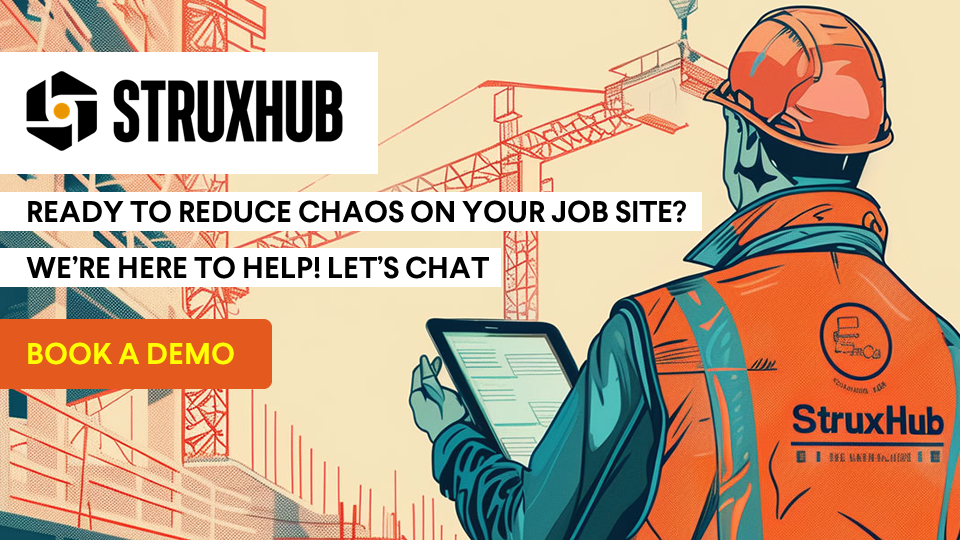
Designing for Safety, Accessibility, and Community Impact
Permitting authorities focus heavily on how your project affects public safety and neighborhood access. A well-crafted CLP should detail pedestrian detours, temporary fencing, truck turning zones, and protected walkways. It should also include strategies for minimizing noise, dust, and traffic disruptions.
Superintendents who factor these considerations into their logistics plan not only meet regulatory requirements but also demonstrate social responsibility—a major factor in earning community and owner goodwill. Using digital modeling and traffic simulations can show reviewers exactly how your plan mitigates potential risks.
H3 Top Benefits
- Increases safety for both site crews and the surrounding community
- Helps secure faster city and agency approvals
- Strengthens owner reputation through responsible site management
H3 Best Practices
- Include clear pedestrian detour and barrier diagrams
- Address off-site impacts such as delivery staging or public road closures
- Document mitigation measures for noise, dust, and emissions
H3 Q&A Mini-FAQ
Q: Why do community impacts matter for CLP approval?
A: Agencies and owners prioritize public safety and minimal disruption—showing mitigation builds trust.
Q: What tools can visualize these impacts?
A: StruxHub can generate layered maps showing detours, safety zones, and truck paths in real time.
Q: Should contractors consult local residents?
A: When required or recommended, yes—it demonstrates transparency and improves review outcomes.
Related Links
- Related: Best Guide to Job Hazard Analysis (JHA): How to Build Task-Level Hazard Controls That Pass Every Audit
- Related: What Is a Site Utilization Plan in Construction and Why It Matters for Safety and Productivity
- Product Link: StruxHub Safety and Access Planning Tools
Safety and accessibility aren’t review checklist items—they’re proof that your logistics plan protects people first while maintaining operational flow.
StruxHub
Discover how StruxHub can revolutionize your construction management. Contact us today!
Coordinating Deliveries and Traffic Management for Compliance
Traffic management is one of the most scrutinized components of any CLP. Reviewers expect to see a plan that minimizes congestion, prevents double-parking, and maintains emergency access at all times. Superintendents must outline gate operations, delivery time windows, and staging procedures for all suppliers.
AI-enabled logistics dashboards now allow teams to simulate these movements and identify potential bottlenecks before submission. By including digital routing diagrams and traffic counts, contractors demonstrate compliance with Department of Transportation (DOT) and local city guidelines—two common approval hurdles.
H3 Top Benefits
- Reduces rejection risk from non-compliance with transportation regulations
- Improves coordination between city officials, owners, and site teams
- Ensures delivery schedules align with local traffic patterns
H3 Best Practices
- Include truck routes, turning radii, and staging areas on maps
- Schedule deliveries during off-peak hours whenever possible
- Use predictive modeling to verify gate flow and turnaround times
H3 Q&A Mini-FAQ
Q: What’s the biggest traffic-related issue reviewers flag?
A: Conflicts between delivery routes and public traffic or pedestrian areas.
Q: Can AI tools simulate real-world gate activity?
A: Yes—StruxHub’s logistics dashboard can model truck flow to optimize schedules and prove compliance.
Q: Should emergency access be shown?
A: Always—clearly marked emergency lanes are a non-negotiable permit requirement.
Related Links
- Related: How a Construction Logistics Plan (CLP) Helps Superintendents Manage Deliveries and Prevent Gate Delays
- Related: How Superintendents Use CLP Dashboards to Track Deliveries, Equipment, and Crew Activity
- Product Link: StruxHub Traffic and Gate Scheduling Tools
Comprehensive traffic coordination proves to both owners and regulators that your logistics strategy won’t disrupt surrounding infrastructure—or public safety.

StruxHub
Experience the power of StruxHub today and witness firsthand how it can revolutionize your construction operations.
Documenting Environmental and Waste Management Strategies
Environmental accountability is now a standard requirement in many jurisdictions. Reviewers often expect a section outlining how construction waste, fuel usage, and emissions will be managed throughout the project. Including this information up front helps streamline both environmental and logistics approvals.
A strong CLP should describe waste separation zones, recycling procedures, and plans for material reuse. Incorporating GPS or IoT data for fuel tracking shows measurable sustainability metrics. StruxHub allows these metrics to be displayed directly in the logistics dashboard, making environmental reporting transparent and verifiable.
H3 Top Benefits
- Satisfies environmental compliance requirements
- Reduces waste disposal costs through recycling and material tracking
- Enhances sustainability reporting for owners and public agencies
H3 Best Practices
- Designate waste collection and recycling areas on your CLP map
- Document suppliers’ emission-reduction commitments
- Use AI tools to track hauling routes and fuel efficiency
H3 Q&A Mini-FAQ
Q: Do permit reviewers really check environmental data?
A: Yes—many municipalities require evidence of sustainability planning before approval.
Q: How does digital tracking help?
A: It creates verifiable data on fuel use, waste volume, and recycling percentages.
Q: Can owners use this data for ESG reporting?
A: Absolutely—StruxHub’s analytics integrate directly into sustainability dashboards.
Related Links
- Related: Top Real-Time Construction Dashboards for Jobsite Visibility and Project Tracking
- Related: How AI Tools Are Transforming Construction Logistics Plans (CLPs)
- Product Link: StruxHub Environmental and Waste Tracking Module
Embedding environmental accountability within your CLP shows regulators and owners that your project supports both performance and sustainability goals.
How StruxHub Simplifies CLP Approvals and Owner Reviews
Preparing a CLP for owner and permit approval often means juggling multiple versions, diagrams, and documents. StruxHub streamlines this process with dynamic, cloud-based planning tools that let teams build, edit, and share logistics layouts instantly. Each plan version is time-stamped, so owners and reviewers can track revisions and view the most current data.
StruxHub also links every part of the CLP—safety, deliveries, waste, and traffic—into one interactive dashboard. This eliminates conflicting files and accelerates feedback cycles. Owners can comment directly on layouts, while agencies can view compliance data without extra documentation.
With StruxHub, logistics planning becomes collaborative, transparent, and approval-ready from day one.
H3 Top Benefits
- Centralizes all CLP documentation and revision tracking
- Allows owners and reviewers to access live plans and data
- Reduces approval turnaround times through real-time collaboration
H3 Best Practices
- Share digital plan links with reviewers instead of static PDFs
- Record revision notes after every coordination meeting
- Use StruxHub analytics to demonstrate compliance visually
H3 Q&A Mini-FAQ
Q: Can StruxHub be used during pre-construction planning?
A: Yes—it’s ideal for developing early-phase logistics layouts and permit submittals.
Q: Does it support city or DOT mapping overlays?
A: Absolutely—StruxHub integrates local GIS data directly into logistics maps.
Q: How does StruxHub help with owner transparency?
A: Owners can monitor logistics performance in real time, not just through reports.
Related Links
- Related: How Construction Command Centers Help GCs Centralize Field Data and Crew Coordination
- Related: Best Guide to Construction Logistics Plans (CLPs): What Owners Want to See Before Work Starts
- Product Link: StruxHub Logistics Planning and Approval Tools
StruxHub transforms CLP preparation from a paperwork burden into a collaborative, data-driven workflow that accelerates both owner sign-offs and permit reviews.
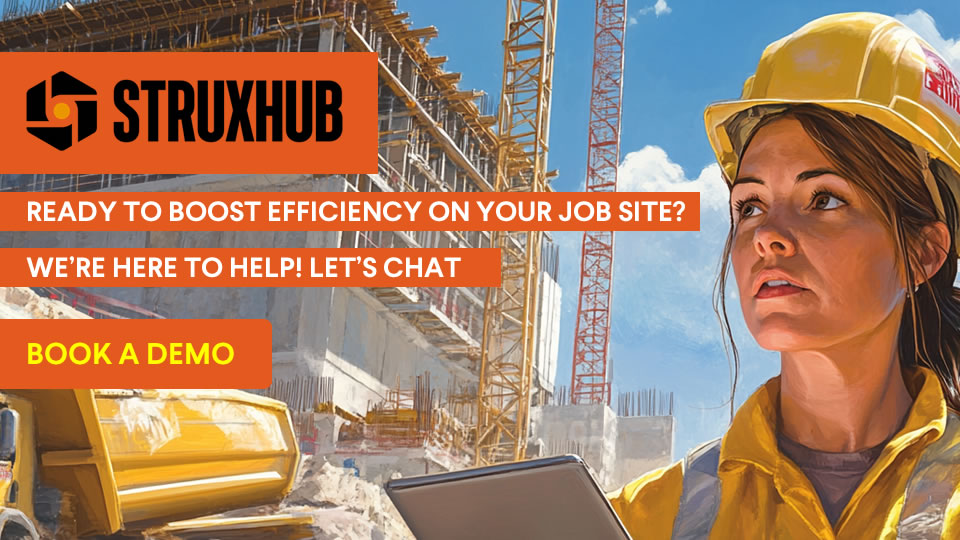
FAQ
What is required in a Construction Logistics Plan for permit approval?
Most agencies require maps showing delivery routes, access points, laydown areas, pedestrian detours, and emergency access. The CLP must also address noise, waste, and environmental controls. Including these details up front increases your chances of first-round approval and shortens review time.
Why do owners pay close attention to CLPs?
Owners use CLPs to evaluate how well contractors understand project logistics and risk management. A well-developed plan demonstrates organization, foresight, and concern for safety—qualities owners value when awarding contracts or approving project milestones.
Can a CLP be updated after permit approval?
Yes. In fact, many agencies encourage ongoing updates as project phases change. Using a digital tool like StruxHub ensures these revisions are tracked, versioned, and automatically shared with stakeholders, keeping your permit compliant.
How long does it typically take to get CLP approval?
Depending on jurisdiction complexity, it can take anywhere from a few weeks to several months. Submitting clear diagrams, accurate data, and proactive mitigation measures significantly shortens the review period.
How does StruxHub help contractors pass reviews faster?
StruxHub centralizes all CLP documentation and connects it to live logistics data. Reviewers and owners can access up-to-date maps, compliance records, and safety overlays in one system. This eliminates version confusion and enables faster feedback cycles, helping teams move from submission to approval without delays.




