Top Construction Pre-Task Plan (PTP) Software Features Every Superintendent Should Use to Keep Crews Aware and Safe
Table of Contents:

For superintendents, the Pre-Task Plan (PTP) is one of the most powerful safety tools on any construction site. It ensures crews know what tasks they’re performing, what hazards exist, and how to complete the work safely. But as projects grow larger and more complex, paper-based PTPs can no longer keep pace with the real-time demands of modern jobsites.
That’s where digital PTP software comes in. These platforms make safety communication faster, smarter, and more collaborative. Instead of chasing signatures or storing forms in binders, superintendents can review, approve, and track PTPs from anywhere—on their laptop, tablet, or phone. More importantly, these tools keep every worker informed and accountable in real time.
The best PTP software does more than digitize forms. It adds automation, analytics, and integration with other jobsite systems—giving superintendents full visibility into field conditions. From automated hazard detection to crew acknowledgment tracking, these tools ensure every safety step is followed and documented.
In this article, we’ll explore the top construction PTP software features every superintendent should use to keep crews both aware and safe. You’ll learn how these digital features improve accountability, streamline workflows, and enhance safety culture on today’s high-performance construction sites—and how platforms like StruxHub are leading the way.
Why Superintendents Are Switching to Digital PTP Software
The shift from paper to digital Pre-Task Plans isn’t just about convenience—it’s about control, efficiency, and consistency. On a busy jobsite, dozens of PTPs may be reviewed daily. Paper forms are easily misplaced, incomplete, or outdated by the time work begins. Digital PTP software solves these problems by making information accessible, trackable, and interactive.
Superintendents use digital PTPs to review safety information instantly, approve plans remotely, and verify that crews have acknowledged the latest updates. This real-time visibility eliminates communication gaps between management and the field.
Digital PTP systems also store historical data, allowing teams to analyze trends, identify recurring hazards, and improve training programs. The result is a smarter, more proactive approach to safety management—one that’s grounded in data and collaboration rather than paperwork.
Top Benefits
- Eliminates paperwork delays and lost documentation.
- Provides real-time access to crew safety plans from any device.
- Creates a digital audit trail for compliance and accountability.
Best Practices
- Require crews to submit PTPs through digital platforms before work starts.
- Review plans daily using a centralized dashboard.
- Use archived data to track safety trends over time.
Q&A Mini Section
Q: What’s the biggest advantage of digital PTPs over paper forms?
A: Instant visibility—superintendents can review, update, and approve safety plans in real time.
Q: Can digital PTPs help with compliance?
A: Yes, they provide time-stamped records that prove safety briefings and crew acknowledgment.
Q: Do field workers need training to use digital PTP apps?
A: Minimal—most platforms are designed for fast, intuitive mobile use.
Digital PTP tools bring speed, transparency, and accountability to jobsite safety—helping superintendents lead with confidence.
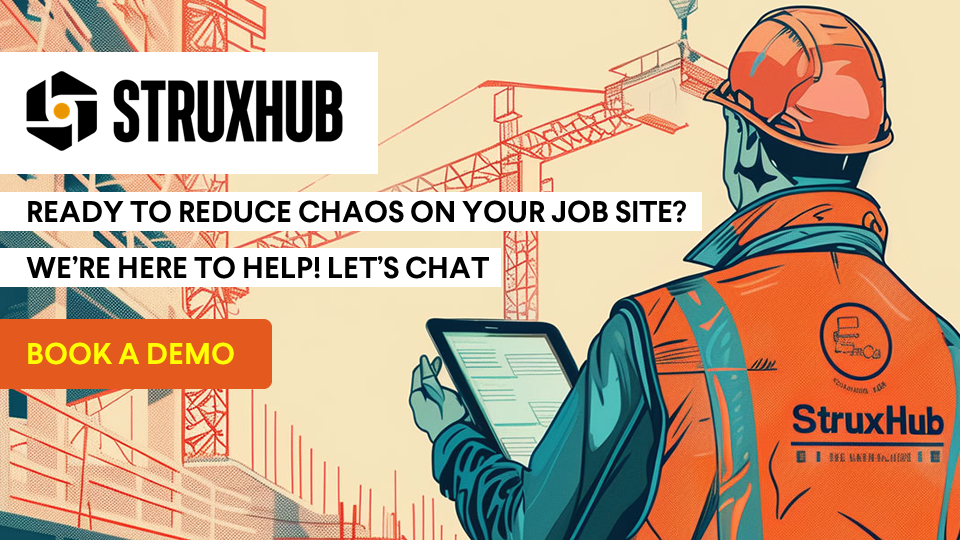
Feature 1: Real-Time Crew Acknowledgment and Digital Signatures
One of the most valuable features of modern PTP software is real-time crew acknowledgment. Before any task begins, every worker must review and confirm their understanding of the hazards and safety controls listed in the plan. Digital signatures ensure accountability while providing legal and regulatory documentation that’s instantly retrievable.
This feature eliminates the guesswork that comes with paper sign-ins or verbal confirmations. Superintendents can see which workers have reviewed the PTP and who still needs to sign off—all within seconds. Many systems send automated reminders or alerts when acknowledgments are missing, preventing unauthorized work.
Crew acknowledgment also boosts engagement. When workers actively sign off digitally, it reinforces their personal responsibility for jobsite safety. This promotes awareness and prevents the complacency that often leads to accidents.
Top Benefits
- Ensures every worker understands and signs off on safety procedures.
- Creates verifiable proof of compliance with OSHA and company policies.
- Increases worker engagement and accountability.
Best Practices
- Require digital acknowledgment before any crew starts work.
- Display acknowledgment status during daily coordination meetings.
- Use automatic alerts for unsigned PTPs or late submissions.
Q&A Mini Section
Q: Why are digital signatures better than paper ones?
A: They’re instant, traceable, and can’t be lost or forged.
Q: Can multiple crews sign one digital PTP?
A: Yes—multi-crew acknowledgment ensures everyone working on a shared task is included.
Q: How do superintendents verify compliance?
A: Through the dashboard, which shows sign-off status for every worker and activity.
Digital acknowledgment turns safety awareness into measurable accountability—something every superintendent can rely on.
Feature 2: Automated Hazard Identification and Analytics
AI-powered PTP platforms are taking safety planning to the next level by automatically identifying common hazards based on task types, location, or historical data. When a crew leader creates a PTP for a specific activity—like welding, excavation, or crane lifting—the software suggests predefined hazard categories and control measures.
This automation saves time while reducing the risk of overlooking key hazards. It also ensures consistency across trades and projects. Over time, the system learns from completed PTPs, using analytics to highlight recurring risks or deviations.
Superintendents can use these insights to guide training, improve work sequencing, and implement sitewide preventive measures. The result: smarter, faster, and more effective safety planning.
Top Benefits
- Reduces oversight by automatically listing relevant hazards and controls.
- Provides data analytics for proactive risk prevention.
- Standardizes safety planning across all crews and trades.
Best Practices
- Use AI-generated hazard templates as a baseline, not a replacement for field input.
- Review analytics weekly to identify recurring risks.
- Customize hazard libraries based on project-specific conditions.
Q&A Mini Section
Q: Can AI really identify hazards accurately?
A: Yes—modern systems use historical data and industry standards to suggest task-specific risks.
Q: Do crews still need to perform their own hazard analysis?
A: Absolutely—AI supports but doesn’t replace field-level hazard recognition.
Q: How does analytics improve safety long term?
A: It reveals trends that help superintendents strengthen training and prevent recurring issues.
Automated hazard detection ensures consistency, efficiency, and a deeper understanding of jobsite risk patterns.

StruxHub
Experience the power of StruxHub today and witness firsthand how it can revolutionize your construction operations.
Feature 3: Photo Documentation and Field Integration
Photos tell the story of jobsite safety more effectively than words alone. The best PTP software allows crews to attach images directly to their daily plans—showing work areas, equipment setups, and hazard controls in place before the task begins.
Superintendents can use these visuals to verify compliance and quickly approve high-risk activities. Photos also provide crucial evidence during inspections, audits, or incident reviews, reducing liability and strengthening transparency.
Integration with other field tools—like scheduling, logistics, or inspection software—further enhances efficiency. When a PTP links directly to daily reports or scheduling data, safety planning becomes part of the project’s overall workflow rather than an isolated task.
Top Benefits
- Provides visual verification of site readiness and safety controls.
- Strengthens compliance documentation and audit readiness.
- Improves collaboration through seamless integration with other jobsite tools.
Best Practices
- Require at least one verification photo for each high-risk task.
- Link PTPs to daily reports, inspections, and site maps.
- Use photos during toolbox talks to reinforce visual learning.
Q&A Mini Section
Q: Why is photo documentation so valuable for PTPs?
A: It provides proof that safety measures were implemented before work began.
Q: Can PTP photos be used for audits or investigations?
A: Yes—they serve as verifiable evidence of site conditions at a specific time.
Q: How does field integration improve efficiency?
A: It eliminates data silos by linking PTPs directly to scheduling, reporting, and safety systems.
Photo documentation brings safety to life, giving superintendents clear, visual assurance that their crews are ready to work safely.

Feature 4: Real-Time Dashboards and Supervisor Visibility
A top-tier PTP software platform gives superintendents the ability to see everything happening across the site — in real time. With live dashboards, they can view which crews have submitted PTPs, who has signed off, which activities are in progress, and where gaps may exist.
This visibility allows superintendents to respond immediately to issues like missing signatures, incomplete hazard lists, or delayed approvals. Instead of waiting until the end of the day to identify problems, they can take corrective action before work begins.
Dashboards also make reporting effortless. Many systems include visual summaries showing daily compliance rates, top hazards, and recurring issues. This data helps superintendents prioritize training, reinforce high-risk controls, and share progress with project managers and safety leads.
In essence, real-time dashboards turn safety oversight from reactive to proactive — providing a complete picture of field readiness at any moment.
Top Benefits
- Provides instant visibility into PTP status across crews and trades.
- Reduces oversight delays and improves safety responsiveness.
- Simplifies reporting through automated visual summaries.
Best Practices
- Review dashboards before each morning coordination meeting.
- Filter by trade or area to quickly identify pending PTPs.
- Use visual reports to communicate performance trends to crews.
Q&A Mini Section
Q: How often should superintendents check the dashboard?
A: Ideally at least twice a day — before work begins and midway through the shift.
Q: Can dashboards be customized?
A: Yes, most platforms allow customization by project role, trade, or risk category.
Q: How do dashboards improve accountability?
A: They show which crews are compliant in real time, making it easy to follow up on outstanding actions.
With real-time dashboards, superintendents gain the oversight they need to keep projects safe, compliant, and on schedule.
Feature 5: Mobile Access and Offline Capability
Modern construction sites are dynamic — crews move between areas, networks fluctuate, and work rarely happens behind a desk. That’s why mobile access is one of the most essential features in any PTP software. Superintendents and foremen need the ability to review, sign, and update safety plans directly from their phones or tablets — whether they’re in a trailer or on a tower deck.
The best PTP tools support offline functionality. This ensures crews can still complete and save plans when Wi-Fi or cell service is limited. Once connectivity returns, all data syncs automatically to the central system, keeping records up to date without manual intervention.
Mobile accessibility also empowers crews. Instead of depending on paper forms or supervisors for updates, workers can review PTPs themselves, confirm hazard controls, and digitally sign off. This real-time interaction builds engagement and accountability.
Top Benefits
- Enables safety documentation from anywhere on the jobsite.
- Prevents downtime in low-connectivity areas with offline mode.
- Boosts worker participation through mobile-friendly access.
Best Practices
- Equip every foreman with a mobile device configured for PTP management.
- Train crews on how to access and review digital plans independently.
- Sync offline data daily to maintain up-to-date records.
Q&A Mini Section
Q: Why is offline access so critical for field operations?
A: Because network connectivity can be unreliable on large or remote sites — offline access keeps work moving.
Q: Can workers sign off using their mobile devices?
A: Yes, mobile signatures are fast, secure, and automatically logged for verification.
Q: How does mobile access improve compliance?
A: It removes barriers to participation — everyone can review and sign PTPs instantly, no matter where they are onsite.
With mobile access, safety planning becomes an integral part of field activity — not an afterthought tied to the office trailer.
Feature 6: Analytics and Reporting for Continuous Improvement
PTP software doesn’t just record safety data — it helps teams learn from it. Advanced analytics and reporting features allow superintendents to track trends, measure engagement, and continuously improve safety performance.
Analytics dashboards reveal which hazards appear most frequently, which crews submit the most comprehensive PTPs, and where compliance may be lagging. Over time, this data provides a powerful foundation for training and process improvement.
Automated reports also simplify compliance management. Weekly or monthly summaries can be shared with owners, inspectors, or corporate safety departments to demonstrate due diligence. With this transparency, teams can identify systemic issues early and celebrate success where improvements are made.
In hyperscale and mission-critical environments, data-driven insight is invaluable. It helps superintendents move beyond reactive problem-solving and build a culture of continuous improvement that scales across projects.
Top Benefits
- Turns safety documentation into actionable insights.
- Identifies recurring hazards and training opportunities.
- Simplifies audit and compliance reporting.
Best Practices
- Review analytics weekly to track hazard frequency and crew participation.
- Use insights to tailor toolbox talks and refresher training.
- Share safety performance metrics during coordination meetings.
Q&A Mini Section
Q: How do analytics improve safety performance?
A: By revealing trends that allow superintendents to focus resources on the most critical risks.
Q: Can analytics replace inspections?
A: No—but they complement them by identifying where additional oversight is needed.
Q: Who uses PTP reports?
A: Superintendents, project managers, safety directors, and owners all use reports to measure compliance and progress.
Analytics turn PTP data into a feedback loop for smarter decisions, stronger training, and safer jobsite performance.
How StruxHub Combines All the Best PTP Software Features into One Platform
While many tools offer individual features, StruxHub brings them all together in one intelligent platform designed for superintendents and field leaders. It digitizes every aspect of Pre-Task Planning — from crew acknowledgment and mobile access to real-time dashboards and analytics — giving teams complete visibility into daily safety activities.
Crews can create, update, and sign PTPs directly from the field using StruxHub’s mobile app. AI-powered templates suggest hazards automatically, and supervisors can attach photos or checklists for added clarity. Once completed, each PTP syncs instantly with the central dashboard, where superintendents can review approvals, track compliance rates, and analyze trends.
StruxHub’s integrated analytics engine identifies recurring risks and measures participation, allowing teams to focus on areas needing attention. Combined with its scheduling and safety modules, StruxHub transforms Pre-Task Planning into a connected, data-driven process that improves both safety and efficiency.
Top Benefits
- Consolidates all PTP management features into one intuitive interface.
- Provides AI-assisted hazard identification and predictive analytics.
- Streamlines review, approval, and documentation for compliance.
Best Practices
- Use StruxHub as the central hub for daily safety planning.
- Leverage analytics to prioritize training and risk reduction.
- Integrate StruxHub with scheduling and inspection systems for full visibility.
Q&A Mini Section
Q: How does StruxHub simplify PTP management for superintendents?
A: It provides one platform to create, approve, and analyze PTPs in real time from any device.
Q: Can StruxHub integrate with other safety or logistics tools?
A: Yes—it connects seamlessly with leading construction management systems for unified project control.
Q: What’s the biggest advantage for large-scale projects?
A: Consistency and visibility—StruxHub keeps every crew aligned, accountable, and safe across the entire jobsite.
By combining automation, analytics, and accessibility, StruxHub turns Pre-Task Planning into an intelligent safety ecosystem built for modern construction.
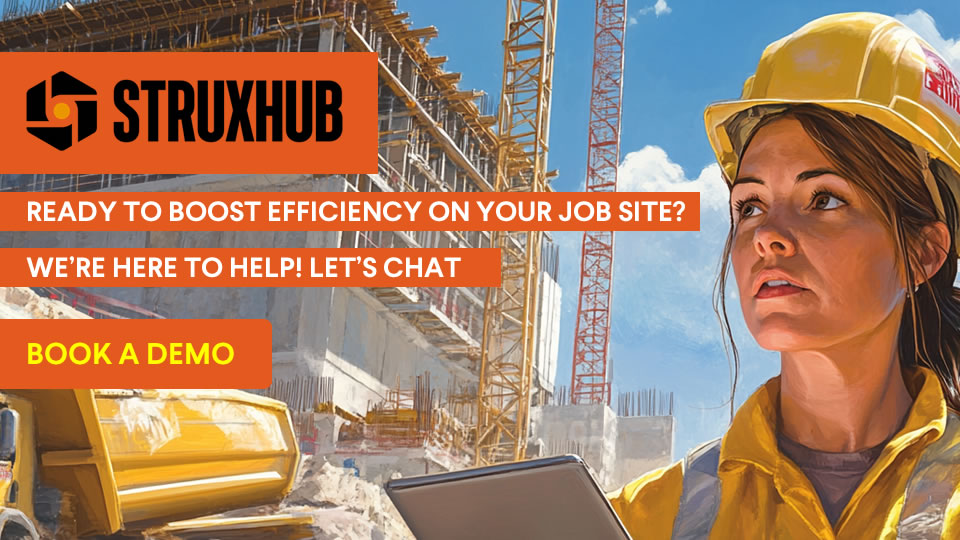
FAQ
What is Pre-Task Plan (PTP) software, and why is it important for superintendents?
Pre-Task Plan (PTP) software is a digital platform that helps superintendents and crews identify hazards, plan safe work practices, and document safety compliance before any task begins. It replaces paper-based forms with mobile, cloud-connected tools that make the safety planning process faster, more accurate, and easier to track.
For superintendents, PTP software provides real-time visibility into which crews have completed their plans, who has signed off, and what hazards have been identified. This allows them to confirm site readiness and address issues before work starts. It also provides a centralized digital record for compliance with company and regulatory safety requirements.
PTP software is important because it turns safety planning into a collaborative, transparent process. When crews participate digitally, everyone—from laborers to field leadership—has access to the same information. This helps prevent communication breakdowns and ensures every team member understands their role in maintaining a safe environment.
In short, PTP software gives superintendents control, traceability, and peace of mind—helping them protect their crews and keep projects running smoothly every day.
How does PTP software help prevent accidents and improve awareness?
PTP software improves safety by promoting real-time awareness and accountability. Instead of treating safety planning as a one-time formality, digital systems turn it into a daily dialogue between supervisors and crews. Each Pre-Task Plan identifies hazards, mitigation steps, and control measures that workers can reference throughout the day.
By requiring digital signatures and acknowledgments, PTP software ensures every worker has reviewed and understood the plan. Some platforms even use push notifications or mobile alerts to remind crews of specific precautions when entering high-risk areas.
AI and analytics enhance this further by analyzing historical data to predict common hazards. For example, if a certain trade experiences frequent near-misses, the system can flag similar risks in future PTPs automatically.
This proactive approach fosters situational awareness and empowers crews to make safer decisions in real time. The result is fewer incidents, stronger safety engagement, and a measurable reduction in risk across the entire project.
StruxHub
Discover how StruxHub can revolutionize your construction management. Contact us today!
What are the key features to look for in a PTP software solution?
The best PTP software combines usability, automation, and insight. Superintendents should look for the following key features:
- Mobile Access and Offline Capability: Allows field crews to create, sign, and update PTPs anywhere—even without internet.
- Real-Time Dashboards: Provides supervisors instant visibility into safety compliance across all crews.
- Digital Signatures and Crew Acknowledgment: Ensures traceable proof that workers have reviewed safety plans.
- Automated Hazard Detection: AI suggests hazards and controls based on activity type and location.
- Photo Documentation: Crews can upload site images to verify readiness and controls.
- Analytics and Reporting: Summarizes safety trends and helps guide training improvements.
Together, these features streamline safety management while improving transparency and accountability. When integrated into a unified platform like StruxHub, they eliminate data silos and connect PTP workflows with scheduling, inspections, and daily reporting.
Modern PTP tools aren’t just digital replacements—they’re intelligence systems that turn safety data into actionable insights, helping superintendents anticipate risks instead of reacting to them.
How can PTP software improve productivity and jobsite efficiency?
At first glance, safety planning might seem separate from productivity—but PTP software proves they go hand in hand. By improving communication and preparation, digital PTPs actually help crews work more efficiently.
When hazards, responsibilities, and sequences are clearly defined in advance, work proceeds smoothly with fewer interruptions or rework. Superintendents can use live dashboards to see if crews are delayed by missing equipment or unclear assignments. This allows for quick interventions that keep the schedule on track.
Digital documentation also saves hours previously spent on paperwork. Instead of manually collecting and filing forms, everything is stored automatically in the cloud. This gives superintendents more time to focus on field operations and problem-solving.
Furthermore, analytics reveal inefficiencies—like repetitive hazards, bottlenecks, or underperforming tasks—helping leadership refine processes for better performance.
By blending safety planning with productivity insights, PTP software ensures crews aren’t just safe—they’re also operating at peak efficiency.
How does StruxHub’s PTP software help superintendents manage safety more effectively?
StruxHub streamlines the entire Pre-Task Planning process by combining digital convenience with AI intelligence and analytics. It allows superintendents to manage every step—from creation to sign-off—through one platform accessible from desktop or mobile devices.
Crews can generate PTPs directly in the field, attach site photos, and capture digital signatures instantly. StruxHub’s real-time dashboards give superintendents an overview of which teams are compliant, which tasks are pending approval, and where additional attention may be needed.
AI-powered analytics help identify recurring hazards and trends across multiple projects, while automation ensures documentation is always current and accessible. StruxHub integrates seamlessly with other project workflows, such as scheduling, delivery coordination, and inspections, turning safety planning into a connected, data-driven process.
For superintendents, this means less paperwork, faster communication, and more confidence that crews are working safely and effectively every day. StruxHub doesn’t just digitize PTPs—it transforms them into a core part of proactive field management.

StruxHub
Discover how StruxHub can revolutionize your construction management. Contact us today!
Related Pillar Articles:
Best Guide to Construction Logistics Plans (CLPs): What Owners Want to See Before Work Starts



