Top Digital Tools for Job Hazard Analyses (JHAs): Why They’re Essential for Construction Safety and Compliance
Table of Contents:

Safety management in construction has evolved from paper clipboards to connected digital ecosystems. Among the biggest changes is how contractors now create and track Job Hazard Analyses (JHAs). What used to be a manual, time-consuming process — printing forms, chasing signatures, and filing paperwork — is now automated, mobile, and data-driven. Digital JHA tools are reshaping how superintendents manage field safety, helping crews stay compliant while saving hours of administrative work.
Modern JHA platforms don’t just store safety documents — they integrate them with real-time project data. Supervisors can update hazards on tablets, capture photo evidence, and verify crew sign-offs instantly. This level of accuracy and visibility not only satisfies OSHA requirements but also builds trust with owners and auditors who expect transparent, verifiable records.
In this article, we’ll explore the top digital tools and technologies that make JHA creation, review, and tracking faster and more reliable. You’ll learn how cloud-based platforms, mobile dashboards, and automation features are turning JHAs into proactive safety systems that strengthen compliance and protect crews every day.
Why Contractors Are Switching to Digital JHA Platforms
Paper JHAs often fall short in today’s fast-paced construction environment. They’re hard to track, easy to lose, and impossible to verify in real time. Digital tools solve these challenges by providing centralized systems where every JHA can be created, edited, and stored in the cloud. This ensures safety documentation is always current, accessible, and audit-ready.
Contractors also appreciate how digital platforms simplify communication. Instead of walking from crew to crew for signatures, supervisors can send notifications directly to each worker’s mobile device. Crews can review hazards and confirm acknowledgment instantly. These streamlined workflows reduce friction, improve consistency, and make compliance easier across multiple job sites.
Top Benefits
- Eliminates paperwork delays and ensures up-to-date JHA records
- Improves crew accountability with digital signatures and real-time notifications
- Enhances transparency for audits and owner inspections
Best Practices
- Standardize one digital JHA template across all projects for consistency
- Use cloud syncing to make updates visible to every authorized user
- Review completion dashboards weekly to monitor site-wide compliance
Q&A Mini Section
Q: Why are paper JHAs becoming obsolete?
A: They’re difficult to maintain, prone to errors, and don’t provide the traceability auditors require.
Q: Can digital JHAs work offline?
A: Most modern platforms allow offline entry and sync automatically when reconnected.
Q: How do digital tools speed up the JHA process?
A: They automate data entry, collect signatures remotely, and store records instantly in one place.
Digital JHAs empower contractors to stay compliant while reducing administrative drag — transforming a once burdensome task into an efficient, data-backed workflow.

Key Features That Define Modern JHA Software
Not all digital JHA tools are created equal. The best platforms combine mobility, automation, and analytics to keep projects safe and audit-ready. These systems don’t just digitize forms — they enhance safety communication through integrated workflows that connect with Pre-Task Plans, Daily Reports, and scheduling systems.
Key features include customizable templates, crew assignment tracking, photo attachments, and cloud-based access. Some platforms even offer predictive risk indicators that analyze past incident data to highlight high-risk tasks automatically. The result is smarter documentation that evolves with every project.
Top Benefits
- Enables flexible, customizable templates for various trades and task types
- Simplifies version control and eliminates duplicate forms across teams
- Provides visual dashboards to track completion rates and open hazards
Best Practices
- Choose software that integrates with your existing project management tools
- Use tagging to organize JHAs by phase, location, or contractor
- Train teams to attach field photos or comments for richer hazard context
Q&A Mini Section
Q: What’s the most important feature of a digital JHA system?
A: Centralized access — so every stakeholder can view the latest version at any time.
Q: How do analytics improve safety performance?
A: They reveal patterns in recurring hazards or missed sign-offs, prompting proactive training.
Q: Should each subcontractor use the same platform?
A: Ideally yes — unified systems ensure consistent reporting and eliminate confusion during audits.
The right JHA software doesn’t just make compliance easier — it builds a foundation for smarter, connected safety management across the entire project lifecycle.
How Cloud-Based JHA Dashboards Simplify Compliance and Audits
Audit readiness has become one of the top reasons contractors adopt digital JHA platforms. Cloud-based dashboards provide a live snapshot of compliance across every project, allowing safety managers to verify completion status, crew acknowledgment, and open action items from anywhere.
These dashboards also eliminate the need for last-minute paperwork hunts. During owner inspections or OSHA audits, superintendents can instantly filter JHAs by date, crew, or activity. With timestamps, signatures, and attachments all in one place, auditors gain complete transparency into how safety documentation is maintained and enforced.
Top Benefits
- Provides real-time visibility into JHA completion and crew sign-offs
- Simplifies documentation retrieval for OSHA and owner audits
- Strengthens accountability with timestamps and access logs
Best Practices
- Use color-coded dashboards to flag overdue or incomplete JHAs
- Schedule automated weekly reports summarizing site-wide compliance
- Link dashboard metrics to company-wide safety KPIs for continuous improvement
Q&A Mini Section
Q: How do cloud dashboards improve audit performance?
A: They provide quick, organized access to all JHAs, proving compliance instantly.
Q: Can auditors access dashboards directly?
A: Yes — platforms can grant temporary read-only access for inspections.
Q: Do cloud systems protect data privacy?
A: Reputable software encrypts all data and offers user-based permission settings.
Cloud dashboards don’t just store information — they create a living compliance record that proves safety oversight in real time.

StruxHub
Experience the power of StruxHub today and witness firsthand how it can revolutionize your construction operations.
Integrating AI and Automation into Digital JHA Tools
The newest generation of digital JHA platforms goes beyond documentation — they think ahead. Artificial intelligence (AI) and automation are now built into many leading safety systems to analyze hazards, detect risk patterns, and even recommend corrective actions before incidents occur. For superintendents, this means less guesswork and more data-driven decision-making.
AI can identify recurring risks across multiple projects, such as common PPE violations or high-risk activities that frequently appear in incident reports. Automation complements this by ensuring every review, sign-off, and update happens on schedule. Together, these technologies ensure that safety documentation remains active, accurate, and audit-ready — not something that’s filled out once and forgotten.
Top Benefits
- Uses AI analytics to predict and prevent recurring hazards
- Automates JHA review cycles and crew reminders for better compliance
- Converts historical safety data into actionable insights for future planning
Best Practices
- Enable automatic notifications for overdue or incomplete JHAs
- Integrate AI-powered risk assessment tools into your existing safety workflows
- Review automated recommendations with field crews to confirm real-world accuracy
Q&A Mini Section
Q: How do AI features help contractors stay compliant?
A: They identify risks early and ensure required JHA updates or signatures are never missed.
Q: Can AI detect jobsite-specific patterns?
A: Yes — the more data it processes, the better it learns your company’s unique workflows.
Q: Does automation replace the need for safety meetings?
A: No, it supports them by ensuring every discussion is backed by current, verified information.
By combining human experience with AI automation, digital JHAs evolve into predictive safety tools that improve accuracy, accountability, and confidence during every audit.
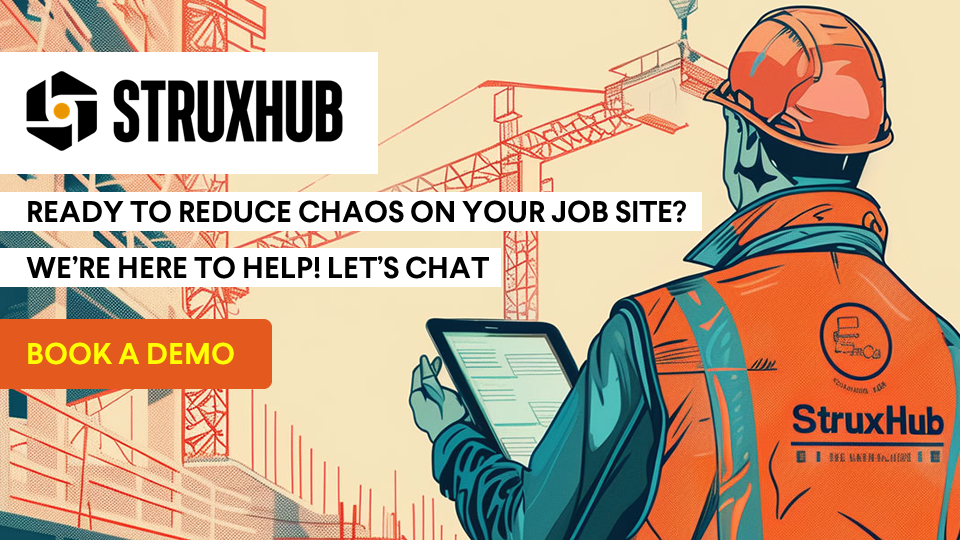
Mobile JHA Applications for Real-Time Field Safety
Construction safety happens in the field, not the office — and that’s exactly where mobile JHA apps make the biggest impact. These tools let supervisors and foremen create, edit, and approve JHAs directly from smartphones or tablets. Crews can sign electronically, view photos of specific hazards, and verify completion before starting work.
Mobile access also eliminates delays caused by traveling between trailers and work zones. Supervisors can instantly upload updates when conditions change — for example, a weather shift, new equipment arrival, or task modification. These changes sync immediately to the cloud, ensuring every stakeholder has access to the most current version of the JHA, no matter where they are.
Top Benefits
- Enables real-time JHA creation and updates directly on-site
- Captures field photos, signatures, and voice notes for faster documentation
- Keeps crews aligned through instant notifications and task-specific alerts
Best Practices
- Train foremen and crews on mobile JHA entry as part of daily onboarding
- Use geotagging to verify where and when JHAs were completed
- Encourage crews to attach field photos for visual clarity in audits
Q&A Mini Section
Q: How do mobile JHA tools help during inspections?
A: They allow superintendents to pull up verified records instantly without leaving the jobsite.
Q: Do mobile apps work in remote locations?
A: Most platforms offer offline functionality and sync automatically when a connection is restored.
Q: Can multiple users edit a JHA at the same time?
A: Yes — real-time collaboration ensures updates are tracked and logged with timestamps.
With mobile JHA apps, safety documentation becomes a living part of the workday — not a forgotten file waiting to be updated back in the office.
Using Data Analytics to Measure Safety Performance
Digital JHA platforms aren’t just record-keeping tools — they’re powerful analytics engines. Each completed form generates data about crew performance, hazard frequency, and compliance trends. By reviewing this data regularly, contractors can spot patterns, identify training needs, and make smarter operational decisions.
For instance, analytics can show which crews consistently complete JHAs on time or where certain hazards appear most frequently. Over time, this builds a performance map of the entire organization’s safety health. Managers can use dashboards to compare compliance rates across projects, track improvements, and demonstrate measurable safety gains to owners and auditors.
Top Benefits
- Turns JHA records into measurable safety performance metrics
- Identifies recurring risks and training gaps using historical data
- Strengthens audit reporting with trend analysis and compliance statistics
Best Practices
- Review safety analytics monthly with project managers and superintendents
- Focus on leading indicators like completion rates and hazard frequency
- Use insights to plan targeted safety meetings or refresher courses
Q&A Mini Section
Q: How do analytics improve construction safety?
A: They reveal where issues are recurring so teams can act before incidents happen.
Q: Can JHA data integrate with corporate KPIs?
A: Yes — most platforms export data into company dashboards for leadership review.
Q: How can analytics help during an OSHA audit?
A: Data visualizations clearly show proactive monitoring and continuous improvement efforts.
Data analytics bring transparency and precision to safety management, allowing contractors to prove — and continuously improve — their commitment to worker safety and compliance.
How StruxHub Helps Contractors Manage Digital JHAs
StruxHub was built to make digital safety management effortless. Its JHA module allows contractors to create, review, and store all hazard analyses in one centralized, cloud-based system. Every update, comment, and signature is timestamped — ensuring full traceability for safety audits.
Superintendents can assign JHAs to crews, attach supporting photos, and verify completion directly from the field. The platform automatically syncs with related workflows like Pre-Task Plans, Daily Reports, and Delivery Logs, creating a connected ecosystem of safety and operations data. By combining automation, analytics, and mobile accessibility, StruxHub helps contractors stay compliant while saving valuable time.
Top Benefits
- Unified digital JHA management system with real-time reporting
- Seamless integration with other project workflows for full visibility
- Cloud access ensures instant retrieval of records for audits or owners
Best Practices
- Tag each JHA by trade or project phase for organized tracking
- Use StruxHub’s dashboards to monitor completion rates across crews
- Set automatic reminders for reviews and overdue updates
Q&A Mini Section
Q: How does StruxHub improve JHA management efficiency?
A: It automates repetitive tasks and links safety documentation with field activity in real time.
Q: Can StruxHub support multi-site contractors?
A: Yes — its dashboard allows users to monitor compliance across all active projects.
Q: Is StruxHub suitable for third-party audits?
A: Absolutely — its organized, timestamped records make audit preparation fast and painless.
With StruxHub, JHA management becomes more than documentation — it’s a connected, intelligent process that builds safer, more compliant, and more efficient construction sites.
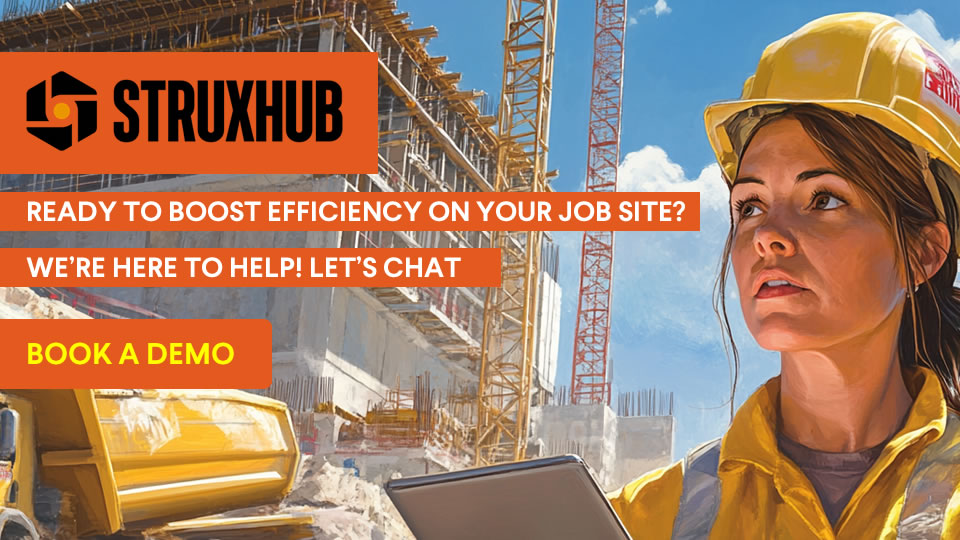
FAQ: Digital Job Hazard Analyses (JHAs) and Construction Safety Compliance
1. What makes digital JHA tools more effective than traditional paper forms?
Digital JHA platforms go far beyond convenience — they enhance accuracy, accessibility, and accountability. With paper forms, it’s easy to lose pages, forget signatures, or miss hazard updates when site conditions change. Digital systems store every JHA in the cloud, with built-in version control and timestamps that record exactly who reviewed and signed off. Supervisors can edit forms directly from mobile devices and attach photos or notes for visual verification. These platforms also prevent common compliance errors by requiring mandatory fields before submission. In addition, all JHAs are instantly retrievable for OSHA or owner audits, saving time and eliminating stress. The result is a more reliable, transparent, and efficient approach to safety documentation that directly supports a contractor’s compliance goals.
2. How do digital JHA tools improve communication between field teams and safety managers?
One of the biggest advantages of digital JHA systems is their ability to connect every stakeholder in real time. When a superintendent updates a JHA in the field, the change appears instantly for safety managers and project leaders in the office. Push notifications alert crews when new hazards are identified or when additional reviews are needed. Many platforms also allow workers to leave feedback or upload photos directly from their devices, creating a continuous feedback loop. This not only builds accountability but also improves safety engagement across crews. Real-time communication ensures that no one is operating from outdated information, keeping field operations aligned with the latest safety requirements and risk assessments.
StruxHub
Discover how StruxHub can revolutionize your construction management. Contact us today!
3. Are digital JHAs compliant with OSHA requirements?
Yes — OSHA doesn’t require JHAs to be on paper; it requires them to be complete, accessible, and actively used to prevent hazards. Digital JHAs meet and exceed those expectations. They allow contractors to document task steps, hazards, and controls with greater precision while maintaining auditable records. Many platforms also include digital signature verification and automated reminders for daily reviews — features that support OSHA’s emphasis on continuous monitoring. As long as the JHA is accurate, up to date, and available for inspection, it fully complies with OSHA standards. Digital systems even add credibility during audits by showing proof of consistent review and hazard mitigation practices over time.
4. How can data from digital JHAs be used to improve safety performance?
Digital JHA systems collect valuable safety data every day — data that can reveal trends and guide improvements. For example, analytics can show which hazards occur most often, which crews complete JHAs consistently, and which controls lead to fewer incidents. Over time, this information helps contractors refine their training programs, adjust safety procedures, and allocate resources more effectively. Some platforms use predictive analytics to identify leading indicators — early warning signs that can prevent future accidents. By turning routine documentation into measurable insights, digital JHA tools give safety managers the information they need to move from reactive compliance to proactive safety leadership.
5. How does StruxHub help contractors streamline their digital JHA workflow?
StruxHub’s digital JHA module simplifies the entire safety documentation process. Superintendents can create, review, and assign JHAs directly from the field, ensuring every hazard analysis is up to date before work begins. The platform automatically tracks crew acknowledgments, timestamps approvals, and syncs data with related modules like Pre-Task Plans, Daily Reports, and Delivery Logs. This integration provides complete visibility into jobsite safety and operational performance in one system. StruxHub’s dashboards also generate real-time analytics, showing contractors which projects are compliant, which JHAs are pending, and where additional reviews are needed. During audits, safety managers can export or share read-only access instantly — eliminating the hassle of digging through paper archives.

StruxHub
Discover how StruxHub can revolutionize your construction management. Contact us today!
Related Pillar Articles:
Best Guide to Construction Logistics Plans (CLPs): What Owners Want to See Before Work Starts



