Best Guide to Job Hazard Analysis (JHA): How to Build Task-Level Hazard Controls That Pass Every Audit
Table of Contents:

Every construction activity carries risk—but how you identify, document, and control that risk determines whether your site stays compliant or ends up under investigation. The Job Hazard Analysis (JHA) is the foundation of every safety management system, yet it’s often misunderstood or rushed. A proper JHA doesn’t just check boxes; it predicts problems before they happen, turning safety from reactionary to preventative.
For superintendents and safety managers, the JHA is both a training tool and a defense mechanism. It defines the step-by-step tasks of a job, outlines the associated hazards, and prescribes the controls that will keep crews safe. When done correctly, it builds a clear line of accountability and passes even the toughest owner or OSHA audits without revision.
Today’s construction leaders are shifting from paper-based JHAs to digital workflows. Using StruxHub Forms, teams can create standardized JHA templates, attach them to scheduled activities, and update them dynamically as site conditions change. Each analysis becomes traceable, searchable, and verifiable—no lost paperwork or missing signatures. The result is a living record of proactive hazard management.
In this guide, we’ll break down how to structure a JHA that meets compliance standards, enhances crew safety awareness, and integrates seamlessly into your daily workflow using StruxHub’s connected tools.
Related Topics:
Understanding the Purpose of a Job Hazard Analysis
A JHA is more than a regulatory requirement—it’s a planning tool. Its purpose is to break each job into individual steps, identify hazards at each stage, and outline controls to eliminate or minimize those risks. Done properly, it ensures that workers not only know what to do but also understand how to do it safely.
Superintendents use JHAs as the daily baseline for field safety meetings and pre-task briefings. By reviewing them in real time, they ensure the crew understands the task scope, required PPE, and approved procedures before work starts. This direct link between planning and execution is what turns a static form into an active safety practice.
When digitized through StruxHub Forms, JHAs gain another dimension: data. Hazards, controls, and job steps can be categorized and tracked, revealing patterns that inform future planning. AI-assisted analytics can even highlight recurring hazards or control failures across multiple projects, allowing managers to address systemic risks instead of isolated incidents.
What makes an effective JHA?
- Each job is broken into sequential steps.
- Every step identifies potential hazards and control measures.
- Controls are practical, enforceable, and specific to site conditions.
Why does this matter for superintendents?
- A detailed JHA ensures crews execute work safely and consistently, reducing incidents and compliance gaps.
What trends are improving JHA quality?
- Digital templates, mobile accessibility, and AI-powered hazard recognition.
Top Features
- Step-by-step hazard identification interface
- Auto-tagging for hazard categories (fall, electrical, confined space)
- Mobile submission and approval tracking
Top Benefits
- Improved worker awareness and task precision
- Centralized safety documentation for audits
- Measurable reduction in incident rates
Best Practices
- Review JHAs daily in coordination meetings
- Involve the crew directly in hazard identification
- Keep language clear, specific, and field-friendly
FAQ
Q: How often should JHAs be reviewed?
A: Daily for active work and immediately when scope or conditions change.
Q: How does digital JHA management improve compliance?
A: It ensures every revision, signature, and corrective action is logged and traceable.
A great JHA doesn’t just describe work—it defines how to do it safely, predictably, and transparently.
Related StruxHub articles
- Construction Site Safety Software: How Digital Tools Improve Accountability — Safety Tools
- Best Guide to Construction Risk Management: How Top Contractors Control Jobsite Risk and Improve Field Accountability — Risk
- How AI Tools Are Automating Daily Construction Reports for Superintendents — AI Tools 1
Internal links used: https://struxhub.com/products/forms/ • https://struxhub.com/resources/blog/

StruxHub
Discover how StruxHub can revolutionize your construction management. Contact us today!
Building a Step-by-Step JHA That Meets Compliance Standards
Creating a JHA that passes audits requires clarity, structure, and accuracy. Each analysis should follow a logical progression—from job step to hazard to control—leaving no room for interpretation. Owners and inspectors look for three things: specificity, relevance, and verification.
A best-practice JHA starts with breaking a task into sequential steps. For example, “Install anchor bolts” might include steps like unloading materials, positioning layout, drilling holes, and torqueing fasteners. Each step must then identify task-specific hazards—pinch points, struck-by risks, silica exposure—and list corresponding controls, such as PPE requirements, engineering solutions, or procedural safeguards.
With StruxHub Forms, templates can standardize these fields, ensuring consistency across projects. Conditional logic ensures no section is skipped—crews must enter controls for every hazard identified before submitting. When approved by the superintendent, the JHA is automatically time-stamped and archived, ready for audits or incident investigations.
How do you build a compliant JHA?
- Identify each discrete step of the work.
- List all potential hazards per step.
- Define actionable control measures.
- Assign ownership for verification.
Why does digital tracking matter?
- It creates a clear audit trail with signatures, timestamps, and revision history.
What do auditors check most?
- Specificity of hazards, documentation of controls, and worker acknowledgment.
Top Features
- Template-based digital JHA builder
- Auto-validation for missing hazard controls
- Audit-ready archiving and search functions
Top Benefits
- Consistent documentation across all sites
- Faster approvals and updates
- Reduced audit findings or nonconformance reports
Best Practices
- Include the entire crew in writing and reviewing JHAs
- Attach reference photos or drawings to improve clarity
- Review controls after every near-miss or incident
FAQ
Q: Can one JHA cover multiple tasks?
A: Only if those tasks share identical hazards and controls; otherwise, separate analyses are safer and more accurate.
Q: How long should JHA records be retained?
A: Typically for the project duration plus three years, though owner contracts may specify longer.
A detailed, well-structured JHA builds trust—with crews, owners, and auditors alike.
Related StruxHub articles
- Best Guide to Construction Risk Management: How Top Contractors Control Jobsite Risk and Improve Field Accountability — Risk
- Construction Site Safety Software: How Digital Tools Improve Accountability — Safety Tools
Internal links used: https://struxhub.com/products/forms/ • https://struxhub.com/products/home/
Linking JHAs to Scheduling, Permits, and Field Activities
The most effective JHAs don’t exist in isolation—they’re tied directly to the project schedule, daily work permits, and pre-task plans. Each JHA should reference the specific activity or phase from the StruxHub Schedule to ensure alignment between documentation and execution.
For example, if crews are performing “roof steel installation,” the JHA must be linked to the corresponding task in the schedule, relevant lift permits, and delivery windows for materials through StruxHub Deliveries. This integration ensures that safety documentation reflects current work scope and logistics, reducing risk of misalignment between planned and actual activities.
Digitizing this connection also makes it easier to verify readiness during morning huddles. Superintendents can see, at a glance, which tasks have completed JHAs, which are pending approval, and which have expired. If an inspection delay or delivery slip occurs, connected systems automatically update the task status, prompting crews to revalidate their analysis.
How does integration improve safety accuracy?
- Ensures every active task has a verified JHA tied to it.
- Prevents outdated analyses from being used after scope changes.
- Links permits, deliveries, and access conditions to each job step.
What benefits does this create for owners and GCs?
- Complete traceability between planning, execution, and safety controls.
What tools make this possible?
- StruxHub’s interconnected modules for scheduling, logistics, and forms.
Top Features
- Linked schedule-to-JHA documentation
- Auto-expiration and renewal alerts for changed conditions
- Digital permit attachments within JHA templates
Top Benefits
- Seamless verification before work begins
- Reduced administrative effort and rework
- Real-time compliance visibility for management
Best Practices
- Link every JHA to its schedule activity ID
- Require revalidation after any scope, delivery, or weather change
- Audit logs weekly for completeness and accuracy
FAQ
Q: How do linked JHAs reduce audit findings?
A: They ensure every job step is covered and up-to-date, minimizing gaps inspectors typically flag.
Q: Can this integration track permit expirations?
A: Yes—digital permits attached to JHAs can trigger renewal alerts automatically.
Integrating JHAs with scheduling and logistics transforms safety from a reactive document into an active management tool.
Related StruxHub articles
- How Construction Command Centers Help GCs Centralize Field Data and Crew Coordination — Command Centers
- How General Contractors Use Real-Time Scheduling Software to Keep Projects Moving — Scheduling
- Best Guide to Construction Risk Management — Risk
Internal links used: https://struxhub.com/products/schedule/ • https://struxhub.com/products/deliveries/ • https://struxhub.com/products/forms/
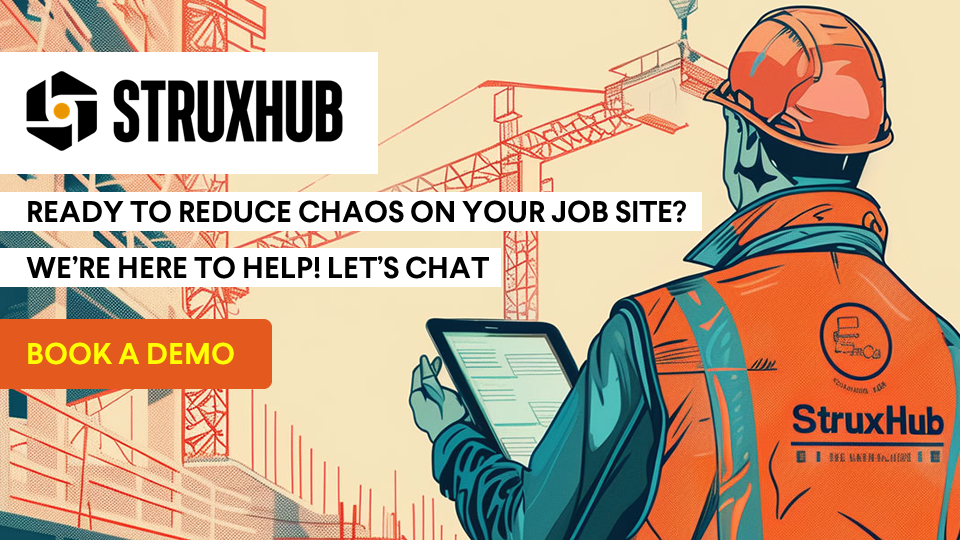
Using Data and AI to Improve Hazard Identification and Control Effectiveness
Traditional JHAs rely on experience and observation—but digital tools are changing that. By combining real-time data collection with AI-assisted analysis, safety managers can now identify patterns and predict hazards before incidents occur. Every completed JHA contributes to a growing database of field intelligence, allowing teams to refine controls across multiple projects.
With StruxHub Forms, JHAs aren’t static PDFs—they’re living data entries. Each hazard logged in a JHA adds to an internal dataset that AI can analyze for recurring issues like fall protection violations or near-miss trends. The system highlights patterns, such as high-risk activities or repetitive control failures, giving safety managers actionable insights for improvement.
Integrating these findings with StruxHub Schedule enables predictive planning. For instance, if a project phase historically shows increased electrical hazards, superintendents can reinforce controls or assign specialized supervision in advance. This proactive approach not only enhances safety but also builds owner confidence during audits by demonstrating data-driven decision-making.
How does AI improve hazard analysis?
- Detects recurring hazard types and correlates them with project phases.
- Prioritizes high-risk activities needing review.
- Suggests control improvements based on historical outcomes.
Why does this matter?
- It moves safety from reactive to predictive—preventing incidents before they happen.
What are the future trends?
- Integration of IoT sensors, machine vision, and automated compliance scoring.
Top Features
- AI-powered hazard trend detection
- Automatic tagging of risk categories
- Predictive analytics dashboard linked to schedule phases
Top Benefits
- Faster root-cause analysis
- Improved hazard recognition across trades
- Stronger compliance posture for audits
Best Practices
- Review hazard data weekly with safety and field leadership
- Use analytics to update training programs
- Track JHA performance by project type and trade
FAQ
Q: Can AI replace human hazard analysis?
A: No—it enhances it by finding hidden trends and patterns humans might overlook.
Q: How do predictive insights affect audit outcomes?
A: They show continuous improvement, a key benchmark for high-performing safety programs.
AI-powered JHA insights turn your field data into a proactive safety roadmap that auditors respect and owners trust.
Related StruxHub articles
- How AI Tools Are Automating Daily Construction Reports for Superintendents — AI Tools
- Construction Data Analytics: The Power of Visualization and Automated Reporting — Analytics
- Best Guide to Construction Risk Management — Risk
Internal links used: https://struxhub.com/products/forms/ • https://struxhub.com/products/schedule/

StruxHub
Experience the power of StruxHub today and witness firsthand how it can revolutionize your construction operations.
Managing Crew Accountability and JHA Completion in the Field
Even the best-designed JHA is useless if the crew doesn’t read or understand it. Accountability is the key differentiator between “filed” and “effective.” Digital systems make this easier to manage by tracking who completes, reviews, and signs each analysis—providing full transparency for superintendents, safety officers, and auditors.
With StruxHub Home and Forms, every JHA submission includes crew signatures, timestamps, and photo verification. Crews can access the document from mobile devices during toolbox talks or morning huddles, ensuring that everyone knows their role and hazard controls before work begins. If site conditions change, the JHA can be revised instantly, triggering a new acknowledgment from each worker.
This workflow builds discipline and accountability. Superintendents can monitor completion rates in real time and follow up with any crews who haven’t submitted required analyses. Safety managers can also pull compliance reports to verify participation across multiple projects.
How do digital JHAs ensure accountability?
- Require digital sign-off for every worker before task start.
- Log completion times and device IDs for verification.
- Notify superintendents of missing or late submissions.
Why does this strengthen safety culture?
- It ensures every worker engages in the planning process, not just supervisors.
What tools make it easy?
- StruxHub’s mobile platform and crew dashboards for transparent tracking.
Top Features
- Electronic signatures with timestamps
- Compliance tracking by trade or foreman
- Photo verification of daily JHA briefings
Top Benefits
- Full visibility of crew participation
- Easier audits with verifiable sign-off records
- Improved crew awareness and accountability
Best Practices
- Require crew review at the start of every shift
- Automate reminders for missed or expired JHAs
- Reinforce accountability through weekly compliance reports
FAQ
Q: Can workers access JHAs offline?
A: Yes—StruxHub allows offline mode for remote or low-signal environments, syncing automatically later.
Q: How does digital tracking impact inspections?
A: Inspectors see live proof that every crew has reviewed their JHA, improving audit outcomes dramatically.
Crew accountability turns a JHA from a compliance document into a daily commitment to safety and teamwork.
Related StruxHub articles
- Construction Site Safety Software: How Digital Tools Improve Accountability — Safety Tools
- How Construction Command Centers Help GCs Centralize Field Data and Crew Coordination — Command Centers
- Top Real-Time Construction Dashboards for Jobsite Visibility and Project Tracking — Dashboards
Internal links used: https://struxhub.com/products/home/ • https://struxhub.com/products/forms/
Creating a Continuous Improvement Loop with JHA Data
A Job Hazard Analysis should evolve as the project does. What makes digital JHA management so powerful is the ability to learn from accumulated data—using it to refine hazard controls, reduce rework, and demonstrate continuous improvement to owners and regulators.
Through StruxHub Home and Forms, safety leaders can track completion trends, common hazard categories, and control effectiveness metrics across multiple sites. Monthly analytics dashboards highlight which crews consistently identify hazards well and which may be overlooking key risks. These insights drive targeted coaching, training, and procedural updates.
Continuous improvement is also the strongest audit defense. When inspectors or owners see evidence of systematic tracking and action—rather than reactive correction—they view your program as proactive and mature. By using analytics from StruxHub Schedule and Deliveries, project teams can even correlate hazard trends with operational factors like delivery congestion or seasonal weather patterns.
How can data improve future safety planning?
- Identifies recurring hazards and ineffective controls.
- Informs site-specific training and design adjustments.
- Demonstrates quantifiable safety improvement.
What KPIs matter most?
- JHA completion rate, recurring hazard frequency, and control effectiveness score.
How does this benefit future projects?
- Reduces start-up risk and accelerates compliance readiness.
Top Features
- Multi-project analytics dashboard
- Automated trend reports for management reviews
- Data exports for owner or audit presentations
Top Benefits
- Demonstrable continuous improvement record
- Targeted corrective actions based on evidence
- Long-term reduction in incident frequency
Best Practices
- Review analytics monthly and assign improvement actions
- Share lessons learned with all superintendents
- Update JHA templates quarterly based on trend data
FAQ
Q: How does digital JHA data improve future safety performance?
A: It reveals which controls are most effective and which hazards persist, driving smarter planning and training.
Q: How do owners respond to continuous improvement evidence?
A: It increases trust and often accelerates contract renewals or prequalification approvals.
Treating JHA data as a learning system turns compliance into continuous evolution—your best strategy for passing every audit.
Related StruxHub articles
- Construction Data Analytics: The Power of Visualization and Automated Reporting — Analytics
- How AI Tools Are Automating Daily Construction Reports for Superintendents — AI Tools
- Top Real-Time Construction Dashboards for Jobsite Visibility and Project Tracking — Dashboards
Internal links used: https://struxhub.com/products/forms/ • https://struxhub.com/products/schedule/ • https://struxhub.com/products/deliveries/
StruxHub
Discover how StruxHub can revolutionize your construction management. Contact us today!
How StruxHub Supports Contractors and Superintendents in Job Hazard Analysis
Managing Job Hazard Analyses (JHAs) across multiple crews and job phases can feel overwhelming—but StruxHub turns that process into a simple, automated system. It centralizes hazard documentation, approvals, and data tracking into one connected workflow, helping superintendents, safety managers, and owners stay audit-ready every day.
With StruxHub Home, project leaders can monitor every JHA submission in real time across all active sites. Each analysis is timestamped, searchable, and linked to a specific activity or crew. Superintendents see completion rates instantly, while safety managers can drill down into individual tasks or hazard types for deeper review.
The StruxHub Forms module makes daily safety documentation effortless. Crews can complete JHAs directly from their phones or tablets, attach photos, and submit digital signatures without paper or delays. Integration with StruxHub Schedule ensures that each JHA aligns with the day’s planned activities, while StruxHub Deliveries helps confirm that jobsite logistics and access conditions are ready before work begins.
Every submission automatically updates dashboards, creating a transparent system of record for owners and compliance teams. The result is consistency, accountability, and peace of mind—knowing every task-level hazard is identified, controlled, and documented with precision.
With StruxHub, project teams gain real-time visibility, clear communication, and the confidence to deliver every build safely, efficiently, and audit-ready.
Internal links used:
https://struxhub.com/products/home/
https://struxhub.com/products/forms/
https://struxhub.com/products/schedule/
https://struxhub.com/products/deliveries/
https://struxhub.com/resources/blog/
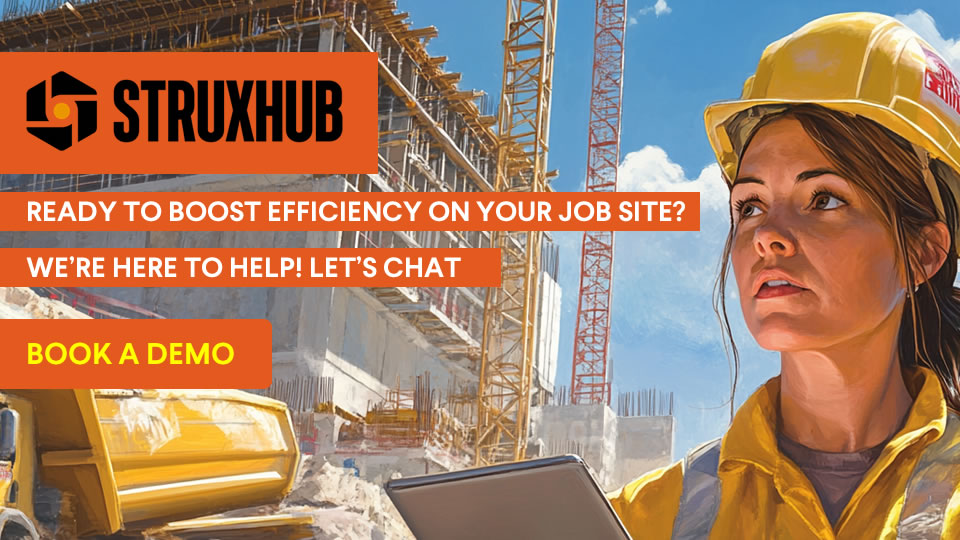
Related Links:
How to Write a Job Hazard Analysis (JHA) That Keeps Crews Safe and Satisfies OSHA Requirements
Top Job Hazard Analysis (JHA) Practices That Help Contractors Pass Safety Audits With Confidence
Pillar Articles:
Best Guide to Construction Logistics Plans (CLPs): What Owners Want to See Before Work Starts



