45 Benefits and Tips of Construction Management Software for Superintendents

The Best Guide to Construction Management Software for Superintendents and Supervisors
In today’s fast-paced construction environment, superintendents play a crucial role in orchestrating complex projects with multiple moving parts. From coordinating teams to managing deadlines, they are the linchpin of successful project execution. However, the right tools can make all the difference. Enter construction management software—a powerful ally that can transform how superintendents handle day-to-day operations.
But with so many options on the market, you might be wondering: What is the best construction management software for superintendents? or How can digital tools streamline construction deliveries and project planning? This comprehensive guide dives deep into the best practices for using construction management software, helping you navigate the complexities of the digital landscape and elevate your project performance.
Let’s explore 45 key strategies, tools, and best practices superintendents can leverage to maximize efficiency and drive project success.
1. Mastering Software Navigation for Efficient Project Planning
Understanding the ins and outs of your construction management software is essential for project planning. Familiarize yourself with the interface, key features, and shortcuts to make navigation second nature. Think of it as learning to operate heavy machinery—you need to know which buttons to press to get the best performance. By mastering software navigation, superintendents can streamline planning processes, reduce errors, and ensure every phase of the project is executed smoothly.
Key Features to Look For in Project Planning Software
Ensure your software includes scheduling tools, task assignment capabilities, and visual planning boards. These features are crucial for breaking down complex projects into manageable tasks, making it easier to track progress and adjust plans as needed.
2. Leveraging Real-Time Data for Informed Decision-Making
In construction, real-time data isn’t just a luxury; it’s a necessity. Having access to live updates on project status, material deliveries, and workforce availability enables superintendents to make informed decisions on the fly. Projects that utilize real-time data analytics are significantly more likely to stay on schedule and within budget. By integrating real-time data dashboards into your daily operations, you can quickly identify potential delays or issues, allowing for proactive adjustments that keep the project on track.
Benefits of Real-Time Data in Construction
- Immediate access to updated project information
- Enhanced decision-making capabilities
- Reduced delays and improved project timelines
- Increased accountability and transparency across teams
3. Enhancing Team Collaboration with Centralized Communication Tools
Effective communication is the backbone of any successful construction project. Construction management software that offers centralized communication tools allows superintendents to keep everyone on the same page, reducing miscommunication and errors. Imagine a digital command center where all project stakeholders—architects, contractors, and site managers—can share updates, documents, and feedback in real-time. By uniting your teams under one digital roof, you foster a collaborative environment that enhances productivity and project outcomes.
Top Communication Features to Look For
- Integrated messaging and chat functions
- Document sharing and version control
- Alerts and notifications for critical updates
- Meeting scheduling and task assignment
4. Customizing Dashboards for Personalized Project Insights
A well-organized dashboard is like a pilot’s cockpit—it provides a snapshot of your project’s health at a glance. Superintendents should customize their dashboards to display key performance indicators (KPIs) that matter most, such as project milestones, budget usage, and workforce allocation. This level of customization allows for a tailored view of the project, enabling quicker responses to changes and more strategic decision-making.
Essential Dashboard Customizations for Superintendents
- Visual progress tracking with Gantt charts and timelines
- Budget vs. actual expenditure reports
- Resource allocation metrics
- Safety and compliance checklists
5. Streamlining Document Management to Avoid Costly Errors
Construction projects generate a vast amount of documentation, from blueprints to compliance forms. Misplacing even a single document can lead to costly delays or compliance issues. Implementing a robust document management system within your construction software ensures that all critical files are stored securely and are easily accessible. Superintendents can track revisions, share updates with stakeholders, and maintain an organized repository of essential project documents.
Best Practices for Construction Document Management
- Digitize all project documents and store them in a centralized location
- Use version control to track changes and maintain document integrity
- Set permissions to control access and ensure data security
- Implement automated workflows for document approvals and revisions
6. Mobile Accessibility: Managing Projects Anytime, Anywhere
The construction site is a dynamic environment where mobility is crucial. Mobile accessibility in construction management software ensures that superintendents and their teams can stay connected, no matter where they are. Whether you’re on-site, in a meeting, or on the road, having access to project information on your mobile device allows for seamless management of tasks, schedules, and communications.
Advantages of Mobile Access in Construction
- Real-time updates from the field
- Remote access to project documents and plans
- Instant communication with team members
- On-the-go task management and approvals
7. Integrating with Other Tools for a Seamless Workflow
No construction management software should operate in isolation. Integrations with other tools—such as accounting software, BIM tools, and scheduling platforms—are essential for creating a seamless workflow. These digital handshakes eliminate data silos and enhance the overall efficiency of your construction processes. Superintendents can gain a holistic view of the project by connecting disparate systems, ensuring that all aspects of construction are working in harmony.
Key Integrations to Consider
- Accounting and financial management tools
- Design and BIM software integrations
- Supply chain and procurement systems
- HR and workforce management platforms
8. Investing in Training and Support to Maximize Software Utility
Even the most sophisticated software is only as good as the people using it. Providing comprehensive training and ongoing support for your team ensures that everyone can fully utilize the software’s capabilities. Training programs should cover everything from basic navigation to advanced features, tailored to the needs of superintendents and project managers. Additionally, having access to reliable customer support can resolve issues quickly and keep your projects running smoothly.
Training Tips for Construction Software Users
- Start with basic training sessions for all new users
- Offer advanced workshops on specific features and best practices
- Utilize online resources, webinars, and support forums
- Encourage continuous learning and feedback from your team
9. Implementing Feedback Loops for Continuous Improvement
Construction management software should evolve with your projects. Regularly soliciting feedback from users—whether they’re superintendents, site managers, or crew members—can provide valuable insights into how the software can be improved. This feedback can inform updates and new feature development, ensuring that the software continues to meet the changing needs of your construction projects. Establishing feedback loops also promotes a culture of continuous improvement within your team.
Creating Effective Feedback Loops
- Schedule regular check-ins with software users to gather feedback
- Use surveys and feedback forms to collect input from all stakeholders
- Prioritize feedback that directly impacts project efficiency and outcomes
- Collaborate with software vendors to implement requested changes
10. Prioritizing Security and Compliance in Your Digital Tools
In an age where data breaches and cyber threats are ever-present, securing your construction management software is non-negotiable. Superintendents must ensure that their digital tools comply with industry regulations and that sensitive project data is protected from unauthorized access. By prioritizing security and compliance, you safeguard your projects and build trust with clients and stakeholders.
Best Practices for Security and Compliance
- Use software with robust encryption and security protocols
- Implement user authentication and access controls
- Regularly update software to patch vulnerabilities
- Ensure compliance with industry standards and regulations
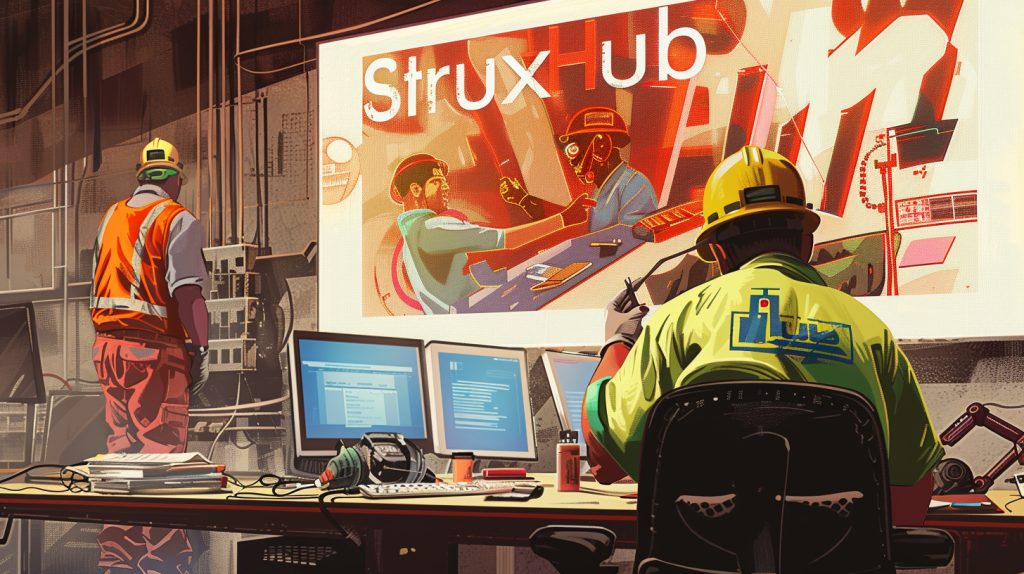
CONNECT TO OUR TEAM
Experience the power of StruxHub today and witness firsthand how it can revolutionize your construction operations.
Related Topical Article:
Best Guide to Effective Client Management in Construction: Best Strategies, Tips, and Tools
11. Advanced Scheduling Techniques for Construction Efficiency
Scheduling is a cornerstone of construction management. Advanced scheduling techniques, such as critical path method (CPM) and Gantt charts, allow superintendents to visualize project timelines and identify potential bottlenecks. By leveraging these tools, you can optimize task sequences, allocate resources more effectively, and reduce downtime.
Essential Scheduling Tools and Features
- Gantt charts for visual timeline management
- Critical path analysis for identifying key project tasks
- Resource leveling to avoid over-allocation
- Automated schedule updates based on real-time data
12. Optimizing Resource Management for Cost Savings
Effective resource management is vital to maintaining project budgets and timelines. Construction management software with resource tracking capabilities enables superintendents to monitor equipment usage, labor hours, and material consumption. By optimizing resource allocation, you can reduce waste, cut costs, and improve overall project efficiency.
Key Resource Management Strategies
- Track resource usage in real-time to prevent overuse
- Forecast resource needs based on project scope and timeline
- Adjust resource allocation dynamically as project conditions change
- Implement resource-sharing strategies to maximize efficiency
13. Implementing Change Order Management to Control Project Scope
Change orders are a common occurrence in construction, but without proper management, they can derail project timelines and budgets. Construction management software with change order management features allows superintendents to track changes, evaluate their impact, and integrate them into the overall project plan. This proactive approach helps maintain control over project scope and reduces the risk of disputes.
Best Practices for Managing Change Orders
- Use software to document and track all change requests
- Assess the impact of changes on project timeline and budget
- Communicate changes promptly to all stakeholders
- Implement approval workflows to manage change order decisions
14. Enhancing Quality Control through Digital Inspections
Quality control is critical to ensuring that construction projects meet industry standards and client expectations. Digital inspection tools within construction management software streamline the quality assurance process, allowing superintendents to conduct inspections, document findings, and track corrective actions. By digitizing inspections, you can ensure that quality standards are consistently met and that any issues are resolved promptly.
Key Features for Digital Inspections
- Customizable inspection checklists and templates
- Photo and video documentation of inspection findings
- Automated reporting and corrective action tracking
- Integration with compliance and safety standards
15. Effective Budgeting Strategies for Construction Success
Budgeting is a constant challenge in construction, where unexpected costs can quickly add up. Construction management software with budgeting and cost tracking features helps superintendents keep a close eye on expenditures and identify areas for cost savings. By implementing effective budgeting strategies, you can ensure that your projects stay financially on track and that resources are used wisely.
Tools for Construction Budgeting
- Cost estimation tools for accurate project forecasting
- Real-time budget tracking and variance analysis
- Alerts for potential budget overruns
- Integration with accounting and financial management systems
16. Streamlining Delivery Scheduling for On-Time Project Execution
Efficient delivery scheduling is crucial for maintaining project timelines and ensuring that materials arrive when needed. Construction management software with delivery scheduling capabilities allows superintendents to coordinate deliveries with suppliers and trades, reducing delays and keeping projects on schedule. By streamlining delivery processes, you can improve overall project flow and minimize downtime.
Best Practices for Delivery Scheduling
- Use software to create detailed delivery schedules
- Coordinate with suppliers to ensure timely material arrivals
- Track deliveries in real-time to address any delays immediately
- Adjust schedules dynamically based on project progress
17. The Role of Analytics in Construction Management
Analytics play a vital role in modern construction management, providing superintendents with the data needed to make informed decisions. By leveraging analytics tools within construction management software, you can gain insights into project performance, identify trends, and make data-driven adjustments. This proactive approach helps optimize project outcomes and drive continuous improvement.
Key Analytics Tools and Metrics
- Performance dashboards for real-time project monitoring
- Predictive analytics for forecasting potential issues
- Resource utilization metrics to optimize efficiency
- Cost and schedule variance analysis
18. Improving Safety Compliance with Digital Work Permits
Safety compliance is a top priority in construction, and digital work permits are an effective way to manage safety requirements. Construction management software with digital permitting features allows superintendents to issue, track, and manage permits digitally, ensuring that all safety protocols are followed. By digitizing work permits, you can reduce administrative burden and enhance overall safety compliance.
Benefits of Digital Work Permits
- Streamlined permit issuance and tracking
- Automated reminders for permit renewals and expirations
- Integration with safety and compliance standards
- Real-time access to permit status and documentation
19. Boosting Efficiency with Automated Workflows
Automation is a game-changer in construction management, allowing superintendents to streamline repetitive tasks and reduce manual effort. Construction management software with workflow automation features enables you to automate processes such as approvals, document routing, and task assignments. By embracing automation, you can save time, reduce errors, and focus on higher-value activities.
Examples of Automated Workflows
- Automated task assignments based on project phase
- Approval workflows for change orders and budget adjustments
- Document routing for review and approval
- Automated notifications and alerts for key milestones
20. Enhancing Client Management with Digital Tools
Managing client relationships is an important aspect of construction projects, and digital tools can help superintendents stay organized and responsive. Construction management software with client management features allows you to track client communications, document project updates, and ensure that client expectations are met. By enhancing client management, you can build stronger relationships and improve overall project satisfaction.
Client Management Features to Look For
- Client communication tracking and history
- Project update notifications for clients
- Client access to project progress reports
- Feedback and satisfaction tracking

CONTACT STRUXHUB
Experience the power of StruxHub today and witness firsthand how it can revolutionize your construction operations.
21. Utilizing 3D Modeling and Visualization for Better Construction Planning
3D modeling and visualization tools are powerful aids in construction planning, allowing superintendents to create detailed project models that bring plans to life. By using construction management software with 3D modeling capabilities, you can visualize project elements, identify potential issues, and make more informed planning decisions.
Benefits of 3D Modeling in Construction
- Enhanced visualization of project plans and designs
- Improved communication with stakeholders through visual aids
- Early identification of potential design and construction issues
- Integration with BIM and design tools for seamless planning
22. Managing Construction Deliveries with Digital Solutions
Delivery management is a critical aspect of construction, and digital tools can help streamline this process. Construction management software with delivery management features allows superintendents to coordinate deliveries, track shipments, and ensure that materials arrive on time. By using digital solutions for delivery management, you can minimize delays and keep your projects moving forward.
Key Features of Delivery Management Software
- Real-time tracking of deliveries and shipments
- Coordination tools for supplier and trade communication
- Automated delivery scheduling and notifications
- Integration with project timelines and schedules
23. Improving Decision-Making with Predictive Analytics
Predictive analytics are revolutionizing construction management, providing superintendents with the tools needed to anticipate project challenges and make proactive decisions. By using construction management software with predictive analytics capabilities, you can analyze historical data to predict future outcomes, identify risks, and optimize project strategies.
Applications of Predictive Analytics in Construction
- Forecasting project timelines and budget performance
- Identifying potential risks and issues before they occur
- Optimizing resource allocation based on predictive insights
- Enhancing decision-making with data-driven recommendations
24. Enhancing Construction Team Accountability with Digital Tools
Accountability is key to project success, and construction management software can help superintendents track team performance and hold everyone accountable. By using digital tools to monitor task completion, progress updates, and individual responsibilities, you can ensure that your team stays on track and meets project goals.
Features for Enhancing Team Accountability
- Task tracking and assignment tools
- Progress monitoring and performance metrics
- Automated reminders for upcoming tasks and deadlines
- Reporting features for team performance reviews
25. Using Digital Tools for Construction Time Tracking
Time tracking is essential for maintaining project schedules and ensuring that labor hours are accurately recorded. Construction management software with time tracking features allows superintendents to monitor work hours, track overtime, and analyze labor costs. By using digital tools for time tracking, you can improve efficiency, reduce labor costs, and keep your projects on schedule.
Time Tracking Best Practices
- Use mobile apps for easy on-site time entry
- Automate time tracking with geofencing and GPS technology
- Monitor labor costs in real-time for better budget control
- Integrate time tracking with payroll and accounting systems
26. Implementing Digital Signatures for Construction Documents
Digital signatures are a convenient and secure way to handle construction documents, allowing superintendents to approve and sign documents electronically. Construction management software with digital signature capabilities streamlines the document approval process, reduces paperwork, and ensures that all documents are signed and stored securely.
Benefits of Digital Signatures in Construction
- Faster document approval and turnaround times
- Reduced reliance on physical paperwork
- Enhanced security and traceability of signed documents
- Integration with document management systems
27. Enhancing Workforce Management with Digital Tools
Managing a construction workforce involves coordinating schedules, tracking attendance, and ensuring that the right skills are available on-site. Construction management software with workforce management features helps superintendents oversee their teams, optimize labor allocation, and address staffing needs proactively.
Key Workforce Management Features
- Shift scheduling and attendance tracking
- Skill and certification tracking for workforce compliance
- Labor forecasting and planning tools
- Real-time workforce analytics for informed decision-making
28. Improving Construction Equipment Management with Digital Solutions
Equipment management is a critical aspect of construction, where equipment downtime can lead to significant delays. Construction management software with equipment tracking features allows superintendents to monitor equipment usage, schedule maintenance, and ensure that machinery is always ready for use. By improving equipment management, you can reduce downtime, extend equipment life, and keep your projects on track.
Best Practices for Equipment Management
- Use GPS and telematics for real-time equipment tracking
- Schedule regular maintenance and inspections
- Monitor equipment utilization to optimize fleet efficiency
- Track equipment costs and maintenance expenses
29. Optimizing Construction Material Management with Digital Tools
Material management is essential for keeping construction projects running smoothly, ensuring that the right materials are available when needed. Construction management software with material tracking features helps superintendents manage inventory, track orders, and coordinate deliveries. By optimizing material management, you can reduce waste, avoid shortages, and keep your projects on schedule.
Key Features for Material Management
- Real-time inventory tracking and order management
- Automated reordering based on inventory levels
- Supplier coordination and communication tools
- Integration with project schedules and budgets
30. Using Construction Management Software for Risk Mitigation
Risk management is a critical aspect of construction, where unforeseen issues can derail even the best-planned projects. Construction management software with risk management features allows superintendents to identify, assess, and mitigate risks proactively. By using digital tools for risk management, you can reduce the likelihood of project delays, cost overruns, and safety incidents.
Key Risk Management Features
- Risk identification and assessment tools
- Mitigation strategies and action planning
- Real-time risk monitoring and alerts
- Integration with project schedules and budgets
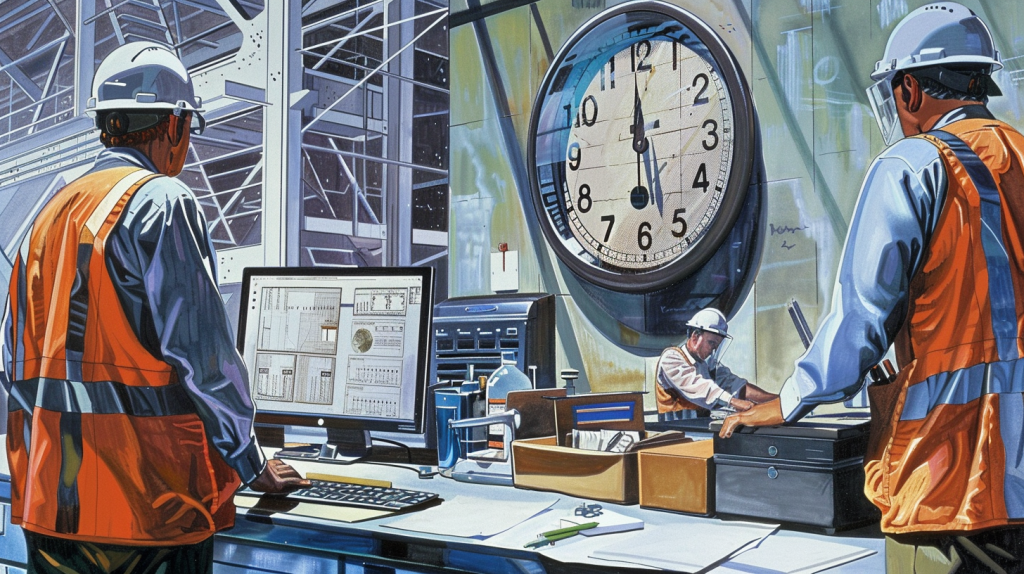
CONNECT WITH STRUXHUB
Experience the power of StruxHub today and witness firsthand how it can revolutionize your construction operations.
31. Managing Construction Permits with Digital Tools
Construction permits are a necessary part of the project approval process, but managing them can be complex. Construction management software with permit tracking features allows superintendents to manage permit applications, track approvals, and ensure compliance with regulatory requirements. By using digital tools for permit management, you can streamline the permitting process and keep your projects on schedule.
Best Practices for Permit Management
- Use software to track permit applications and approvals
- Set reminders for permit renewals and expirations
- Maintain a centralized repository of all permit documents
- Coordinate with regulatory agencies for timely approvals
32. Enhancing Construction Reporting with Digital Solutions
Reporting is a key aspect of construction management, providing stakeholders with the information they need to make informed decisions. Construction management software with reporting features allows superintendents to generate detailed reports on project progress, costs, and performance. By enhancing construction reporting, you can improve transparency, accountability, and project outcomes.
Key Reporting Features
- Customizable report templates for different stakeholders
- Real-time data visualization and analytics
- Automated report generation and distribution
- Integration with project schedules and budgets
33. Using Digital Tools for Construction Quality Assurance
Quality assurance is essential for ensuring that construction projects meet industry standards and client expectations. Construction management software with quality assurance features allows superintendents to monitor quality metrics, conduct inspections, and track corrective actions. By using digital tools for quality assurance, you can ensure that quality standards are consistently met and that any issues are addressed promptly.
Key Features for Quality Assurance
- Customizable quality checklists and templates
- Inspection scheduling and tracking
- Automated quality reporting and corrective action tracking
- Integration with compliance and safety standards
34. Optimizing Construction Scheduling with Digital Tools
Scheduling is a critical aspect of construction management, where delays can have significant impacts on project timelines and budgets. Construction management software with scheduling features allows superintendents to create detailed project schedules, track progress, and adjust plans as needed. By optimizing construction scheduling, you can keep your projects on track and minimize the risk of delays.
Key Scheduling Features
- Gantt charts and timeline visualization
- Critical path analysis for identifying key tasks
- Automated schedule updates based on real-time data
- Integration with project resources and budgets
35. Enhancing Construction Safety with Digital Tools
Safety is a top priority in construction, where accidents can have serious consequences. Construction management software with safety features allows superintendents to monitor safety metrics, conduct inspections, and track corrective actions. By using digital tools for safety management, you can ensure that safety standards are consistently met and that any issues are addressed promptly.
Key Safety Features
- Customizable safety checklists and templates
- Inspection scheduling and tracking
- Automated safety reporting and corrective action tracking
- Integration with compliance and safety standards
36. Using Digital Tools for Construction Change Management
Change management is a critical aspect of construction, where changes can have significant impacts on project timelines and budgets. Construction management software with change management features allows superintendents to track changes, evaluate their impact, and integrate them into the overall project plan. By using digital tools for change management, you can maintain control over project scope and reduce the risk of disputes.
Key Change Management Features
- Change tracking and documentation tools
- Impact analysis for assessing changes
- Approval workflows for managing change orders
- Integration with project schedules and budgets
37. Managing Construction Deliveries with Digital Tools
Delivery management is a critical aspect of construction, where timely deliveries are essential for maintaining project timelines. Construction management software with delivery management features allows superintendents to coordinate deliveries, track shipments, and ensure that materials arrive on time. By using digital tools for delivery management, you can minimize delays and keep your projects moving forward.
Key Features for Delivery Management
- Real-time tracking of deliveries and shipments
- Coordination tools for supplier and trade communication
- Automated delivery scheduling and notifications
- Integration with project timelines and schedules
38. Enhancing Construction Productivity with Digital Tools
Productivity is a key aspect of construction management, where inefficiencies can have significant impacts on project timelines and budgets. Construction management software with productivity features allows superintendents to monitor productivity metrics, identify bottlenecks, and implement improvements. By using digital tools for productivity management, you can ensure that your projects are completed on time and within budget.
Key Productivity Features
- Task tracking and progress monitoring
- Performance metrics for identifying bottlenecks
- Automated alerts for productivity issues
- Integration with project schedules and budgets
39. Managing Construction Contracts with Digital Tools
Contracts are a critical aspect of construction management, where clear and accurate contracts are essential for avoiding disputes. Construction management software with contract management features allows superintendents to create, track, and manage contracts digitally. By using digital tools for contract management, you can ensure that all contract terms are met and that any changes are properly documented.
Key Contract Management Features
- Contract creation and tracking tools
- Automated alerts for contract renewals and expirations
- Integration with project schedules and budgets
- Document storage and version control
40. Using Digital Tools for Construction Bid Management
Bid management is a critical aspect of construction, where winning bids can make or break a project. Construction management software with bid management features allows superintendents to manage bids, track proposals, and evaluate bids digitally. By using digital tools for bid management, you can streamline the bidding process and increase your chances of winning projects.
Key Bid Management Features
- Bid tracking and proposal management
- Evaluation tools for comparing bids
- Automated alerts for bid deadlines
- Integration with project schedules and budgets

StruxHub: Revolutionizing Project Management in Large Commercial Construction
Related Articles:
Mastering Delivery Scheduling in Construction: Best Techniques and Tools for Materials Deliveries
The Ultimate Guide to Construction Management Software for Superintendents
41. Enhancing Construction Reporting with Digital Tools
Reporting is a critical aspect of construction management, where clear and accurate reports are essential for keeping stakeholders informed. Construction management software with reporting features allows superintendents to create, track, and manage reports digitally. By using digital tools for reporting, you can ensure that all reports are clear, accurate, and delivered on time.
Key Reporting Features
- Report creation and tracking tools
- Automated alerts for report deadlines
- Integration with project schedules and budgets
- Document storage and version control
42. Managing Construction Deliveries with Digital Tools
Delivery management is a critical aspect of construction, where timely deliveries are essential for maintaining project timelines. Construction management software with delivery management features allows superintendents to coordinate deliveries, track shipments, and ensure that materials arrive on time. By using digital tools for delivery management, you can minimize delays and keep your projects moving forward.
Key Features for Delivery Management
- Real-time tracking of deliveries and shipments
- Coordination tools for supplier and trade communication
- Automated delivery scheduling and notifications
- Integration with project timelines and schedules
43. Enhancing Construction Safety with Digital Tools
Safety is a top priority in construction, where accidents can have serious consequences. Construction management software with safety features allows superintendents to monitor safety metrics, conduct inspections, and track corrective actions. By using digital tools for safety management, you can ensure that safety standards are consistently met and that any issues are addressed promptly.
Key Safety Features
- Customizable safety checklists and templates
- Inspection scheduling and tracking
- Automated safety reporting and corrective action tracking
- Integration with compliance and safety standards
44. Using Digital Tools for Construction Change Management
Change management is a critical aspect of construction, where changes can have significant impacts on project timelines and budgets. Construction management software with change management features allows superintendents to track changes, evaluate their impact, and integrate them into the overall project plan. By using digital tools for change management, you can maintain control over project scope and reduce the risk of disputes.
Key Change Management Features
- Change tracking and documentation tools
- Impact analysis for assessing changes
- Approval workflows for managing change orders
- Integration with project schedules and budgets
45. Managing Construction Permits with Digital Tools
Construction permits are a necessary part of the project approval process, but managing them can be complex. Construction management software with permit tracking features allows superintendents to manage permit applications, track approvals, and ensure compliance with regulatory requirements. By using digital tools for permit management, you can streamline the permitting process and keep your projects on schedule.
Best Practices for Permit Management
- Use software to track permit applications and approvals
- Set reminders for permit renewals and expirations
- Maintain a centralized repository of all permit documents
- Coordinate with regulatory agencies for timely approvals
This comprehensive guide covers the top strategies and best practices for superintendents in construction management, offering a deeper dive into the various facets of construction project management software. From mastering navigation to leveraging analytics, each section is designed to help you make the most of your digital tools and drive your projects toward success.

So, superintendents, are you ready to construct a legacy as enduring as the edifices you build? It’s time to power up your project management software and pave the way for success!
StruxHub is a construction project management software that helps you manage projects from start to finish. It offers features like task management, document management, and communication tools. StruxHub can help you save time and money, improve communication, collaboration, and decision-making.
To learn more about how StruxHub can streamline your construction management processes, request a demo today. By completing our form, you’ll hear from our team soon to discuss how StruxHub can help you:
- Schedule construction material deliveries with your trades
- Coordinate construction site resources and on-site logistics
- Digitize work permits and inspection forms
- Communicate and track P6 and Excel schedules
- Broadcast announcements to all construction workers
Don’t miss out on the opportunity to optimize your construction management processes with StruxHub. Sign up for a free demo today.



