Best Guide to Construction Field Management Software: How to Choose the Right Construction Site Operations Solutions
Table of Contents:

Managing field operations in construction is a complex challenge, requiring seamless coordination between superintendents, project managers, contractors, and crew members. With multiple job sites, workforce logistics, material deliveries, and compliance requirements to juggle, traditional methods like spreadsheets and paper-based tracking just don’t cut it anymore.
That’s where construction field management software comes in. These digital solutions streamline project scheduling, workforce tracking, task management, safety compliance, and real-time reporting, ensuring that every part of your project runs smoothly. But with so many options available, how do you choose the best field operations software for your construction business?
This guide will walk you through the key features, benefits, and best practices for selecting the right field management solution, helping you boost efficiency, reduce project delays, and improve communication across your teams.
What is Construction Field Management Software?
Construction field management software is a digital solution designed to optimize field operations, allowing superintendents, site managers, and contractors to manage projects more efficiently. Instead of relying on manual scheduling, paper logs, and disconnected communication, field management software centralizes everything into one platform, offering real-time access to critical project data.
What Does Field Management Software Do?
- Tracks workforce assignments and schedules in real time.
- Monitors job site progress with live project updates.
- Facilitates communication between field teams and office staff.
- Automates safety and compliance reporting, reducing paperwork.
- Improves equipment and material tracking to prevent shortages or delays.
This technology eliminates miscommunication, scheduling conflicts, and inefficiencies, helping construction teams stay on budget and on time.
Key Benefits
- Enhances job site productivity by digitizing workforce coordination.
- Reduces project delays by improving real-time communication.
- Improves safety compliance and risk management.
Best Practices
- Choose software that integrates with your existing project management tools.
- Implement mobile access so field teams can update progress from job sites.
- Use automation features to track compliance and safety metrics effortlessly.
Field management software is a game-changer for construction teams, providing real-time visibility, improved coordination, and smarter project management.

Key Features to Look for in Construction Field Management Software
Not all field management software solutions are created equal. Some focus on job scheduling, while others emphasize compliance tracking or equipment management. The best software should provide a balanced mix of essential features to keep your job sites running smoothly.
Essential Features to Look For
- Real-Time Job Site Tracking – Keeps superintendents informed of project status and crew progress.
- Workforce Scheduling & Task Assignments – Allows seamless coordination of labor teams.
- Mobile Accessibility – Enables field teams to update progress and submit reports on-site.
- Equipment & Inventory Management – Tracks machinery usage and material availability.
- Safety & Compliance Reporting – Automates incident logging, inspections, and compliance tracking.
- Document & Blueprint Sharing – Ensures teams always have the latest project specs and plans.
- Integration with Other Construction Tools – Syncs with project management platforms like Procore, PlanGrid, or StruxHub.
Selecting software with these features ensures that superintendents and project managers can track, manage, and optimize every aspect of field operations in one place.
Key Benefits
- Reduces project risks by improving data visibility.
- Streamlines task assignments and workforce efficiency.
- Prevents material and equipment shortages through better tracking.
Best Practices
- Choose a platform with customizable features to match your project needs.
- Ensure it supports real-time collaboration for teams across multiple job sites.
- Look for cloud-based solutions that allow updates from anywhere.
Selecting the right field management software is all about choosing tools that enhance efficiency, improve communication, and keep your projects moving forward without delays.

Related Articles:
How to Choose the Best Construction Field Management Software
With so many options available, selecting the right software for your construction business can feel overwhelming. However, by following a structured selection process, you can ensure that you invest in a solution that truly fits your operational needs.
Key Factors to Consider When Choosing a Solution
- Scalability – Will the software support multiple job sites and large teams as your business grows?
- Ease of Use – Does the software have an intuitive interface for field teams with varying tech expertise?
- Customization Options – Can you tailor it to fit your specific project workflows?
- Integration Capabilities – Does it sync with your existing tools and software?
- Cost & ROI – Does the pricing model fit your budget, and will it provide measurable long-term savings?
Steps to Take Before Making a Decision
- Assess Your Current Challenges – Identify inefficiencies in your current field management process.
- Request a Demo or Free Trial – Test the software to ensure it fits your needs.
- Consult Your Field Teams – Get feedback from superintendents and crew leaders.
- Compare Features and Pricing – Evaluate options side by side before committing.
Key Benefits
- Helps construction businesses avoid investing in software that doesn’t fit their needs.
- Ensures seamless adoption by selecting a user-friendly platform.
- Maximizes long-term cost savings through efficiency improvements.
Best Practices
- Look for AI-powered solutions that automate scheduling and workforce tracking.
- Ensure the software offers data security and compliance tracking.
- Choose a vendor with strong customer support and training resources.
Choosing the right construction field management software requires careful evaluation of features, scalability, and integration capabilities, ensuring that your investment leads to real efficiency gains and cost savings.

4. Best Construction Field Management Software Solutions
With the growing complexity of construction projects, many software solutions have emerged to help superintendents, project managers, and crew leaders streamline field operations. Choosing the best software depends on your specific needs, budget, and integration requirements. Below are some of the top construction field management solutions that offer powerful features for real-time scheduling, workforce tracking, equipment management, and compliance monitoring.
Top Field Management Software Solutions
- Procore – A leading construction management platform that integrates field operations, workforce tracking, and compliance reporting in one cloud-based system.
- StruxHub – Ideal for real-time scheduling, workforce coordination, and logistics tracking, ensuring seamless construction workflows.
- PlanGrid by Autodesk – Best for document management, blueprint sharing, and real-time collaboration between field teams and office staff.
How to Choose the Best Software for Your Project
- Consider Your Project Size – Large-scale data center builds require enterprise-grade solutions, while smaller firms might benefit from lightweight, budget-friendly options.
- Look for Industry-Specific Features – Data center construction has unique requirements like power infrastructure tracking and compliance integration, so pick software designed for mission-critical projects.
- Ensure Mobile Accessibility – Field teams need mobile-friendly apps to update project status, submit reports, and communicate efficiently.
Key Benefits
- Centralizes crew management, scheduling, and compliance reporting.
- Reduces miscommunication between superintendents, subcontractors, and office teams.
- Improves project visibility and helps prevent scheduling conflicts.
Best Practices
- Select software with real-time job site tracking to improve oversight.
- Ensure integration with existing project management tools.
- Use software with automated reporting to streamline administrative tasks.
Investing in the right construction field management software can significantly improve project efficiency, communication, and workforce coordination, making data center construction projects easier to manage.

5. The Future of Field Management Technology in Construction
The construction industry is rapidly evolving, and field management technology is at the forefront of this transformation. With advancements in AI, automation, and cloud-based systems, field operations are becoming more efficient, cost-effective, and error-free.
Emerging Trends in Construction Field Management
- AI-Powered Scheduling and Workforce Optimization
- AI analyzes historical project data, workforce productivity, and environmental conditions to predict the best crew assignments and shift rotations.
- Helps superintendents adjust schedules dynamically, reducing downtime and preventing overstaffing.
- IoT-Enabled Job Sites
- Internet of Things (IoT) devices track equipment usage, workforce movement, and material deliveries in real time.
- Improves safety compliance by detecting hazardous conditions and alerting supervisors immediately.
- Augmented Reality (AR) and Digital Twins
- AR allows superintendents to visualize job site conditions in real time, improving decision-making.
- Digital twins create real-time virtual models of construction sites, enabling remote monitoring and predictive maintenance.
- Drones for Site Inspections
- Drones provide aerial monitoring of construction progress, reducing the need for manual site visits.
- Helps in tracking large-scale projects and identifying potential delays or hazards.
- Blockchain for Secure Documentation
- Ensures that permits, compliance reports, and workforce records are stored securely and tamper-proof.
- Reduces fraud and improves transparency in project management.
Key Benefits
- Enhances automation, reducing manual scheduling and reporting tasks.
- Improves real-time decision-making through predictive analytics.
- Boosts safety and compliance tracking with smart monitoring tools.
Best Practices
- Adopt AI-powered scheduling tools to optimize labor allocation.
- Use IoT sensors for real-time job site tracking.
- Invest in cloud-based construction platforms to improve collaboration.
The future of construction field management technology is focused on automation, efficiency, and real-time data insights, helping project teams work smarter, not harder.
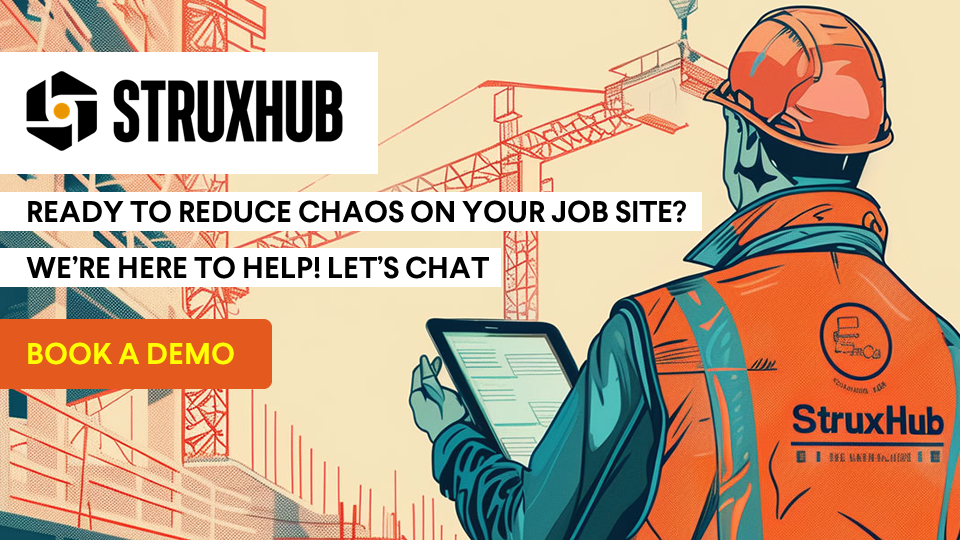
Common Mistakes to Avoid When Implementing Field Management Software
While field management software offers numerous benefits, companies often struggle with implementation issues that prevent them from maximizing its potential. Avoiding common mistakes ensures that your investment in digital field operations solutions leads to real productivity gains.
Common Mistakes and How to Avoid Them
- Choosing the Wrong Software
- Many companies pick software without fully assessing their needs, leading to underutilization or unnecessary features.
- Solution: Conduct a needs analysis, get feedback from superintendents and field teams, and request software demos before making a purchase.
- Poor User Adoption
- If workers aren’t trained properly, they may resist using new digital tools, leading to inefficiencies and confusion.
- Solution: Provide comprehensive training sessions and hands-on onboarding for field teams.
- Lack of Integration with Existing Tools
- Software that doesn’t sync with existing project management platforms can cause data silos and workflow disruptions.
- Solution: Choose a system that integrates with tools like Procore, PlanGrid, or StruxHub to maintain seamless workflows.
- Ignoring Mobile Compatibility
- Many field teams work on-site without desktop access, making mobile accessibility essential.
- Solution: Select software that offers full mobile functionality, allowing field workers to update project details on the go.
- Failure to Leverage Reporting and Analytics
- If companies don’t use built-in analytics features, they miss opportunities to improve scheduling efficiency and workforce performance.
- Solution: Regularly analyze workforce productivity metrics, compliance tracking, and job site data to enhance operations.
Key Benefits
- Ensures seamless adoption and integration into construction workflows.
- Improves team collaboration by selecting user-friendly software.
- Maximizes ROI by utilizing advanced features like analytics and automation.
Best Practices
- Provide field training programs to increase adoption rates.
- Integrate software with existing construction management platforms.
- Regularly review analytics to improve workforce efficiency.
Avoiding these common mistakes ensures that construction teams fully benefit from field management software, leading to better scheduling, stronger communication, and improved productivity.
Unlock the Full Potential of Your Construction Projects with StruxHub
StruxHub enhances efficiency and coordination across all project phases, providing a single source of truth that eliminates silos and fosters collaboration. Real-time updates, financial management tools, and seamless commvunication features ensure that all team members and stakeholders are aligned and informed, reducing the risk of errors and delays. With comprehensive solutions for document management, risk mitigation, and quality control, StruxHub maintains project integrity and safety, while mobile access and integration capabilities further enhance project flexibility and efficiency.
StruxHub’s Key Features and Benefits:
- Advanced Delivery Management: Automate and optimize your delivery schedules, ensuring materials arrive just in time, every time.
- Site Communication: Utilize georeferenced maps and instant messaging to keep every team member informed and aligned.
- Construction Materials Management: Track inventory levels and manage materials procurement with ease, reducing waste and avoiding project delays.
- Construction Safety & Inspection Workflows: Implement customizable mobile forms for conducting safety inspections and managing compliance documentation effortlessly.
- Short-Term Scheduling: Visualize project tasks with detailed floor plans, linking each activity to specific locations for better planning accuracy.
- Construction Resource Management: Efficiently allocate personnel and equipment, maximizing productivity and reducing idle time.
StruxHub’s Product Offering:
- StruxHub Deliveries: Simplifies the coordination of incoming deliveries, ensuring materials and equipment are precisely timed to project needs.
- StruxHub Logistics: Offers intelligent site logistics planning, from crane scheduling to space allocation, for smoother operations.
- StruxHub Safety: Elevates on-site safety standards with easy-to-use tools for inspections, permits, and incident reporting.
- StruxHub Scheduling: Enhances project timelines with intuitive scheduling tools that ensure tasks are completed efficiently and on time.
With StruxHub, construction companies can look forward to a streamlined, more efficient project execution that delivers on time and within budget. Embrace the power of innovation and take your construction projects to the next level.
Don’t miss out on the opportunity to optimize your construction management processes with StruxHub. Sign up for a free demo today. Let’s build smarter, together.
FAQ
What are the biggest challenges in field operations for construction projects?
Field operations in construction face several challenges that can impact productivity, efficiency, and project timelines. Superintendents and project managers must deal with workforce coordination, equipment management, safety compliance, and real-time communication, all while ensuring the project stays on schedule and within budget.
1. Labor and Crew Coordination
One of the biggest challenges in construction field operations is managing workforce schedules effectively. Large-scale projects like data center construction require multiple trades working simultaneously, making it difficult to prevent scheduling conflicts, idle time, or workforce shortages. Without real-time crew tracking, some workers may arrive at job sites before the necessary materials or equipment are available, causing unnecessary delays.
2. Communication Barriers Between Field and Office Teams
Many construction projects still rely on manual reporting, paper checklists, and disconnected communication tools. This leads to miscommunication between field teams, superintendents, and office staff, resulting in delayed approvals, outdated project documentation, and inefficient decision-making.
3. Equipment and Inventory Tracking
Keeping track of heavy machinery, tools, and materials across multiple job sites is another challenge. Without a centralized tracking system, equipment may be misplaced, underutilized, or overbooked, leading to costly delays and increased rental expenses.
4. Compliance and Safety Regulations
Ensuring that field crews follow safety protocols and meet OSHA and local compliance requirements is essential for avoiding fines, reducing risks, and maintaining a safe work environment. However, managing safety inspections and compliance reports manually can be time-consuming and prone to errors.
How Field Management Software Solves These Challenges
Modern construction field management software helps address these challenges by:
- Automating crew scheduling and task assignments.
- Providing real-time communication tools for seamless collaboration.
- Integrating equipment tracking systems to prevent delays.
- Digitizing safety and compliance reporting to ensure regulatory adherence.
By implementing advanced field management solutions, construction firms can improve efficiency, reduce errors, and streamline job site operations.

StruxHub
Experience the power of StruxHub today and witness firsthand how it can revolutionize your construction operations.
How does field management software improve job site efficiency?
Construction field management software is designed to increase efficiency by streamlining crew scheduling, resource allocation, communication, and compliance tracking. It replaces outdated methods like paper schedules and manual job logs, giving construction teams real-time access to essential project data.
1. Automating Crew Scheduling and Task Assignments
One of the biggest time-wasters on construction sites is manual crew scheduling. Field management software allows superintendents to assign tasks dynamically, track workforce availability, and adjust shift schedules based on real-time project updates.
For example, if a shipment delay affects a planned installation, the software can automatically reassign crews to another high-priority task, reducing downtime and optimizing productivity.
2. Improving Real-Time Communication Between Field and Office Teams
Lack of communication often leads to misalignment between field crews and project managers. Field management software provides instant messaging, real-time task updates, and mobile reporting, ensuring that all teams are aligned with the latest project changes.
Cloud-based platforms like Procore and StruxHub help teams document job site progress, share reports, and request approvals in real time, preventing costly misunderstandings.
3. Enhancing Equipment and Inventory Management
Mismanagement of materials and equipment can cause significant delays and budget overruns. Field management software integrates equipment tracking systems, ensuring that machinery, tools, and materials are where they need to be at the right time.
Superintendents can:
- Track heavy equipment usage and availability.
- Monitor material deliveries to prevent shortages.
- Schedule maintenance for machinery to reduce downtime.
4. Ensuring Safety Compliance and Regulatory Tracking
Automating safety inspections and compliance reporting reduces paperwork and improves regulatory adherence. Field management software can:
- Generate digital safety checklists and incident reports.
- Ensure all workers complete required certifications.
- Track compliance metrics in real time to prevent violations.
By leveraging digital field management tools, construction teams can increase efficiency, reduce costs, and complete projects on schedule without unnecessary delays.
What features should I look for in construction field management software?
Selecting the right construction field management software depends on the specific needs of your project, workforce, and operational challenges. While there are many solutions available, the best software should include key features that improve crew coordination, job tracking, and project oversight.
1. Real-Time Crew Scheduling and Task Assignments
Effective construction management software should allow superintendents to assign and adjust work schedules on the fly. This ensures that workers are always assigned to the right tasks at the right time, preventing idle time and scheduling conflicts.
2. Mobile Accessibility for Field Teams
Since construction teams work on-site, having mobile-friendly software is essential. The best platforms provide mobile apps that enable crews to receive assignments, log job progress, and communicate with managers in real time.
3. Digital Documentation and Compliance Tracking
Manual paperwork can slow down approvals and lead to compliance risks. A good field management solution will include:
- Digital safety checklists and inspection reports.
- Automated compliance tracking for regulatory adherence.
- Cloud storage for blueprints, contracts, and project documents.
4. Equipment and Material Tracking
Software that integrates equipment and material tracking helps prevent shortages, loss, or mismanagement. This feature allows teams to monitor usage, schedule maintenance, and ensure availability before job phases begin.
5. Seamless Integration with Other Construction Tools
The best field management solutions integrate with project management software like Procore, PlanGrid, and Oracle Primavera. This enables teams to sync data across different platforms, reducing redundancy and ensuring project-wide alignment.
By choosing software with these features, construction firms can optimize field operations, improve efficiency, and enhance collaboration between all teams.
Is cloud-based or on-premise field management software better?
Choosing between cloud-based and on-premise field management software depends on factors like project size, budget, security requirements, and ease of access. Both options have pros and cons, and understanding their differences can help construction firms make the right choice.
Cloud-Based Field Management Software
Cloud-based solutions store data remotely on secure servers, allowing teams to access project details from anywhere. These platforms are ideal for large-scale construction firms managing multiple job sites, as they offer:
- Real-time collaboration between field teams and office staff.
- Automatic software updates to ensure the latest features and security patches.
- Scalability to support expanding projects and workforce needs.
However, cloud-based software requires a stable internet connection to function properly. Some remote construction sites with limited connectivity may struggle to maintain real-time access.
On-Premise Field Management Software
On-premise solutions store data locally on company servers, giving firms greater control over security and data privacy. These are best suited for firms with strict regulatory requirements or concerns about cloud security risks.
Benefits include:
- Full control over data storage and security settings.
- Customization options for tailored workflows.
- Better performance in areas with poor internet connectivity.
However, on-premise solutions often come with higher upfront costs, ongoing maintenance needs, and limited scalability compared to cloud-based alternatives.
For most modern construction firms, cloud-based solutions provide greater flexibility, ease of use, and integration capabilities. However, businesses dealing with sensitive data or strict security policies may prefer an on-premise solution.




