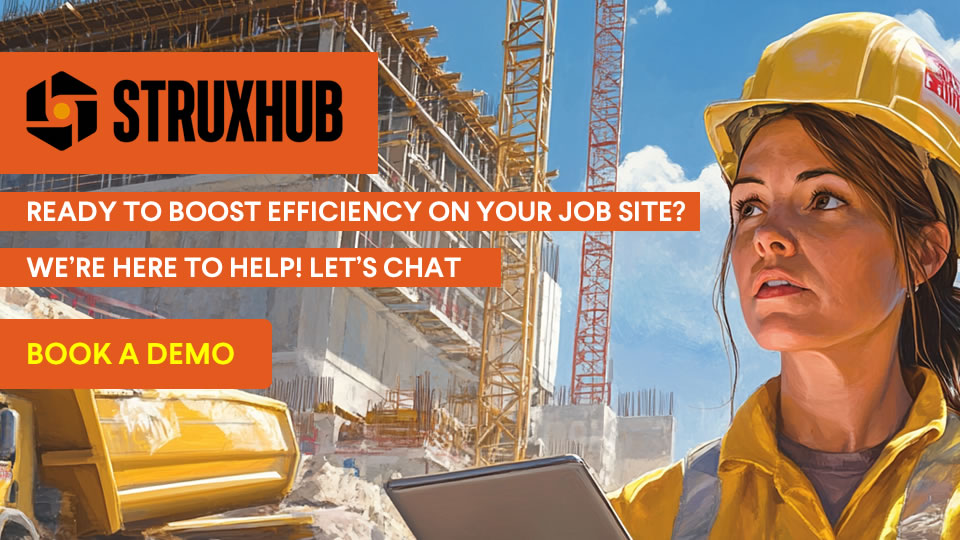Best Software to Track Construction Material Deliveries, Inventory, and Jobsite Usage
Table of Contents:

Every construction project depends on having the right materials in the right place at the right time. But in today’s fast-moving, multi-site environments, tracking deliveries, managing inventory, and monitoring usage on the jobsite can quickly become overwhelming. Without the right system in place, teams face late shipments, lost materials, overordering, and costly downtime.
That’s why more contractors are turning to specialized materials tracking software. These platforms help your teams log deliveries in real time, monitor what’s on hand across multiple sites, and track how materials are being used—so you can make faster, smarter decisions that keep your projects moving.
In this blog, we’ll break down what to look for in construction materials tracking tools, how they improve field coordination, and how they help GCs, superintendents, and procurement teams reduce waste, delays, and miscommunication.
Why You Need a Unified Platform for Deliveries, Inventory, and Usage
Many construction teams still use separate systems—or worse, spreadsheets and phone calls—to track materials. One system might log delivery receipts, another manages inventory counts, and usage often goes untracked entirely. This fragmented approach creates gaps, inconsistencies, and delays that ripple through your entire project.
A unified software platform brings all three components—deliveries, inventory, and usage—into one view. From the moment materials leave the warehouse to the time they’re installed or consumed, your team has full visibility. You can track what’s on the way, confirm what arrived, see what’s available, and understand how much is being used in the field.
The result is fewer surprises, better planning, and faster decision-making across departments.
Top Benefits
- Full lifecycle visibility of materials
Know what’s coming, what’s on hand, and what’s being used—without switching systems. - Improved coordination between procurement and field teams
When everyone sees the same data, deliveries are verified and issues are resolved faster. - Stronger forecasting and budget control
Real-time usage data helps you refine estimates and reduce waste on future builds.
Best Practices
- Choose platforms that handle delivery logging, inventory, and usage in one interface
Reduce training time and ensure adoption by keeping workflows simple and connected. - Standardize delivery check-ins and inventory updates across sites
Create a repeatable process that keeps data clean and reliable. - Train field teams to track material usage during installation
Small, real-time updates prevent overordering and allow proactive reorders.
By unifying deliveries, inventory, and usage, your team stays aligned, informed, and in control of every material on the job.

How Can Software Improve Accuracy in Delivery Logging?
Material delivery is often the first point where things go wrong. If a shipment arrives incomplete, late, or damaged—but no one logs it correctly—your team loses time, money, and trust. Construction materials tracking software helps avoid these issues by creating a standardized, mobile-friendly process for confirming deliveries the moment they hit the jobsite.
With barcode or QR code scanning, mobile photo uploads, and digital delivery logs, field teams can confirm what arrived, where it was staged, and in what condition. That data is instantly shared with procurement and PM teams—eliminating the need for follow-up calls or paper slips.
Some systems also integrate GPS or geofencing to automatically track when a shipment reaches its destination, helping logistics teams manage deliveries across multiple locations more efficiently.
Top Benefits
- Fewer disputes with suppliers
Time-stamped delivery logs and photos provide clear documentation for any issues. - Faster response to missing or damaged items
Real-time alerts let procurement teams follow up quickly and reorder if needed. - Improved trust and accountability across teams
Everyone sees the same delivery record—reducing confusion and miscommunication.
Best Practices
- Equip field teams with mobile tools for logging
Make delivery verification a quick and easy part of the daily routine. - Attach delivery photos to each log
Visual proof improves documentation, especially for high-value items or damaged shipments. - Connect delivery records to open POs
Match what was received against what was ordered for faster reconciliation and invoice approval.
When delivery logging is accurate and immediate, your entire workflow becomes more reliable—and your crews stay ready to build.
Related Articles:
What Is the Best Software for Construction Materials Management and Tracking
Top Construction Materials Tracking Software for Inventory, Deliveries, and Jobsite Control
Best Construction Materials Management Software for Tracking Inventory and Orders
Best Construction Procurement Management Software for General Contractors and Superintendents
How Does Real-Time Inventory Tracking Prevent Delays and Waste?
Inventory issues are a silent killer of productivity. When materials aren’t where they should be—or when teams don’t know what’s available—tasks are delayed, crews sit idle, or unnecessary orders are placed. Real-time inventory tracking solves this by giving every stakeholder an up-to-date view of what’s on hand, what’s been used, and what needs to be restocked.
With materials tracking software, you can monitor stock levels across multiple job sites, trailers, storage containers, or laydown areas. Systems often include barcode scanning, usage logging, and low-stock alerts to keep things moving. Some even allow you to allocate materials by project phase or trade, helping teams prepare the right resources for the right task.
Most importantly, you can reduce waste. Instead of guessing how much drywall or conduit is available—or ordering extra “just in case”—teams can plan based on facts, not assumptions.
Top Benefits
- Better alignment between materials and schedule
When inventory is tracked accurately, tasks aren’t delayed due to missing supplies. - Reduced overordering and material hoarding
Shared visibility reduces the tendency to stockpile, freeing up space and cutting costs. - Smarter decision-making across departments
Everyone—from field teams to PMs to purchasing—can see what’s available and what’s needed.
Best Practices
- Set reorder points and alert thresholds
Let the system prompt reorders before materials run out—not after it’s too late. - Tag materials by task, phase, or work area
Help crews find what they need faster and reduce jobsite clutter. - Schedule weekly spot checks or cycle counts
Keep data accurate with consistent audits, especially for high-turnover items.
With real-time inventory tracking, your site becomes more organized, your teams stay productive, and your budget stays protected.

StruxHub
Experience the power of StruxHub today and witness firsthand how it can revolutionize your construction operations.
How Can Jobsite Usage Tracking Improve Forecasting and Cost Control?
Understanding how materials are used—not just delivered or stored—is key to accurate forecasting and cost control. Without clear usage data, project managers rely on purchase orders and assumptions, which often leads to overordering, underestimating, or losing sight of what’s actually being consumed in the field.
Usage tracking software solves this by letting field teams log material consumption as it happens. Whether crews are installing drywall, pouring concrete, or running conduit, they can mark what was used, in what quantity, and for which task or trade. That information feeds into your dashboard, helping procurement and project management adjust future orders or flag discrepancies.
Over time, usage data allows you to compare actual consumption against original estimates. This helps refine takeoffs, reduce waste on future projects, and improve budget accuracy across your portfolio.
Top Benefits
- Tighter control over material budgets
Know exactly what’s being used—and whether it’s aligned with planned quantities. - Improved forecasting for future phases or projects
Historical usage data helps you avoid repeating mistakes in over- or underestimation. - More accurate field reporting and progress tracking
Track installation progress by what’s been used—not just by schedule assumptions.
Best Practices
- Assign field leads to log usage daily
Make it part of the crew’s standard workflow—quick, simple, and mobile-friendly. - Match usage to task codes or trade scopes
Link materials to the labor or subcontractor responsible to improve accountability. - Review usage vs. estimates during weekly budget meetings
Use real data to catch deviations early and course correct before overages grow.
Usage tracking closes the loop between planning and performance—turning your materials data into a powerful forecasting tool.

What Features Make a Materials Tracking Platform Field-Friendly?
Field adoption is often the make-or-break factor in whether your materials tracking system delivers results. If the platform isn’t easy to use on-site—especially by superintendents, foremen, or labor leads—it won’t get used consistently. That’s why field-friendly design is critical when choosing your software.
The best platforms are mobile-first. That means they’re optimized for smartphones and tablets, with intuitive interfaces that work even under poor signal or in harsh jobsite conditions. Key actions like checking in deliveries, scanning barcodes, updating inventory, and logging usage should be doable in just a few taps.
Offline functionality is another must. Field crews need to log updates even when Wi-Fi or LTE is unreliable. The system should sync automatically when reconnected, keeping your data intact and up to date.
Role-based access helps too. Give field users visibility into the materials they need without overloading them with unnecessary options. And don’t forget about simplicity—no long forms, no redundant inputs. Make the process as frictionless as possible.
Top Benefits
- Higher field adoption and data accuracy
Tools designed for the field are used more often—and updated more reliably. - Faster communication between field and office
Field teams can confirm deliveries, report issues, or request materials without a call or email. - Reduced training time and user frustration
A simple, streamlined interface helps teams get up to speed quickly—without IT support.
Best Practices
- Pilot test the platform with supers and foremen
Let them stress-test it in real conditions and provide feedback before a full rollout. - Use role-specific dashboards and permissions
Show each user only what they need to see—nothing more, nothing less. - Update regularly based on crew feedback
Optimize usability as your team gets comfortable with the system’s daily use.
When the software works for the field, the whole project runs smoother—from material intake to installation.
Related Articles:
Best Procurement Management Software for Construction: Faster Bids and Better Materials Management
How to Choose the Best Construction Scheduling Software for Your Team and Project Size
Best Construction Scheduling Software for General Contractors and Superintendents

How Can Software Improve Coordination Between Office and Field Teams?
In construction, most material problems don’t stem from a lack of effort—they stem from a lack of shared information. The office might know what was ordered, but the field doesn’t know when it’s arriving. The field knows what’s missing, but the office doesn’t find out until it’s too late. Materials tracking software helps eliminate these silos by creating a shared, real-time data environment that keeps everyone in sync.
A well-integrated system gives procurement teams, PMs, and superintendents access to the same dashboards—showing delivery status, stock levels, and recent usage. When something changes—like a delay, a quantity shortfall, or a damaged shipment—both the field and the office can see and act on it immediately.
These platforms also improve communication by reducing reliance on email, phone calls, or in-person updates. Issues are logged in the system, assigned to the right person, and resolved within the workflow. That keeps tasks moving without the usual back-and-forth.
Most importantly, shared visibility builds trust. When field teams see that the office is monitoring materials in real time—and vice versa—coordination improves, and finger-pointing fades.
Top Benefits
- Fewer delays and miscommunications
Everyone sees the same information, so fewer surprises disrupt the build. - Faster resolution of materials issues
When problems are logged and tracked, nothing gets lost or forgotten. - Better alignment with schedule and task planning
Materials availability becomes part of the team’s shared daily strategy.
Best Practices
- Schedule regular coordination reviews using live dashboards
Use real data to guide project meetings and reduce assumptions. - Assign shared responsibility for delivery and usage logs
Office teams verify orders; field teams confirm receipt and usage. - Make materials tracking part of your project reporting
Include inventory status, usage rates, and delivery issues in your weekly reports.
A single source of truth for materials helps every part of your team work smarter—and build faster.
How StruxHub Supports Day-to-Day Execution of Materials Plans
StruxHub doesn’t replace your inventory or procurement tools—but it brings your materials plan to life on the jobsite. While traditional tracking software records what’s been ordered and received, StruxHub turns that data into real-time task coordination for superintendents, foremen, and field teams.
Once materials are logged or confirmed, StruxHub helps you assign staging, inspection, and installation tasks based on that delivery. You can tag deliveries as “Ready for Install,” assign follow-up tasks, and link them to specific trades, areas, or dates on your construction schedule.
Field crews can then upload photos, flag issues, or comment on conditions—making communication faster and more actionable. If a shipment arrives incomplete, your team can document it immediately and trigger next steps—before it causes delays.
StruxHub also helps align materials updates with progress tracking. When a task is marked complete, you know the materials were used. If a delay is noted, you can trace it back to missing or misdelivered items—and fix the problem with full visibility.
In short, StruxHub doesn’t just show you where materials are. It helps your team know what to do next—keeping your jobsite moving.
Top Benefits
- Links materials status to task execution
Know what’s ready, what’s missing, and what needs to happen next. - Improves jobsite communication and accountability
Real-time comments, photos, and updates help teams stay aligned without email or guesswork. - Boosts productivity by reducing rework and idle time
When materials are tracked and assigned with purpose, crews stay focused and efficient.
Best Practices
- Tag materials-sensitive tasks with delivery or usage status
Let teams know exactly what’s available and when to act. - Integrate StruxHub with your delivery and inventory systems
Sync updates across platforms so materials status drives execution. - Use materials tasks in daily coordination meetings
Keep your crew aligned with what’s coming, what’s installed, and what’s pending.
StruxHub turns materials data into jobsite results—so your team can focus less on tracking and more on building.
Related Articles:
Best Guide to Construction Management Software
The Best Guide to Delivery Management Systems (DMS) for Commercial Construction