How Superintendents Use AI-Enhanced Tools to Improve Jobsite Communication
Table of Contents:

Why Communication Breakdowns Still Happen on the Jobsite—and How AI Can Fix Them
Even the best-run construction projects struggle with communication breakdowns. A missed update, a delayed response, or a misunderstood directive can trigger costly mistakes. For superintendents juggling subs, schedules, and shifting field conditions, staying aligned with office teams and trade partners is a daily challenge. That’s where AI-enhanced tools are starting to change the game—by closing the communication gap between the field and everyone else.
AI doesn’t just improve how information is delivered—it helps ensure that it’s delivered at the right time, to the right person, in the right format. Whether it’s translating voice notes into written updates, automatically tagging and distributing jobsite photos, or summarizing daily activity for the office, AI acts like a virtual assistant that keeps communication flowing even when things get hectic.
What used to require multiple calls, texts, and manual updates can now happen automatically in the background. Superintendents can focus more on leadership and jobsite operations, knowing that AI tools are capturing and sharing the critical details that keep everyone on the same page. The result is fewer delays, fewer surprises, and a more unified project team.
Top Features
- Real-time syncing of field updates to centralized dashboards
- AI transcription of voice notes into structured reports
- Smart notifications triggered by jobsite activity or delays
- Auto-tagged photos organized by task or location
Top Benefits
- Keeps field and office teams aligned without constant back-and-forth
- Reduces misunderstandings by providing clear, timely updates
- Speeds up issue resolution with smarter alerts and visual context
- Frees up superintendents to focus on leading, not typing
Best Practices
- Record short voice notes throughout the day for instant transcription
- Let AI tools handle photo tagging and distribution
- Use notification rules to alert teams only when needed
- Make jobsite dashboards accessible to all stakeholders
AI takes the friction out of field communication, giving superintendents the tools they need to share updates clearly and efficiently without extra work.
What AI Tools Are Superintendents Using to Improve Collaboration?
Superintendents are increasingly turning to AI-powered apps that make collaboration faster and more reliable. From tools that auto-fill forms based on voice commands to platforms that analyze project performance in real time, these technologies are helping field leaders communicate more clearly without slowing down. The best tools are the ones that blend seamlessly into the superintendent’s daily routine—easy to use, mobile-friendly, and powerful behind the scenes.
One popular category is voice-enabled reporting. Instead of stopping to type an update, superintendents can simply speak a few words and have AI turn it into a written report or notification. This is especially useful when walking the site, dealing with inspections, or tracking punch list items. AI also supports collaborative workflows by tagging people automatically, organizing files, and routing updates to the right stakeholders.
In larger projects, some AI tools go a step further by suggesting schedule changes or flagging communication gaps before they become issues. These proactive tools don’t just help superintendents react—they help them lead by anticipating what’s needed next.
Top Features
- Voice-to-text updates with automatic formatting
- Smart tagging for team members, trades, and documents
- Predictive analytics that flag communication risks
- Task-specific dashboards that show real-time jobsite status
Top Benefits
- Speeds up collaboration without adding to workload
- Improves traceability of field decisions and actions
- Makes updates accessible across all devices and roles
- Helps superintendents lead more effectively by staying informed
Best Practices
- Choose AI tools with minimal setup and mobile-first design
- Use tagging features to automatically involve the right teams
- Review analytics weekly to spot gaps in collaboration
- Encourage office teams to respond directly within the platform
With the right tools in place, superintendents can maintain control and visibility without micromanaging—because the system keeps everyone informed.

StruxHub
Experience the power of StruxHub today and witness firsthand how it can revolutionize your construction operations.
How AI Reduces Miscommunication and Keeps Projects on Track
Miscommunication is one of the most common causes of project delays, rework, and conflict in construction. A missed message, unclear instruction, or delayed response can ripple through a jobsite quickly. AI tools help prevent this by organizing and delivering information with precision, so everyone involved gets what they need—without the noise or confusion.
For example, when a task is delayed, AI can notify only the affected trades, reducing overload for everyone else. If a superintendent shares a progress photo, AI tools can tag it by location, relate it to the schedule, and log it in the daily report automatically. These details matter. They make communication not just faster, but clearer and more actionable.
AI also strengthens documentation. Every update, note, or image can be saved in a structured format, making it easy to track decisions and resolve disputes later. Superintendents no longer have to dig through texts or emails to find out what was said and when. The system does it for them.
Top Features
- Auto-routing of messages to relevant parties only
- Structured archives of notes, updates, and jobsite media
- Issue tracking tied to tasks, timelines, and photos
- Summary reports for daily or weekly project communication
Top Benefits
- Fewer communication breakdowns and delays
- Better clarity in task handoffs and team coordination
- Easy access to jobsite records when questions arise
- More confident leadership through improved visibility
Best Practices
- Use photo tools that automatically tag and log site images
- Route updates based on task roles and responsibilities
- Encourage field notes to be captured and logged daily
- Share summary reports to keep office teams informed
AI doesn’t just help superintendents communicate more—it helps them communicate better. That means fewer surprises, stronger teams, and projects that stay on course.
Related Articles:
Best Guide to Construction Management Software
The Best Guide to Delivery Management Systems (DMS) for Commercial Construction
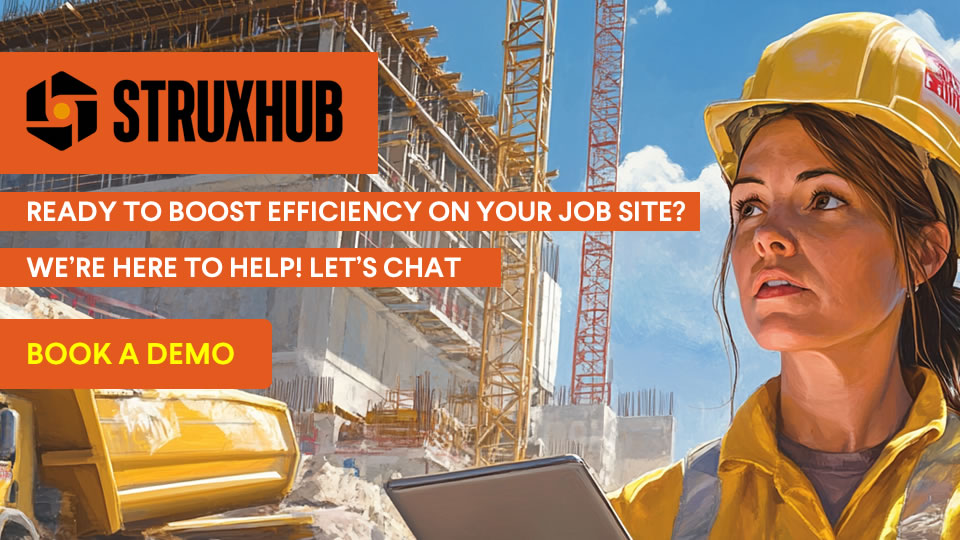
How AI Makes It Easier to Track Field Issues and Close Communication Loops
One of the hardest parts of managing a jobsite is making sure field issues are documented, communicated, and resolved quickly. AI is helping superintendents do just that by simplifying how problems are captured, tracked, and followed up on. Whether it’s a missed delivery, safety concern, or task delay, AI tools help ensure nothing falls through the cracks.
Instead of sending texts or emails that get buried, superintendents can snap a photo, speak a few notes, and let the AI log the issue. The system can tag the correct trade partner, link the item to a schedule or task, and create a follow-up reminder automatically. That means problems are not only documented—they’re assigned and visible until resolved.
This kind of real-time issue tracking also improves accountability. Subcontractors get timely updates, the office knows what’s happening, and everyone can see the status of open items. Communication becomes a continuous loop rather than a one-off message. For superintendents, that reduces the stress of keeping mental to-do lists and chasing people down for answers.
Top Features
- Smart issue tracking with photos, voice input, and task links
- Auto-notifications to the responsible team or subcontractor
- Resolution tracking with due dates and status changes
- Full visibility for superintendents, PMs, and the office
Top Benefits
- Faster issue resolution through better communication
- Fewer missed follow-ups or forgotten field items
- Improved documentation for accountability and compliance
- Peace of mind for superintendents juggling dozens of priorities
Best Practices
- Use photo and voice input to capture issues immediately
- Set automatic due dates or deadlines for urgent items
- Check open issue dashboards daily to monitor status
- Keep the office looped in on any high-priority field problems
AI helps turn field chaos into structured communication that moves things forward. It’s not about adding more messages—it’s about making sure the right ones get through and lead to real action.
How AI Supports Multi-Trade Coordination and Subcontractor Communication
Coordinating subcontractors and multiple trades is one of the most communication-heavy parts of a superintendent’s job. Each crew needs instructions, updates, and reminders—often at the same time, and usually under pressure. AI tools lighten this load by helping superintendents organize and distribute information more efficiently without repeating themselves all day.
For example, when schedules shift or work areas change, AI can instantly notify all impacted trades based on task assignments. If one crew finishes early, the next can be automatically alerted. AI also helps clarify expectations by linking updates to documents, photos, and annotated plans.
When issues arise, superintendents can use AI-enabled chat or update threads that tag relevant teams and keep the conversation visible to everyone involved. This reduces confusion and prevents miscommunication between crews. Over time, these tools also create a transparent record of who was informed, when, and what was said—useful for coordination and accountability.
Top Features
- Bulk messaging and task-based notifications
- AI tagging of trades based on activity or schedule location
- Group updates linked to RFIs, drawings, and jobsite photos
- Visual dashboards showing which crews are on site and active
Top Benefits
- Saves time by eliminating duplicate calls and check-ins
- Improves trade coordination with real-time scheduling visibility
- Reduces conflict with clearer, shared documentation
- Builds trust and professionalism across all field teams
Best Practices
- Set message rules so only relevant trades are notified
- Use AI dashboards to coordinate daily work zone activity
- Keep a shared log of updates and instructions for reference
- Involve subs in real-time updates instead of waiting for meetings
With AI keeping everyone informed and aligned, superintendents can focus more on managing the flow of the job rather than relaying messages between teams.
How StruxHub Supports Smarter Communication for Field Teams
StruxHub is built for superintendents who want to simplify and streamline field communication without adding extra complexity. While we don’t develop AI tools ourselves, our platform is designed to work seamlessly alongside them—giving your team a place to organize, document, and act on job-critical updates.
StruxHub helps superintendents manage tasks, RFIs, daily logs, and photos from one clean dashboard. Whether you’re using AI tools for reporting, scheduling, or issue tracking, StruxHub keeps everything in sync. You can tag teammates, attach photos, and share updates in real time—so communication happens in the flow of work, not after the fact.
Office teams benefit too. They can review field notes, flag open issues, and collaborate on progress without waiting for a call or email. And because everything is searchable and stored by task or crew, no one has to dig through folders or inboxes to find what they need.
Whether your team is just getting started with AI or already using voice and photo automation, StruxHub gives you the structure and accessibility to turn those tools into real results. It’s a faster, cleaner way to keep your crew aligned, your office updated, and your jobsite running smoothly.

StruxHub
Discover how StruxHub can revolutionize your construction management. Contact us today!
FAQ
What communication problems do AI tools solve for superintendents?
Superintendents face constant communication challenges—from tracking down subcontractors to updating office staff while managing multiple crews. AI tools help solve these issues by organizing and automating how information is shared, so updates don’t fall through the cracks or rely solely on memory and manual effort.
One major problem AI solves is the delay in relaying critical information. For example, when a change occurs on the jobsite, AI can notify the right people automatically based on task assignments or zones. This means superintendents don’t have to make ten phone calls or send texts to multiple teams. AI filters out who needs to know what and delivers that information in real time.
Another issue is inconsistent reporting. Not every superintendent logs updates the same way, which can confuse office staff or lead to disputes. AI helps by standardizing reports, transcribing voice notes into clear summaries, and tagging photos with time, location, and task info. This makes communication faster and more trustworthy.
AI also improves documentation by storing messages, images, and notes in a central location. Everyone has access to the same information, so decisions can be made with confidence. These tools aren’t about replacing human interaction—they simply make it easier for superintendents to keep the right people informed while focusing on what matters most: leading the build.
How does AI help reduce miscommunication between the field and the office?
Miscommunication between the jobsite and the office often leads to delays, rework, and budget overruns. AI tools reduce this friction by providing real-time updates and structured documentation that’s instantly available to both sides of the project.
One of the biggest problems is timing. By the time field updates reach the office, conditions might have already changed. AI tools eliminate this lag by syncing notes, photos, and daily reports in real time. As soon as a superintendent logs something—whether by voice, photo, or quick entry—the update is visible in a shared dashboard. Office teams don’t have to wait for a call or secondhand email to understand what’s happening onsite.
AI also ensures the quality and consistency of updates. Instead of relying on memory or incomplete field notes, AI can track labor activity, weather, materials used, and more—providing a full picture of jobsite conditions. That means fewer misunderstandings, fewer phone calls for clarification, and faster turnaround on decisions like RFIs or schedule changes.
For superintendents, this saves time and improves coordination. For office staff, it builds confidence that the field is being managed effectively. When both sides of the project have access to the same timely information, collaboration becomes smoother and more productive.
Can AI tools help improve communication with subcontractors?
Yes, AI tools are a major asset when it comes to subcontractor communication. One of the biggest challenges superintendents face is keeping multiple trades informed and aligned—especially when schedules change, issues pop up, or tasks need to be reprioritized. AI helps by organizing updates and automatically sending them to the right subs based on project data.
For example, if a framing crew finishes early, AI can notify the electrician and HVAC teams that their areas are ready ahead of schedule. If there’s a delivery delay or a permit issue, AI can flag it and adjust related crew timelines, sending updates without the superintendent needing to make multiple calls.
These tools also help track instructions and accountability. AI can link a message to a task, attach a photo or field note, and save that interaction in the platform. Subs know what’s expected, when it was communicated, and where to find it later. This reduces confusion and limits finger-pointing if something slips.
Even more, AI-generated summaries or notifications save time. Rather than writing out instructions repeatedly, superintendents can rely on auto-filled templates or voice-to-text tools that convert notes into structured updates. It’s a smoother way to keep everyone in the loop—and get subs what they need to stay productive.
Do AI communication tools require extensive training or setup?
Not at all. The best AI tools for construction are designed to be simple, intuitive, and usable from day one—especially for superintendents and field teams who don’t have time for complicated tech. Most of them work right from a smartphone or tablet, and many offer familiar features like voice notes, photo capture, and text tagging.
Voice-to-text tools are as easy to use as a messaging app. Just speak naturally, and the AI converts your words into a daily report or project update. Photo tools can automatically tag location, task, and even detect site conditions—all without you needing to enter any data manually.
Setup is also minimal. Many AI platforms come with prebuilt templates for daily logs, RFIs, or crew check-ins. You can start with a few simple features and expand as your team gets more comfortable. There’s usually no need for special equipment, installations, or weeks of onboarding.
Training is often handled through short tutorials or mobile demos. Teams can learn at their own pace, and support is typically available through chat or video calls. If paired with a user-friendly platform like StruxHub, AI communication tools become an effortless part of the workflow—not a burden. The goal is to save time, not add complexity.
How does StruxHub help superintendents streamline jobsite communication?
StruxHub gives superintendents one clear place to organize, document, and share everything happening on the jobsite. Whether you’re using AI tools or not, StruxHub helps ensure that all communication—photos, notes, reports, and messages—stays connected and easy to access for the entire team.
Superintendents can use StruxHub to capture voice notes, upload jobsite images, assign tasks, and log field activity without juggling texts, emails, or multiple apps. Each update is linked to the right project, crew, or task, so nothing gets lost or buried. That means fewer misunderstandings and a smoother flow of information across the field and office.
StruxHub is also ideal for teams using AI. Whether your AI tools generate summaries, tag photos, or issue notifications, StruxHub acts as the workspace where that information lives and gets acted on. You can review AI-generated reports, add your own notes, and send updates to subs or office staff—all from a central dashboard.
The platform is mobile-friendly and easy to use, making adoption simple for superintendents and foremen. With better communication comes faster decisions, better accountability, and projects that stay on track. StruxHub is the connection point between your jobsite and your team, supporting every message that keeps the build moving forward.



