How to Choose the Best Construction Risk Management Software for Jobsite Safety, Compliance, and Field Coordination
Table of Contents:

Construction is full of moving parts—and even one missed inspection, late delivery, or unreported hazard can derail your schedule and budget. That’s why more contractors are turning to risk management software to improve safety, enhance compliance, and create better alignment between the field and the office.
But with dozens of platforms promising visibility, reporting, and automation, how do you choose the right one? The best construction risk management software goes beyond dashboards and checklists—it integrates directly with jobsite workflows, empowers field teams to act in real time, and helps project managers track issues before they spiral into costly problems.
In this guide, we’ll break down what top contractors look for in a risk management platform, which features matter most for jobsite execution, and how the right software improves safety, reduces compliance exposure, and brings true field-office coordination to life.
Why Risk Management Software Matters for Construction Jobsites
Every construction project carries risk—whether it’s safety hazards, delivery delays, rework, or missing compliance documentation. Traditionally, managing those risks has meant chasing paper forms, holding reactionary meetings, or relying on memory to resolve issues after they’ve already caused damage.
Risk management software changes that. It centralizes reporting, automates accountability, and allows field and office teams to log, assign, and track risks in real time. Instead of reacting to problems, your team can prevent them—by surfacing issues earlier and coordinating faster.
Top-performing contractors don’t wait for problems to escalate. They give their supers, PMs, and crews the tools to identify risks as they happen, assign follow-ups, and keep everyone aligned. The result is fewer delays, fewer safety violations, and smoother builds from start to finish.
Top Benefits
- Faster issue detection and response
Field teams log hazards, delays, or quality concerns as they arise—so PMs can act immediately. - Improved jobsite compliance and documentation
Every risk is documented, assigned, and tracked to resolution in one system. - Real-time visibility for field and office coordination
Everyone sees what’s at risk—and who’s resolving it.
Best Practices
- Make risk tracking part of daily field workflows
Empower supers and foremen to log risks during huddles, walkthroughs, and task checks. - Assign responsibility with clear due dates
Ownership drives resolution—so every issue has a name and a timeline. - Use one platform for all risk-related tasks
Keep reporting, resolution, and compliance in a single system for maximum clarity.
When risk management is built into your day-to-day execution, your team builds with more confidence and less chaos.
What Features Should You Look For in Risk Management Software?
Not all risk software is built for construction—and not all construction platforms are built with risk in mind. The best tools for jobsite risk management include a mix of field-focused features, task integration, and real-time reporting that supports fast, consistent decision-making.
Core features to look for include:
- Mobile issue logging with photo uploads
Crews should be able to report hazards or blockers with a few taps from the field. - Task-based risk assignment
Risks should be connected to specific scopes, trades, or phases—so resolution is actionable. - Customizable risk categories and tags
Whether it’s safety, schedule, delivery, or quality, tagging helps you organize and analyze data. - Automated alerts and reminders
Keep risks moving with nudges for overdue issues or upcoming inspection deadlines. - Real-time dashboards and reporting
Let PMs and leadership track risk status across jobs, trades, or teams from a single view.
The best platforms are flexible, easy to use, and focused on resolution—not just documentation.
Top Benefits
- More consistent reporting across teams
With templates and categories, field users log better data—faster. - Stronger accountability and fewer missed issues
When risks are assigned and tracked in real time, they don’t fall through the cracks. - Smarter decision-making with better visibility
Field and office leaders see what’s happening—and what needs attention.
Best Practices
- Test software with field users before rollout
If it’s not fast and mobile-friendly, adoption will suffer. - Customize templates and categories to your risk types
Don’t force a fit—tailor the tool to your jobsite needs. - Use dashboards as part of weekly project reviews
Let the data drive decisions, not just summaries.
Choosing the right platform means balancing ease of use with depth of features—so your team stays engaged and informed.
How Does Risk Management Software Improve Jobsite Safety?
Safety is the most visible—and regulated—form of jobsite risk. And while checklists, PPE posters, and toolbox talks are all critical, they only go so far without real-time tracking and follow-through. Risk management software helps ensure safety issues are logged, escalated, and resolved before they become incidents.
Field teams can log hazards, near misses, or unsafe conditions from their mobile device—complete with photos and tags. These are instantly visible to supers, safety leads, and PMs, who can assign follow-ups, schedule corrections, or generate daily safety reports without duplicating effort.
More advanced platforms link risks to specific locations or trades, helping teams identify safety trends and prevent future issues. If scaffolding concerns are repeatedly logged in one area, you can act early and retrain crews before an accident occurs.
Most importantly, safety becomes a shared responsibility. Crews know that reporting leads to action—not punishment—and managers gain the data they need to continuously improve site conditions.
Top Benefits
- Fewer injuries and safety violations
Issues are caught earlier, tracked thoroughly, and resolved faster. - Better compliance with OSHA and internal protocols
Everything is documented, time-stamped, and audit-ready. - More engaged field teams and safety culture
When crews see that reporting works, they participate more consistently.
Best Practices
- Make safety reporting part of your daily huddles
Normalize issue logging and empower every worker to contribute. - Assign safety follow-ups to specific crew leads
Ownership helps close the loop—and improves outcomes. - Review safety logs for trends every week
Use data to guide retraining or reinforce positive behavior.
The right software makes safety more visible, more actionable, and more effective—without adding administrative burden.
How Does Software Help with Compliance and Inspection Readiness?
Compliance is non-negotiable in construction. From OSHA regulations and permit requirements to internal quality standards, keeping track of every checklist, inspection, and document can overwhelm even the most experienced teams. That’s where risk management software proves its value—by helping you stay ready, organized, and compliant in real time.
With the right platform, your team can log safety checks, pre-task plans, and inspection items digitally as part of daily workflows. Instead of relying on paper forms or forgotten clipboards, field leaders upload documentation with timestamps and photo evidence. This not only reduces human error but creates a clean audit trail when it’s time for inspections or owner reviews.
Some platforms also allow you to link documentation to specific trades, zones, or scope items. When it’s time for punch walks or progress inspections, everything is already logged—making it easier to demonstrate compliance and avoid rework.
For larger projects, the ability to filter by inspection type or risk category helps you identify at-risk areas early and address them proactively.
Top Benefits
- Faster inspection readiness with real-time documentation
Everything is logged and organized—so you’re never caught off guard. - Reduced risk of failed inspections or penalties
Items are flagged early, corrected quickly, and documented properly. - Stronger compliance for safety, quality, and legal standards
The system captures every interaction and keeps your teams accountable.
Best Practices
- Use templates for recurring inspection types
Standardize what needs to be checked and keep records consistent. - Log documents and photos as part of daily workflows
Don’t wait for inspection day—stay ready every day. - Review open compliance risks during weekly team meetings
Stay proactive and avoid last-minute fire drills before an inspector arrives.
Risk management software helps transform compliance from a burden into a habit—protecting your projects and your reputation.
How Can Risk Software Improve Field and Office Coordination?
Coordination between field and office teams often breaks down when risk-related information gets siloed, delayed, or lost in translation. Emails go unanswered, updates come too late, or tasks slip through the cracks. Risk management software solves this by giving everyone access to the same real-time risk data, in the same system.
When a superintendent logs a field risk—like a safety hazard, delivery issue, or out-of-sequence install—the platform immediately notifies PMs, trade partners, or vendors. Office teams can respond without needing to call or wait for a report, and field teams can track the resolution without needing to follow up manually.
This visibility reduces back-and-forth, builds trust, and ensures risks are tracked across departments—not just within one team’s notes. It also makes project coordination easier. Office teams can spot blockers, reschedule trades, or escalate urgent items based on live updates from the jobsite.
Most importantly, it aligns the entire team around resolution. Instead of pointing fingers, everyone works from the same risk log and focuses on next steps.
Top Benefits
- Real-time collaboration across field and office teams
Everyone knows what’s at risk, what’s been flagged, and what’s already in progress. - Fewer communication breakdowns and missed follow-ups
Automated alerts, task assignments, and shared dashboards keep the loop closed. - Improved morale and clarity across the project team
Transparency builds trust and drives consistent action.
Best Practices
- Use live dashboards in project coordination meetings
Let the platform guide conversations—not assumptions or emails. - Tag risks by trade or scope to ensure the right team sees them
Targeted alerts reduce noise and improve accountability. - Keep resolution comments and photos in the platform—not scattered across threads
One source of truth keeps everyone aligned.
Better coordination means fewer surprises, faster resolutions, and stronger project outcomes.
What Should You Expect from the Best Risk Management Software in 2025?
As construction tech continues to evolve, the best risk management platforms in 2025 are no longer passive trackers—they’re proactive systems that help contractors prevent issues before they occur. They combine smart automation, mobile-friendly tools, and workflow integration to drive performance, not just compliance.
Here’s what top-performing software should deliver:
- Live risk dashboards for project managers, supers, and executives—with filters by location, trade, category, and resolution status.
- Task automation based on risk conditions—triggering follow-ups, inspections, or notifications without manual input.
- Integration with scheduling, materials, and project management platforms—so risk data influences your day-to-day plan.
- Predictive analytics and reporting—helping teams identify recurring patterns and take action before risks escalate.
- User-friendly mobile interfaces for crews and field leaders—so participation becomes part of the workflow, not a burden.
In short, the best platforms won’t just help you log risk—they’ll help you run a safer, smarter, and more responsive jobsite.
Top Benefits
- Fewer incidents and errors across your portfolio
Real-time visibility and automation improve consistency across teams and projects. - Stronger buy-in from the field
When tools are easy and effective, crews use them without hesitation. - Better business outcomes
Reduced rework, improved safety, faster resolutions—and fewer claims or penalties.
Best Practices
- Choose platforms that work across roles and devices
From field crews to executives, everyone needs real-time access. - Review analytics monthly to guide retraining or process updates
Risk data is more than a checklist—it’s a playbook for improvement. - Pilot on one project, then scale across your team
Build success through small wins and strong user adoption.
The best risk software doesn’t just help you avoid failure—it helps your team build better, every single day.
How StruxHub Supports Risk Management Across the Entire Jobsite
StruxHub gives construction teams a real-time platform to surface, track, and resolve jobsite risks—without slowing down work. Built for field coordination and office visibility, StruxHub keeps risk management simple, actionable, and integrated into daily construction workflows.
When a superintendent or crew lead identifies a risk—whether it’s a missing inspection, safety concern, or schedule blocker—they log it in StruxHub using their phone or tablet. The issue is instantly categorized, assigned, and visible to project managers and leadership in a shared dashboard.
Each risk is tied to a task, trade, or material delivery, so resolution becomes part of the plan—not a side task. Field teams receive clear next steps, while PMs can prioritize and track status without needing extra updates or email chains.
StruxHub also provides visibility across multiple jobsites, making it easy for leadership teams to monitor high-risk trends, review compliance performance, and compare project health across your portfolio.
Unlike static checklists or separate safety apps, StruxHub embeds risk management directly into the way your team builds—connecting people, priorities, and progress in real time.
Top Benefits
- Live risk tracking from field to office
No paperwork, no delays—just real-time visibility and accountability. - Faster resolution with clear task ownership
Each risk is assigned, tracked, and documented until it’s resolved. - Improved safety, schedule reliability, and compliance
Risks are connected to execution—not managed in isolation.
Best Practices
- Tag high-impact risks and automate alerts to the right stakeholders
StruxHub ensures the right people are notified fast. - Make StruxHub a part of daily huddles and weekly coordination
Keep risks visible and top-of-mind at every level. - Use reporting tools to guide continuous improvement
Analyze where risks come from—and how your team responds.
With StruxHub, risk management becomes a live part of your build—not just a report at the end.
Related Articles:
Best Guide to Construction Management Software
The Best Guide to Delivery Management Systems (DMS) for Commercial Construction
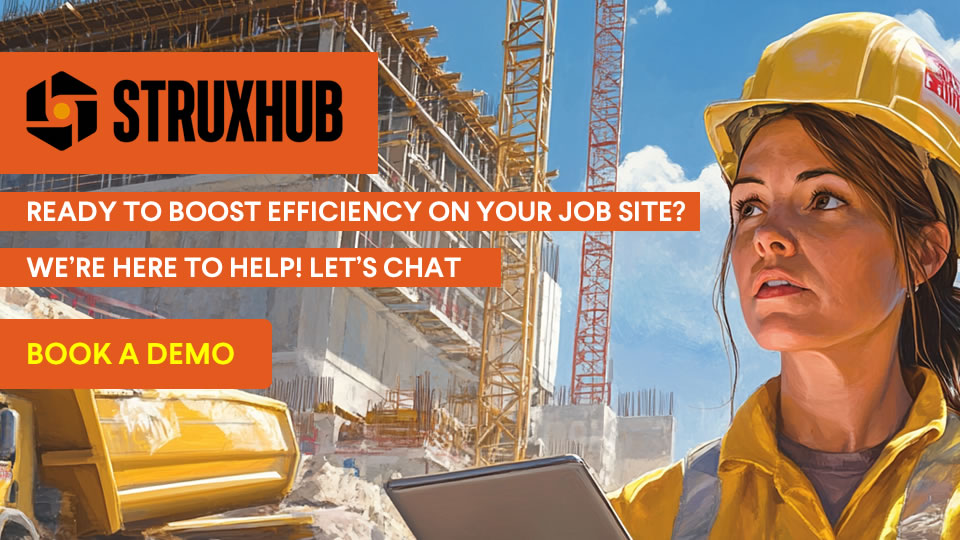
FAQ
What is construction risk management software, and how is it different from project management tools?
Construction risk management software is designed specifically to help contractors identify, track, and resolve risks that can impact project outcomes—such as safety hazards, scheduling delays, compliance failures, and material shortages. Unlike general project management tools, which focus on planning and resource allocation, risk management software focuses on real-time field issues that need immediate attention.
Whereas project management platforms handle task dependencies, budgets, and milestones, risk management tools go deeper into the day-to-day problems that threaten those plans. For example, a PM tool might schedule a concrete pour, but a risk management tool logs that the rebar delivery is delayed or the inspection wasn’t completed—both of which could delay the pour.
Risk management software helps crews capture these issues quickly, tag them by category (e.g., safety, delivery, quality), and assign follow-up tasks with clear deadlines. It then tracks resolution status and provides a centralized dashboard for leadership to monitor open risks across multiple projects.
The most effective platforms integrate with your PM tools so that risk insights directly impact schedules, procurement, and field coordination. This creates a complete feedback loop where risk doesn’t just get tracked—it gets resolved within the context of execution.
In short, while project management tools help you plan the work, risk management software helps you protect the plan—and respond quickly when reality doesn’t go according to it.

StruxHub
Experience the power of StruxHub today and witness firsthand how it can revolutionize your construction operations.
What types of construction firms benefit most from risk management software?
Any construction firm that deals with complex field operations, tight timelines, or multiple project stakeholders can benefit from implementing risk management software. However, the firms that gain the most value are typically mid-sized to large general contractors, self-performing subcontractors, and construction managers overseeing multiple jobs or regions.
General contractors benefit by improving coordination across trades, ensuring safety compliance, and reducing schedule delays. Risk management platforms help PMs and supers stay aligned and reduce communication silos between field and office.
Self-performing contractors—such as mechanical, electrical, and concrete firms—gain visibility into their own task execution. These teams can log field conditions, flag inspection issues, and avoid costly rework by catching risks early. The ability to assign tasks and track performance across field crews is especially valuable when managing multiple scopes or tight deadlines.
Firms working on regulated projects—such as hospitals, schools, or public infrastructure—benefit from improved compliance documentation. Risk software captures inspections, safety reports, and punch list progress in a time-stamped, verifiable way, which helps reduce liability and support smooth handoffs.
Finally, companies focused on lean construction principles benefit from the real-time nature of risk platforms. These tools enhance Last Planner workflows, daily huddles, and pull planning by making blockers and field issues visible before they disrupt the schedule.
Whether managing five-person teams or five hundred, firms that prioritize jobsite accountability, safety, and field coordination see risk management software not just as an investment—but as a competitive advantage.
How does real-time risk visibility improve safety and compliance?
Real-time risk visibility is one of the most powerful tools a contractor can have for improving both safety and compliance. It allows field teams to log safety issues, incomplete inspections, or noncompliant conditions as they happen—so that project managers and safety leads can respond immediately instead of waiting for reports or incident logs.
Without real-time updates, compliance becomes reactive. Safety concerns might only be addressed during a weekly audit, and by that point, the crew may have already been working in unsafe conditions for days. In contrast, real-time platforms allow for instant documentation, photos, tagging, and notification—creating a culture of awareness and fast resolution.
This is especially critical for inspections. With real-time tools, a superintendent can verify that a formwork inspection was completed, documented, and approved before a concrete pour. If the inspection is missed or failed, the task is blocked, flagged, and corrected before the work continues—reducing rework and risk of noncompliance.
It also improves documentation for compliance audits. Time-stamped logs of inspections, safety checks, and resolution tasks ensure your team is always ready for OSHA or third-party reviews. This helps avoid fines, supports insurance claims, and keeps you in good standing with regulatory bodies.
Real-time risk visibility doesn’t just make reporting easier—it creates the conditions for safer, more compliant builds every day.
What role does field adoption play in successful risk software implementation?
Field adoption is the single most important factor in determining whether risk management software will succeed. Even the most feature-rich platform won’t improve your operations if superintendents, foremen, and crew leads don’t use it consistently. Successful implementation requires more than software training—it requires cultural buy-in and workflow alignment.
To start, the software must be mobile-friendly and easy to use. Crews need to be able to log risks, upload photos, and assign tasks from the field in just a few taps. If the interface is clunky, slow, or overly complex, adoption will drop and risk reporting will revert to verbal updates or forgotten emails.
Leaders also need to model usage. When project managers and supers demonstrate that risk tracking is a daily expectation—not an extra chore—crews follow their lead. Over time, this consistency builds habits that improve site performance and safety culture.
Training also plays a critical role. Teams should be trained not just on how to use the platform, but why it matters. Show them how their input helps prevent rework, protect schedules, and keep everyone safe. Tie risk tracking to outcomes they care about.
Finally, reinforce adoption with follow-up. When risks are logged and resolved quickly, field users see that their reports matter. This builds trust in the system and ensures consistent participation.
The best tools support adoption by being fast, clear, and rewarding to use—turning risk tracking into a natural part of field execution.
How does StruxHub make risk management part of daily jobsite workflows?
StruxHub makes risk management a seamless part of jobsite operations by integrating issue tracking, task assignments, and field communication into a single real-time platform. Instead of adding extra steps or duplicate tools, it embeds risk resolution directly into how your team already builds.
Field users can log risks—like safety hazards, material delays, or punch items—right from their mobile devices using photos, tags, and simple descriptions. These risks are then assigned to the appropriate team member with due dates, and tracked through to resolution using task status updates visible to both field and office teams.
Because StruxHub is built around daily coordination, risks are never managed in isolation. They’re tied to ongoing tasks, inspections, or material deliveries—making resolution timely and actionable. If a slab pour is blocked due to a failed inspection, the task is paused, flagged, and reprioritized with full transparency.
StruxHub also helps field and office teams stay aligned through shared dashboards, live updates, and automated notifications. This ensures risks don’t linger or get lost in email chains—they’re visible, assigned, and closed out within the same environment where the work happens.
For superintendents, this means faster response times and clearer priorities. For project managers, it means accurate data and fewer surprises. And for executives, it provides visibility across every jobsite—so risks are tracked, resolved, and reported in real time.
StruxHub transforms risk management from a separate process into a core part of your construction execution system.




