How to Choose the Top Construction Scheduling Software for Field Teams
Table of Contents:
Choosing the best construction scheduling software for your field teams is crucial for ensuring efficient project management, timely completion, and overall success. With numerous options available, it’s essential to understand the key features, benefits, and considerations that will help you make an informed decision. This comprehensive guide will provide you with the insights needed to select the ideal scheduling software that meets the unique needs of your construction projects and field teams.

Introduction to Construction Scheduling Software
Construction scheduling software is designed to help project managers, superintendents, and field teams plan, track, and manage construction activities effectively. It provides tools for creating schedules, assigning tasks, monitoring progress, and adjusting plans as needed. By utilizing construction scheduling software, you can streamline project workflows, enhance communication, and ensure that all team members are aligned with project goals.
Key Features to Look for in Construction Scheduling Software
Task Dependencies and Critical Path Analysis
Effective scheduling software should offer task dependencies and critical path analysis features. Task dependencies allow you to establish relationships between tasks, ensuring that they are completed in the correct sequence. Critical path analysis helps identify the most crucial tasks that directly impact the project timeline, allowing you to focus on these tasks to prevent delays.
Resource Allocation and Management
Resource allocation and management features enable you to assign labor, equipment, and materials to specific tasks. This ensures that resources are used efficiently and reduces the risk of shortages or overuse. Look for software that provides real-time updates on resource availability and utilization.
Real-Time Collaboration and Communication
Collaboration and communication tools are essential for keeping field teams informed and aligned. The software should offer real-time messaging, notifications, and file-sharing capabilities to facilitate seamless communication among team members. This helps prevent misunderstandings and ensures that everyone is aware of project updates and changes.
Mobile Accessibility
Field teams often work on-site, so mobile accessibility is crucial. Choose software that offers mobile apps or a responsive design, allowing team members to access schedules, update progress, and communicate from any location. This flexibility enhances productivity and ensures that everyone stays connected.
Integration with Other Tools
Integration capabilities allow the scheduling software to work seamlessly with other project management tools you may be using, such as accounting software, CRM systems, and document management platforms. This ensures a cohesive project management ecosystem and reduces data silos.
Automated Notifications and Alerts
Automated notifications and alerts keep team members informed about upcoming tasks, deadlines, and changes to the schedule. This feature helps prevent delays and ensures that everyone is aware of their responsibilities and deadlines.
Customizable Templates
Customizable templates allow you to create standardized schedules for recurring tasks and projects. This saves time and ensures consistency across different projects, making it easier to manage multiple projects simultaneously.
Reporting and Analytics
Robust reporting and analytics tools provide insights into project performance, helping you track progress, identify bottlenecks, and make data-driven decisions. Look for software that offers customizable reports and visual dashboards to present data in an easily digestible format.
Scalability
Choose software that can scale with your business as it grows. Whether you’re managing small projects or large, complex ones, the software should be able to accommodate your needs and support multiple users and projects.
User-Friendly Interface
A user-friendly interface is essential for ensuring that your team can quickly adopt and use the software effectively. Look for intuitive design, easy navigation, and comprehensive support resources to help your team get up to speed.
Top Benefits of Construction Scheduling Software for Superintendents
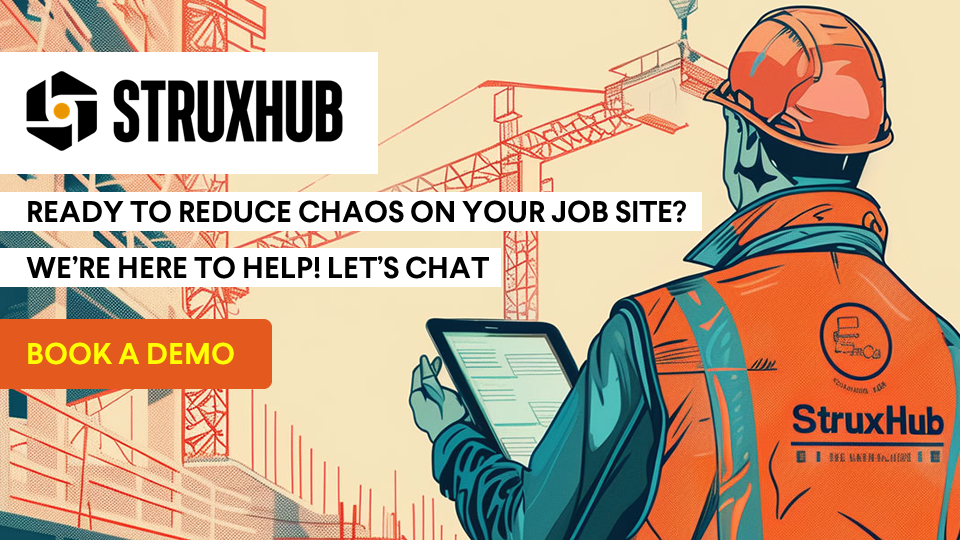
- Enhanced Project Coordination Construction scheduling software enhances project coordination by providing a centralized platform for planning and tracking tasks. Superintendents can use these tools to ensure that all team members are aligned with the project timeline and milestones.
- Reduced Project Delays Advanced scheduling tools help superintendents anticipate and address potential delays before they impact the project timeline. By identifying task dependencies and tracking progress, superintendents can ensure that all tasks are completed on time.
- Improved Communication Integrated communication tools within scheduling software enhance collaboration among team members. Superintendents can use these tools to share updates, assign tasks, and communicate changes, ensuring everyone is informed and aligned.
- Real-Time Updates Real-time updates ensure that all team members have access to the latest project information. This helps superintendents monitor progress, make informed decisions, and adjust schedules as needed to keep the project on track.
- Resource Optimization Scheduling software helps superintendents allocate resources more effectively by identifying the optimal times for resource use. This reduces downtime and ensures that all resources are used efficiently.
- Increased Accountability Task assignment and tracking features in scheduling software increase accountability among team members. Superintendents can monitor task completion and ensure that all responsibilities are met.
- Comprehensive Reporting Scheduling software provides comprehensive reporting tools that allow superintendents to generate detailed reports on project progress. These reports help in tracking milestones, identifying issues, and making informed decisions.
- Improved Time Management Effective scheduling helps superintendents manage time more efficiently by ensuring that all tasks are planned and tracked. This reduces downtime and ensures that all project activities are completed on schedule.
- Enhanced Flexibility Scheduling software is flexible and adaptable, allowing superintendents to adjust schedules as needed. This ensures that the project can accommodate changes and stay on track.
- Better Decision Making Scheduling software provides detailed insights into project progress and resource utilization. Superintendents can use this information to make informed decisions and ensure that the project stays on schedule and within budget.

StruxHub
Experience the power of StruxHub today and witness firsthand how it can revolutionize your construction operations.
Top Features or Applications of Construction Scheduling Software for Superintendents
- Task Dependencies Task dependencies help superintendents plan the sequence of operations and ensure that each task is completed in a manner that supports subsequent activities. This reduces the risk of delays and ensures a smooth project timeline.
- Milestone Tracking Milestone tracking provides checkpoints to monitor project progress and ensure that key phases are completed on schedule. Superintendents can use these tools to track milestones and address any issues promptly.
- Automated Notifications Automated notifications keep all team members informed of any schedule changes and updates. This ensures that everyone is aligned with the project timeline and can adjust their activities accordingly.
- Resource Scheduling Resource scheduling tools help superintendents allocate resources more effectively by identifying the optimal times for resource use. This reduces downtime and ensures that all resources are used efficiently.
- Real-Time Progress Tracking Real-time progress tracking provides visibility into the status of tasks and activities. Superintendents can use these tools to monitor progress and make informed decisions to keep the project on track.
- Integration with Other Tools Integration with other project management tools ensures seamless data flow and comprehensive project oversight. Superintendents can use these integrations to synchronize schedules and ensure that all project activities are coordinated.
- Gantt Charts Gantt charts provide a visual representation of the project timeline, illustrating the start and end dates of individual tasks and their dependencies. Superintendents can use these charts to monitor progress and adjust schedules as needed.
- Time Tracking Time tracking tools help superintendents monitor the time spent on each task and activity. This ensures that all tasks are completed efficiently and helps in identifying areas for improvement.
- Collaboration Tools Collaboration tools enhance communication and coordination among team members. Superintendents can use these tools to share updates, assign tasks, and communicate changes, ensuring everyone is aligned with the project plan.
- Scalability and Flexibility Scheduling software is scalable and flexible, allowing superintendents to manage schedules effectively regardless of the project size or complexity. This ensures that scheduling processes can be adapted to meet the specific needs of each project.
Related Articlesd::
San Luis Port of Entry: How Construction Innovation is Shaping the Future of U.S. Border Stations

StruxHub
Discover how StruxHub can revolutionize your construction management. Contact us today!
Unlock the Full Potential of Your Construction Projects with StruxHub
StruxHub enhances efficiency and coordination across all project phases, providing a single source of truth that eliminates silos and fosters collaboration. Real-time updates, financial management tools, and seamless commvunication features ensure that all team members and stakeholders are aligned and informed, reducing the risk of errors and delays. With comprehensive solutions for document management, risk mitigation, and quality control, StruxHub maintains project integrity and safety, while mobile access and integration capabilities further enhance project flexibility and efficiency.
StruxHub’s Key Features and Benefits:
- Advanced Delivery Management: Automate and optimize your delivery schedules, ensuring materials arrive just in time, every time.
- Site Communication: Utilize georeferenced maps and instant messaging to keep every team member informed and aligned.
- Construction Materials Management: Track inventory levels and manage materials procurement with ease, reducing waste and avoiding project delays.
- Construction Safety & Inspection Workflows: Implement customizable mobile forms for conducting safety inspections and managing compliance documentation effortlessly.
- Short-Term Scheduling: Visualize project tasks with detailed floor plans, linking each activity to specific locations for better planning accuracy.
- Construction Resource Management: Efficiently allocate personnel and equipment, maximizing productivity and reducing idle time.
StruxHub’s Product Offering:
- StruxHub Deliveries: Simplifies the coordination of incoming deliveries, ensuring materials and equipment are precisely timed to project needs.
- StruxHub Logistics: Offers intelligent site logistics planning, from crane scheduling to space allocation, for smoother operations.
- StruxHub Safety: Elevates on-site safety standards with easy-to-use tools for inspections, permits, and incident reporting.
- StruxHub Scheduling: Enhances project timelines with intuitive scheduling tools that ensure tasks are completed efficiently and on time.
With StruxHub, construction companies can look forward to a streamlined, more efficient project execution that delivers on time and within budget. Embrace the power of innovation and take your construction projects to the next level.
Don’t miss out on the opportunity to optimize your construction management processes with StruxHub. Sign up for a free demo today. Let’s build smarter, together.
FAQs
How does construction scheduling software enhance project coordination for superintendents?
Construction scheduling software enhances project coordination by providing a centralized platform for planning and tracking tasks. Superintendents can use these tools to ensure that all team members are aligned with the project timeline and milestones. The software allows for real-time updates and integrated communication, enabling superintendents to share updates, assign tasks, and communicate changes quickly and efficiently. This reduces misunderstandings and keeps the project on track, ultimately leading to more effective project management and successful project outcomes.
What are the essential features to look for in construction scheduling software?
When choosing construction scheduling software, superintendents should look for several essential features. Task dependencies and critical path analysis are crucial for planning the sequence of operations and identifying key tasks that impact the project timeline. Resource allocation and management features ensure efficient use of labor, equipment, and materials. Real-time collaboration and communication tools facilitate seamless communication among team members. Mobile accessibility allows field teams to access schedules and updates from any location. Integration with other project management tools ensures a cohesive project management ecosystem. Automated notifications and alerts keep team members informed of upcoming tasks and deadlines. Customizable templates save time and ensure consistency across projects. Robust reporting and analytics provide insights into project performance. Scalability allows the software to grow with your business. A user-friendly interface ensures quick adoption and effective use of the software by the team.
How does construction scheduling software improve resource management for superintendents?
Construction scheduling software improves resource management by providing tools for automated resource scheduling and real-time inventory tracking. Automated resource scheduling optimizes the allocation and utilization of labor, materials, and equipment, ensuring that all necessary resources are available when needed. Real-time inventory tracking provides visibility into the availability of materials and equipment, preventing shortages and ensuring efficient resource utilization. These features help superintendents allocate resources more effectively, reduce downtime, and improve overall project efficiency.
How can construction scheduling software help prevent project delays?
Construction scheduling software helps prevent project delays by offering advanced scheduling tools such as task dependencies, milestone tracking, and automated notifications. Task dependencies ensure that tasks are completed in the correct sequence, reducing the risk of delays caused by out-of-order activities. Milestone tracking provides checkpoints to monitor progress and address potential delays early. Automated notifications keep team members informed of upcoming tasks and deadlines, ensuring that everyone is aware of their responsibilities and can adjust their activities accordingly. By providing real-time updates and comprehensive visibility into the project timeline, scheduling software helps superintendents anticipate and address potential delays before they impact the project schedule.
How does mobile accessibility benefit field teams using construction scheduling software?
Mobile accessibility is a crucial feature for field teams using construction scheduling software. It allows team members to access schedules, update progress, and communicate from any location, whether they are on-site, in the office, or traveling. This flexibility enhances productivity and ensures that everyone stays connected and informed, regardless of their location. Mobile accessibility also enables real-time updates and collaboration, helping field teams respond quickly to changes and keep the project on track. By providing easy access to essential project information, mobile accessibility improves overall project management and coordination.
Choosing the best construction scheduling software for your field teams is essential for ensuring efficient project management and successful project outcomes. By understanding the key features, benefits, and considerations, you can make an informed decision that meets the unique needs of your construction projects and field teams. Construction scheduling software enhances communication, improves scheduling, optimizes resource management, and ensures safety compliance, making it an invaluable tool for superintendents. Implementing the right software will streamline your workflows, reduce delays, and contribute to the overall success of your construction projects.
To learn more about how StruxHub can streamline your construction management processes, request a demo today. By completing our form, you’ll hear from our team soon to discuss how StruxHub can help you:
- Schedule construction material deliveries with your trades
- Coordinate construction site resources and on-site logistics
- Digitize work permits and inspection forms
- Communicate and track P6 and Excel schedules
- Broadcast announcements to all construction workers
Don’t miss out on the opportunity to optimize your construction management processes with StruxHub. Sign up for a free demo today.
Related Articles:
The Best Guide to Delivery Management Systems (DMS) for Commercial Construction
Best Guide to Effective Client Management in Construction: Best Strategies, Tips, and Tools



