The Ultimate Guide to Effective Construction Document Management: 12 Top Strategies and Tools
Table of Contents:

Dive into the ultimate guide to effective construction document management. Discover key strategies, tools, and real-world applications that project managers can use to ensure efficient document handling, compliance, and secure storage, leading to successful project outcomes.
In the fast-paced world of construction, managing documents efficiently can be the difference between a smooth project and a chaotic one. Picture this: you’re on-site, and you need to reference a specific section of the project plans. Instead of sifting through piles of papers or making frantic calls to the office, you pull out your tablet, open your document management app, and find exactly what you need in seconds. Sounds ideal, right? Welcome to the world of streamlined document control.
In this guide, we’ll explore the top 12 strategies and tools for mastering construction document management, ensuring you can keep your projects on track and your team collaborating effectively.
Why Effective Document Management Matters
At its core, document management in construction is about control and efficiency. Construction projects generate an immense amount of paperwork—blueprints, contracts, permits, RFIs (Requests for Information), submittals, change orders, daily reports, and more. Without a solid system in place, managing these documents can quickly become overwhelming, leading to confusion, delays, and costly mistakes. Effective document management ensures that all documents are systematically organized, easily accessible, and securely stored.
Enhancing Project Efficiency
Resource management is more than just a buzzword; it’s the backbone of successful construction projects. When resources are managed effectively, projects run smoother, faster, and more cost-efficiently. This involves meticulous planning, real-time tracking, and dynamic adjustments to ensure that every piece of the puzzle fits perfectly. For project managers, the challenge lies in juggling multiple resources while keeping an eye on deadlines and budgets.
Reducing Costs
Cost control is a major concern in construction. Mismanaged resources can lead to significant financial overruns, which can jeopardize the viability of a project. Effective resource management helps in identifying cost-saving opportunities, such as optimizing labor schedules, reducing material waste, and efficiently utilizing equipment. By implementing best practices and leveraging advanced tools, project managers can achieve substantial cost reductions without compromising on quality.
Ensuring Successful Outcomes
Ultimately, the goal of resource management is to ensure successful project outcomes. This means completing projects on time, within budget, and to the highest quality standards. Effective resource management aligns the efforts of the entire team, fosters better communication, and mitigates risks, leading to higher client satisfaction and repeat business.
Related Articles:
Best Guide to Construction Management Software
The Best Guide to Delivery Management Systems (DMS) for Commercial Construction
The Ultimate Guide to Construction Management Software for Superintendents
The Ultimate Guide to Effective Integration in Construction Management: Top Strategies and Benefits
Top 12 Strategies and Tools for Effective Document Management
1. Embrace Digital Transformation
The construction industry has traditionally been slow to adopt new technologies, but the tide is turning. Digital transformation is sweeping across the sector, bringing with it innovative solutions for document management. Tools like Procore, PlanGrid, and Bluebeam Revu are revolutionizing how construction teams handle documents, making it easier than ever to organize, access, and secure critical information.
2. Establish a Standardized Filing System
Creating a standardized filing system ensures that all documents are organized consistently, making them easier to locate. Use clear, descriptive names for files and folders, and establish a consistent naming convention.
3. Implement Version Control
Version control is crucial for ensuring that everyone on the team is working with the most up-to-date information. Use tools that automatically track document versions and allow you to revert to previous versions if needed.
4. Utilize Centralized Storage
Centralized storage is a game-changer in document management. With all your project documents stored in one secure, cloud-based location, you eliminate the need to sift through emails, desktops, and physical filing cabinets to find what you need. Centralized storage ensures that everyone on the team has access to the most current documents, which is crucial for maintaining consistency and avoiding miscommunication.
5. Regularly Backup Documents
Regular backups protect your documents from loss due to hardware failure, cyberattacks, or other unforeseen events. Use cloud-based storage solutions that offer automatic backup features to ensure your documents are always safe.
6. Train Your Team
Ensure that all team members are trained in the document management tools and practices you use. Regular training sessions and updates can help keep everyone on the same page and improve overall efficiency.

StruxHub
Discover how StruxHub can revolutionize your construction management. Contact us today!
7. Maintain Security Protocols
Protect sensitive information by implementing robust security protocols. Use tools that offer secure access controls, encryption, and regular security audits to safeguard your documents.
8. Enhance Real-Time Collaboration
With a centralized document management system, team members can access and update documents in real-time, ensuring everyone is on the same page. This reduces the risk of miscommunications and errors.
9. Integrate Mobile Access
Access and update documents from your mobile device, ensuring you have the latest information on the go. Mobile access not only saves time but also enhances collaboration among team members.
10. Utilize Annotation Tools
Add notes and annotations directly to blueprints and documents. This feature is especially useful for on-site adjustments and ensures that changes are communicated clearly to the entire team.
11. Implement Compliance Tracking
Ensure all documents are compliant with industry regulations and standards. Compliance tracking tools can help you avoid potential legal issues and maintain high standards of quality.
12. Use Project Management Software
Project management software like StruxHub integrates various resource management functions into a single platform. These tools offer features such as task scheduling, resource allocation, and real-time tracking, making it easier for project managers to oversee complex projects.
Related Articles
- Resource Management in Construction: Strategies and Tools
- Construction Materials Deliveries: Strategies for Optimizing Equipment and Labor in Construction Projects
- Streamline Your Construction Projects: How the Construction Phase Plan App Optimizes Safety and Compliance
- Construction Site Safety: Top 15 Benefits of Real-Time Hazard Reporting Apps
- Streamlining Construction Safety Permits: Overcoming Approval Bottlenecks in Commercial Construction

Achieving Mastery in Construction Document Management
Mastering construction document management is essential for the smooth operation of any project. By leveraging top tools like Procore, PlanGrid, and Bluebeam Revu, and implementing best practices such as standardized filing systems, version control, regular backups, and team training, you can ensure your documents are organized, accessible, and secure. This not only enhances collaboration among team members but also increases overall project efficiency and reduces the risk of errors and delays.
Imagine a construction site where every document is just a few clicks away, where team members can collaborate seamlessly, and where information flows smoothly from one phase of the project to the next. This is the future of construction document management—a future where chaos gives way to order, and efficiency reigns supreme. Welcome to the new era of streamlined document control. Let’s explore how you can make it a reality for your projects.
StruxHub enhances efficiency and coordination across all project phases, providing a single source of truth that eliminates silos and fosters collaboration. Real-time updates, financial management tools, and seamless communication features ensure that all team members and stakeholders are aligned and informed, reducing the risk of errors and delays. With comprehensive solutions for document management, risk mitigation, and quality control, StruxHub maintains project integrity and safety, while mobile access and integration capabilities further enhance project flexibility and efficiency.
StruxHub’s Key Features and Benefits:
- Advanced Delivery Management: Automate and optimize your delivery schedules, ensuring materials arrive just in time, every time.
- Site Communication: Utilize georeferenced maps and instant messaging to keep every team member informed and aligned.
- Construction Materials Management: Track inventory levels and manage materials procurement with ease, reducing waste and avoiding project delays.
- Construction Safety & Inspection Workflows: Implement customizable mobile forms for conducting safety inspections and managing compliance documentation effortlessly.
- Short-Term Scheduling: Visualize project tasks with detailed floor plans, linking each activity to specific locations for better planning accuracy.
- Construction Resource Management: Efficiently allocate personnel and equipment, maximizing productivity and reducing idle time.
StruxHub’s Product Offering:
- StruxHub Deliveries: Simplifies the coordination of incoming deliveries, ensuring materials and equipment are precisely timed to project needs.
- StruxHub Logistics: Offers intelligent site logistics planning, from crane scheduling to space allocation, for smoother operations.
- StruxHub Safety: Elevates on-site safety standards with easy-to-use tools for inspections, permits, and incident reporting.
- StruxHub Scheduling: Enhances project timelines with intuitive scheduling tools that ensure tasks are completed efficiently and on time.
With StruxHub, construction companies can look forward to a streamlined, more efficient project execution that delivers on time and within budget. Embrace the power of innovation and take your construction projects to the next level.
Don’t miss out on the opportunity to optimize your construction management processes with StruxHub. Sign up for a free demo today. Let’s build smarter, together.
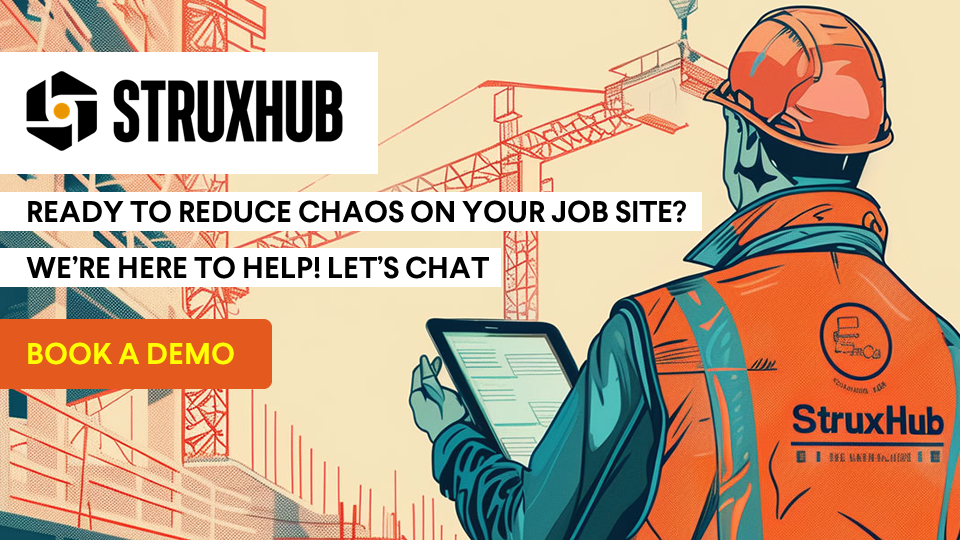
FAQ
1. Why is effective document management crucial in construction projects?
Effective document management is essential in construction projects for several reasons:
- Control and Organization: Construction projects generate a vast amount of paperwork, including blueprints, contracts, permits, RFIs (Requests for Information), submittals, change orders, and daily reports. Without a solid document management system, managing these documents can quickly become overwhelming, leading to confusion and delays. Effective document management ensures that all documents are systematically organized, easily accessible, and securely stored.
- Efficiency: When documents are managed efficiently, project teams can access the information they need quickly and easily. This reduces the time spent searching for documents and ensures that everyone is working with the most up-to-date information. For example, using a document management app, a superintendent can pull up specific sections of project plans on a tablet within seconds, improving on-site decision-making and workflow.
- Cost Control: Mismanaged documents can lead to costly mistakes and project delays. Effective document management helps prevent these issues by ensuring that all project documentation is accurate and up-to-date. This reduces the risk of rework and delays, ultimately saving time and money.
- Compliance: Construction projects must adhere to various industry regulations and standards. Effective document management helps ensure compliance by maintaining accurate records and tracking document versions and updates. This is crucial for avoiding legal issues and maintaining high-quality standards.
- Collaboration: With a centralized document management system, team members can access and update documents in real-time, ensuring everyone is on the same page. This enhances collaboration, reduces the risk of miscommunications, and ensures that all project stakeholders have access to the same information.
In summary, effective document management is crucial for maintaining control, efficiency, cost savings, compliance, and collaboration in construction projects. It helps streamline operations, reduce risks, and improve overall project outcomes.
2. What are the top strategies for effective construction document management?
Here are the top strategies for effective construction document management:
- Embrace Digital Transformation: Adopting digital tools like Procore, PlanGrid, and Bluebeam Revu can revolutionize how construction teams handle documents. These tools make it easier to organize, access, and secure critical information.
- Establish a Standardized Filing System: Create a consistent and clear filing system for all documents. Use descriptive names for files and folders and establish a naming convention that everyone on the team follows. This makes it easier to locate documents quickly.
- Implement Version Control: Use tools that automatically track document versions and allow you to revert to previous versions if needed. This ensures that everyone is working with the most up-to-date information and helps prevent errors.
- Utilize Centralized Storage: Store all project documents in one secure, cloud-based location. Centralized storage eliminates the need to sift through emails, desktops, and physical filing cabinets to find what you need. It ensures that everyone on the team has access to the most current documents.
- Regularly Backup Documents: Protect your documents from loss due to hardware failure, cyberattacks, or other unforeseen events. Use cloud-based storage solutions that offer automatic backup features to ensure your documents are always safe.
- Train Your Team: Ensure that all team members are trained in the document management tools and practices you use. Regular training sessions and updates can help keep everyone on the same page and improve overall efficiency.
- Maintain Security Protocols: Protect sensitive information by implementing robust security protocols. Use tools that offer secure access controls, encryption, and regular security audits to safeguard your documents.
- Enhance Real-Time Collaboration: With a centralized document management system, team members can access and update documents in real-time, ensuring everyone is on the same page. This reduces the risk of miscommunications and errors.
- Integrate Mobile Access: Ensure that team members can access and update documents from their mobile devices. Mobile access not only saves time but also enhances collaboration among team members.
- Utilize Annotation Tools: Allow team members to add notes and annotations directly to blueprints and documents. This feature is especially useful for on-site adjustments and ensures that changes are communicated clearly to the entire team.
- Implement Compliance Tracking: Use compliance tracking tools to ensure all documents meet industry regulations and standards. This helps avoid potential legal issues and maintains high-quality standards.
- Use Project Management Software: Integrate document management with project management software like StruxHub. These tools offer features such as task scheduling, resource allocation, and real-time tracking, making it easier for project managers to oversee complex projects.
By implementing these strategies, construction teams can ensure that their document management processes are efficient, secure, and effective, leading to better project outcomes.
3. What are the best tools for construction document management?
Several tools are highly effective for construction document management. Here are some of the best options:
- StruxHub: StruxHub is a construction project management software that includes document management features. It offers task scheduling, resource allocation, and real-time tracking, making it easier for project managers to oversee complex projects. StruxHub also provides secure, centralized storage for project documents.
- Procore: Procore is a comprehensive construction management platform that includes robust document management features. It allows teams to store, organize, and access documents in a centralized, cloud-based location. Procore also offers version control, real-time collaboration, and mobile access.
- PlanGrid: PlanGrid is a popular construction productivity software that provides easy access to project plans and documents. It offers features such as automatic version control, real-time updates, and markup tools for annotating documents on-site.
- Dropbox Business: Dropbox Business is a cloud-based storage solution that offers secure document storage and sharing. It provides features such as automatic backup, version control, and collaboration tools, making it a versatile option for construction teams.
- Google Drive: Google Drive is a widely-used cloud storage solution that allows teams to store and share documents. It offers real-time collaboration, version control, and mobile access, making it a convenient option for construction projects.
- Box: Box is a cloud-based document management platform that offers secure storage, collaboration tools, and compliance tracking. It integrates with various other tools and provides features such as version control and automated workflows.
These tools offer a range of features that can help construction teams manage documents more effectively, improving efficiency and collaboration. By selecting the right tool for their needs, construction teams can streamline their document management processes and ensure successful project outcomes.
4. How can construction teams ensure document security and compliance?
Ensuring document security and compliance is crucial in construction projects. Here are some strategies to achieve this:
- Implement Robust Security Protocols: Use tools that offer secure access controls, encryption, and regular security audits. Ensure that only authorized personnel have access to sensitive documents, and use multi-factor authentication to enhance security.
- Regularly Backup Documents: Protect your documents from loss due to hardware failure, cyberattacks, or other unforeseen events by regularly backing them up. Use cloud-based storage solutions that offer automatic backup features to ensure your documents are always safe.
- Establish Access Controls: Set up role-based access controls to ensure that team members only have access to the documents they need for their specific roles. This minimizes the risk of unauthorized access and data breaches.
- Conduct Regular Security Audits: Regularly review and update your security protocols to ensure they are effective. Conduct security audits to identify and address potential vulnerabilities.
- Educate Your Team: Provide regular training sessions on best practices for document security and compliance. Ensure that all team members are aware of the importance of protecting sensitive information and understand the protocols in place.
- Use Compliance Tracking Tools: Implement tools that help track and ensure compliance with industry regulations and standards. These tools can help avoid potential legal issues and maintain high-quality standards.
- Monitor and Update Software: Keep your document management software and other tools up-to-date with the latest security patches and updates. This helps protect against new security threats and vulnerabilities.
- Implement Disaster Recovery Plans: Develop and implement disaster recovery plans to ensure that you can quickly restore documents in the event of a data loss incident. This includes regular backups and having a clear process for data recovery.
By following these strategies, construction teams can ensure that their documents are secure and compliant with industry regulations, protecting sensitive information and maintaining high standards of quality.


